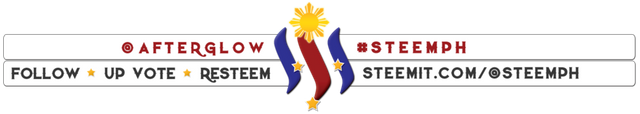Remote Desktop Protocol (RDP) Stopped Working when Host Computer Connects to a VPN using Windows Built-in VPN Application
I got a Windows Server running on an HPE ProLiant ML30 Gen10 machine that is configured to accept RDP connection for remote administration purposes.
RDP is running fine until I configured the machine to connect to a VPN using the built-in VPN application of Windows operating system.
I connected to the machine using RDP so that I can configure its VPN connection. Once the VPN got connected my RDP session immediately terminated.
At first, I thought it was only a network outage or error since I am configuring the machine remotely. I needed another remote application so that I can connect again to the machine.
I disconnected VPN and then I tried to connect to RDP again (it did connect).
This time I connected again to a Windows 10 computer using RDP to another location (different location from the HPE ML30 ProLiant Gen10 server).
I needed also to configure the VPN of the Windows 10 computer so that I can connect it to the same VPN site.
To my surprise when the VPN of the Windows 10 got connected my RDP also got terminated instantly.
What could be the problem
Both computers use only one active Ethernet adapter. When VPN connects both computers will be given a new IP address by the VPN server (old IP address remains where RDP is connected, it can be verified by IPCONFIG /ALL command in the command prompt).
A colleague of mine advised me to uncheck "Use default gateway on remote network" on the properties of TCP/IPv4.
Some users said it worked but I haven't tried it on my part since it is too risky to do it on a remote location.
I'll be updating this article once I tried it.