How to start using Steemit? The SIX most asked questions! (2/6)
If you are aware on how to create a Steemit account, go ahead. Otherwise, if you are reading a steemit post for the first time, check my post here (on how to create a steemit account and your first post) and then come back once you wish to know more!

What is Steemit (google knows)?
Lately, I have been seeing some confusions and questions from people that get to know Steemit for the first time... Many of these are something like:
- What levels of security exist on Steemit and how they work?
- Is there an app to access Steemit on my phone and how to start using it?
- Can I use my phone's web browser to access Steemit? is it secure?
- Is there a Steemit Wallet for my PC? HowTO and FAQ?
- Someone stole my phone (or is using my account), how can I gain control again?
- How do I recover my account and what/how to backup?
Well, the answer to the above questions is quite easy and straightforward (you will see). Steemit is developed from another blockchain platform (called BitShares) developed and tested through the open community for more than 4 years! That should give you some level of secured proof (it's not hidden if you want to check) about the system.
I was lucky enough to be apart of it since it's very beginning... I am member #194! If you wish you can also become an Investor of BitShares from this link.
Steemit blockchain and platform tools, like this website front-end (you are using to read this post) are all available on GitHub if you wish to check them out!
So, let's get down to business...
2. Is there an app to access Steemit on my phone and how to start using it?
Yess There iS!!!
It's called eSteem and it's a bold initiative by @good-karma, of which I am so grateful for, that I will donate all this post "author SBD" to him!
(I know it's not much, but it's my way to say thank you for his work)
Right, eSteem is available for Android (or via Google Playstore), iPhone (via AppStore) and also as a Desktop solution (Windows, Mac and Linux).
I also encourage you to check GitHub source and post any issues you may find there, to further improve this awesome app. Also, check this post for further feedback under #esteem-feedback.
eSteem last feature post is here (1.4.5) from @good-karma itself, but I would like to short cut YOU to my version in terms of phone Quick Guide:
Quick Guide (iPhone App, Android is similar):
Feel free to add/criticise any of bellow instructions.
(all images bellow are screenshots from eSteem app from an iPhone)
- Decide the level of permissions your eSteem will have: OWNER/Master Password, POSTING key or ACTIVE key. (how to choose)
- You will need the private key type (public type is what everyone can see when you interact with the blockchain) of the permissions available. In the case of the OWNER key, that is your Steemit password, so beware where you are doing this task (NO cameras or people looking).
- Install the App on your phone (search for esteem).
- Open it and you will see something like this (insert your username):

- If you are not using your master password (steemit password), click on Advanced to allow for you to enter any of the other keys:

- Go to steemit.com (on your PC) and head down to the page where you can check for the permissions of your account. Something like: https://steemit.com /@<YOUR_USER>/permissions
- Then click at "SHOW PRIVATE KEY" (for the POSTING key) or LOGIN TO SHOW (for the ACTIVE key) and then click on the QR code available at the page.
- Then use the phone to scan the QR code by clicking on the respective QR code image (on your phone):
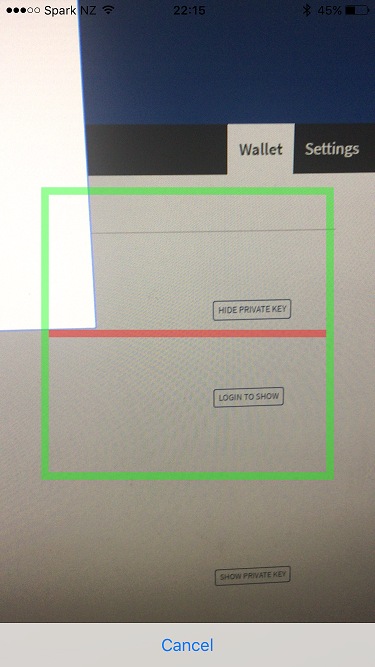
- I advise you using the POSTING key if you are just posting and voting...
(if you need to REDEEM REWARDS, you can do that at the end of the day at home, will make little difference on your balance, unless you are POWER user).
After scanning the key it will look like this:
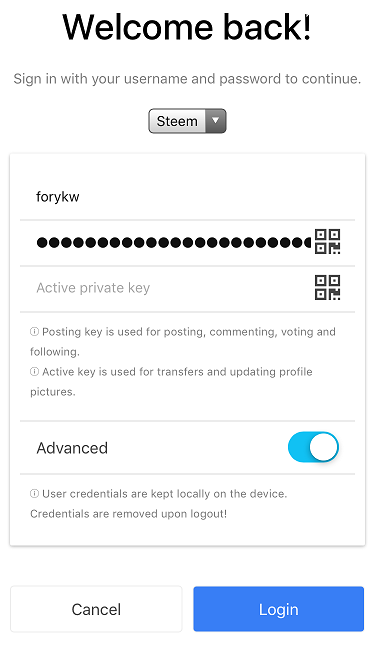
- Click "Login" and you are DONE! You can now start using the app.
Be sure to check the settings / options of the eSteem, since you might want certain things NOT to happen by default. Things like, auto-download of images (if you are always on 3G/4G) or enabling/disabling what notifications to receive.
Happy posting and always state your SOURCES! I got a real good lesson from this post.
Stay tuned, VOTE and RESTEEM if you wish to show others what you have learned.
Let me know if you have queries bellow...
POWERVoice was delayed due to unforeseen discoveries on Steem! It will be back soon!
Thanks for mention and quick guide for new users 😉
6.892 SBD, and 3.342 STEEM POWER for forykw/how-to-start-using-steemit-the-six-most-asked-questions-2-6
Transfered 6.892 SBD to @good-karma. Check it here.
Totally deserved! 😎
Very nice and comprehensive guide! Kudos to you for creating it. Perhaps some other suggestions might be the sites around it like steemdollars.com where you can see how much a single upvote is worth. Especially for minnows this is nice to see for when they will be able to reward their following
http://steemdollar.com/ =)
And yes, that is a very cool tool. I will surely use it to evaluate some of the market positions I feel about. Thanks.
Kudos for writing this! Upvoted and RESTEEMED! :]
Thanks.
great writeup... following you to catch the next one!
Tomorrow I hope. =)
Great info. following so I can read the next one.
That motivates! I hope I can find some time tomorrow.
Congratulations @forykw! You have completed some achievement on Steemit and have been rewarded with new badge(s) :
Click on any badge to view your own Board of Honnor on SteemitBoard.
For more information about SteemitBoard, click here
If you no longer want to receive notifications, reply to this comment with the word
STOPBy upvoting this notification, you can help all Steemit users. Learn how here!