How to register EOS and ERC20 tokens using current Metamask wallet?
Hello everyone. Since EOS is going their own blockchain platform, all tokens (EOS and ERC20) must be registered. Sometimes for US persons it's hard to do this, so I recommend to use VPN programs like Hide My IP or other extensions in order to proceed the next steps. Personally I use this free VPN program, but you can use whatever you like and change your IP.
Go to official site EOS
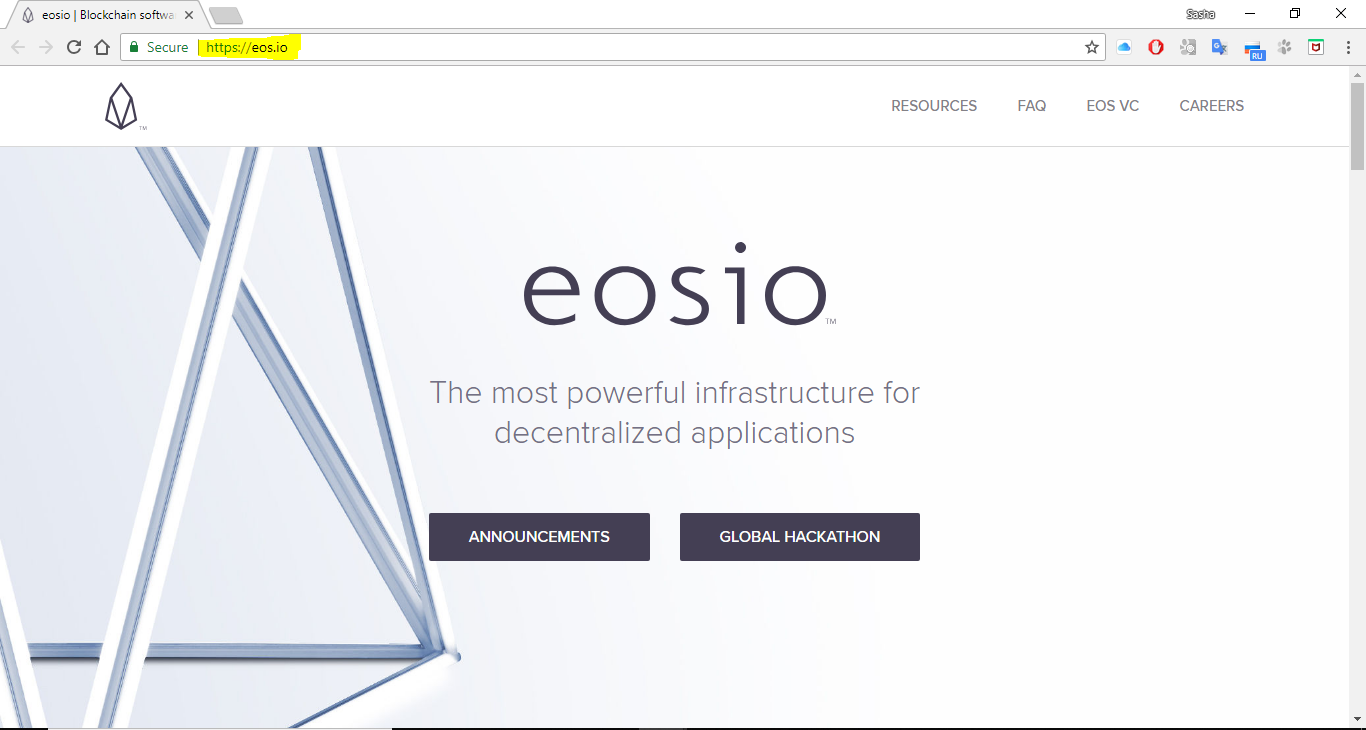
Scroll down and pressthe button GET EOS
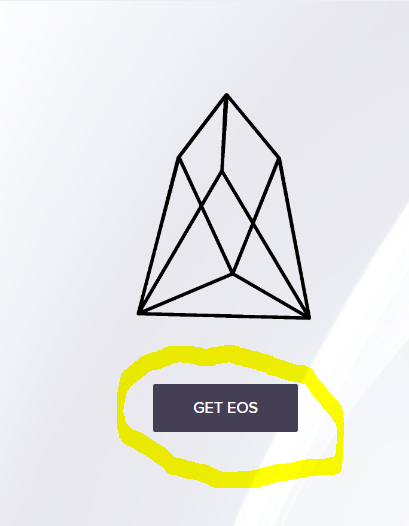
Then press EOS Token Distribition (make sure you had turned on your Metamask wallet)
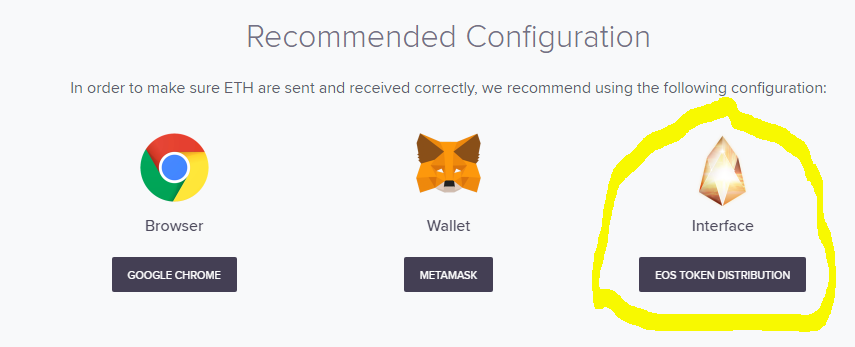
Press Register EOS KEY
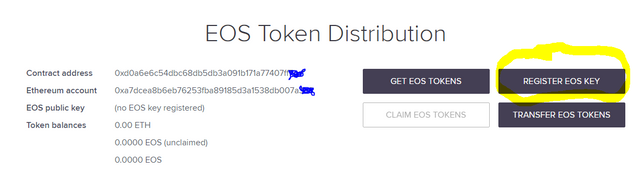
Make sure you have enough ETH for the ordinary transaction fee (at least 0.002). This transaction is going to generate and register your new EOS public and private keys, so be careful and safe them. Then Submit the transaction on Metamask wallet and vuala. You've registered your EOS and ERC20 tokens which were connected to this Ethereum address.
You can always check if you're registered your EOS and ERC20 tokens. This article can help you to check if everything went smooth and the tokens were registered.