EOSIO v1.2.0 Developer's Notes
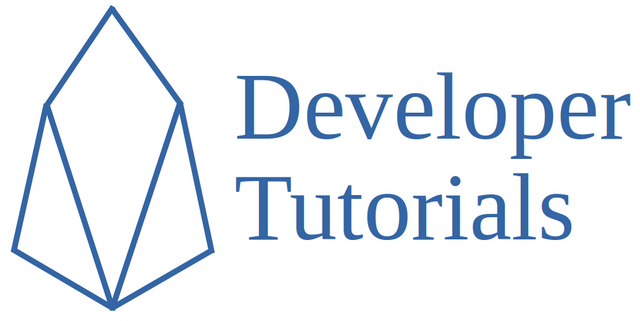
EOSIO v1.2.0 Smart Contract Tutorial
by: Gunnar Pope on 8/16/18
Check it out on my github.
This set of dev notes I recorded while walking thorugh the developers notes
posted on the eosio developer's portal. This is just the basics of these eosio contracts but I will customize them more in later posts. I'm using a Ubuntu 18.04 system and run two terminal windows - 1 for nodeos to interact with the blockchain and 1 for cleos commands to interact with nodeos and sign actions with my wallet.
- First off, open a terminal and start
nodeosto start a block producing node.
$ nodeos -e -p eosio --plugin eosio::chain_api_plugin
--plugin eosio::history_api_plugin
.....
2018-08-16T13:54:26.501 thread-0 producer_plugin.cpp:1295 produce_block ] Produced block 00003179b22e6343... #12665 @ 2018-08-16T13:54:26.500 signed by eosio [trxs: 0, lib: 12664, confirmed: 0]
2018-08-16T13:54:27.001 thread-0 producer_plugin.cpp:1295 produce_block ] Produced block 0000317a5dfd11ad... #12666 @ 2018-08-16T13:54:27.000 signed by eosio [trxs: 0, lib: 12665, confirmed: 0]
2018-08-16T13:54:27.500 thread-0 producer_plugin.cpp:1295 produce_block ] Produced block 0000317b139445d7... #12667 @ 2018-08-16T13:54:27.500 signed by eosio [trxs: 0, lib: 12666, confirmed: 0]
- Open a new terminal window. Unlock your wallet, check if it is unlocked, and if you don't have the eosio account key (EOS6MRy...) imported to your wallet, add it.
~/eos $ cleos wallet unlock
password:
~/eos $ cleos wallet list
Wallets:
[
"default *"
]
~/eos $ cleos wallet import --private-key 5KQwrPbwdL6PhXujxW37FSSQZ1JiwsST4cqQzDeyXtP79zkvFD3
imported private key for: EOS6MRyAjQq8ud7hVNYcfnVPJqcVpscN5So8BhtHuGYqET5GDW5CV
- Use the account ${eosio} to upload the eosio.bios contract with @active permissions.
This account could be any EOSIO account name.
~/eos $ cleos set contract eosio build/contracts/eosio.bios -p eosio@active
Reading WASM from build/contracts/eosio.bios/eosio.bios.wasm...
Publishing contract...
executed transaction: e21617635c447eee18e908b3283e46b59648837a776ddf9ea0602d98d1a6932a 3720 bytes 1842 us
# eosio <= eosio::setcode {"account":"eosio","vmtype":0,"vmversion":0,"code":"0061736d0100000001621260037f7e7f0060057f7e7e7e7e...
# eosio <= eosio::setabi {"account":"eosio","abi":"0e656f73696f3a3a6162692f312e30050c6163636f756e745f6e616d65046e616d650f7065...
2018-08-16T12:09:19.514 thread-0 main.cpp:455 print_result warning: transaction executed locally, but may not be confirmed by the network yet
- Now that the bios contact is built, create some keys for a new account
~/eos $ cleos create key --to-console
Private key: 5JHasbXY3zCNaMhLb1MMhdDd72EJDFSywYDaoxwa7p1TwyJEUVT
Public key: EOS6QvdEGw67NLdJe15jCQkTNFJDZvj9oNvKheKw2fbob3g6rer8K
~/eos $ cleos wallet import
private key: imported private key for: EOS6QvdEGw67NLdJe15jCQkTNFJDZvj9oNvKheKw2fbob3g6rer8K
- Build two new accounts named ${user} and ${tester}
~/eos $ cleos create account eosio user EOS6QvdEGw67NLdJe15jCQkTNFJDZvj9oNvKheKw2fbob3g6rer8K EOS6QvdEGw67NLdJe15jCQkTNFJDZvj9oNvKheKw2fbob3g6rer8K
executed transaction: 701e0f4bdd4ee70d33ac57f00809af1b97dee654a07e6e4d90535f4facc7cacf 200 bytes 928 us
# eosio <= eosio::newaccount {"creator":"eosio","name":"user","owner":{"threshold":1,"keys":[{"key":"EOS6QvdEGw67NLdJe15jCQkTNFJD...
2018-08-16T12:20:17.432 thread-0 main.cpp:455 print_result warning: transaction executed locally, but may not be confirmed by the network yet
~/eos $ cleos create account eosio tester EOS6QvdEGw67NLdJe15jCQkTNFJDZvj9oNvKheKw2fbob3g6rer8K EOS6QvdEGw67NLdJe15jCQkTNFJDZvj9oNvKheKw2fbob3g6rer8K
executed transaction: 559be9ac016df1507e2b6959862f6c01a4c567c47f820d8fa56c0767d543d18c 200 bytes 250 us
# eosio <= eosio::newaccount {"creator":"eosio","name":"tester","owner":{"threshold":1,"keys":[{"key":"EOS6QvdEGw67NLdJe15jCQkTNF...
2018-08-16T12:20:35.203 thread-0 main.cpp:455 print_result warning: transaction executed locally, but may not be confirmed by the network yet
- View the accounts created.
~/eos $ cleos get accounts EOS6QvdEGw67NLdJe15jCQkTNFJDZvj9oNvKheKw2fbob3g6rer8K
{
"account_names": [
"tester",
"user"
]
}
- Now that the eosio.bios contract has been uploaded, let's create an account called ${eosio.token}
~/eos $ cleos create account eosio eosio.token EOS6QvdEGw67NLdJe15jCQkTNFJDZvj9oNvKheKw2fbob3g6rer8K EOS6QvdEGw67NLdJe15jCQkTNFJDZvj9oNvKheKw2fbob3g6rer8K
executed transaction: 41503f1b9ac0f8abf77b1a2bf9af784a45c46c7f0fc0840f83fa0c59a673291f 200 bytes 271 us
# eosio <= eosio::newaccount {"creator":"eosio","name":"eosio.token","owner":{"threshold":1,"keys":[{"key":"EOS6QvdEGw67NLdJe15jC...
2018-08-16T12:30:08.737 thread-0 main.cpp:455 print_result warning: transaction executed locally, but may not be confirmed by the network yet
- Now load the eosio.token contract into the eosio.token account
~/eos $ cleos set contract eosio.token build/contracts/eosio.token -p eosio.token@active
Reading WASM from build/contracts/eosio.token/eosio.token.wasm...
Publishing contract...
executed transaction: 1781f4c1968e7f60e9e979aaa90356c3209a137d0f48aad1b391c96d329f43ad 8104 bytes 3028 us
# eosio <= eosio::setcode {"account":"eosio.token","vmtype":0,"vmversion":0,"code":"0061736d01000000017e1560037f7e7f0060057f7e...
# eosio <= eosio::setabi {"account":"eosio.token","abi":"0e656f73696f3a3a6162692f312e30010c6163636f756e745f6e616d65046e616d65...
2018-08-16T12:32:27.549 thread-0 main.cpp:455 print_result warning: transaction executed locally, but may not be confirmed by the network yet
- You could use any account to upload this contract. Example: make an account
named gunnar.token and upload the same contract:
~/eos $ cleos create account eosio gunnar.token EOS6QvdEGw67NLdJe15jCQkTNFJDZvj9oNvKheKw2fbob3g6rer8K EOS6QvdEGw67NLdJe15jCQkTNFJDZvj9oNvKheKw2fbob3g6rer8K
executed transaction: 21d6c1b5e31f16751d446a10fdb96d926cd1f4966871ceb908ea191c49b21eec 200 bytes 273 us
# eosio <= eosio::newaccount {"creator":"eosio","name":"gunnar.token","owner":{"threshold":1,"keys":[{"key":"EOS6QvdEGw67NLdJe15j...
2018-08-16T12:43:16.781 thread-0 main.cpp:455 print_result warning: transaction executed locally, but may not be confirmed by the network yet
~/eos $ cleos set contract gunnar.token build/contracts/eosio.token -p gunnar.token@active
Reading WASM from build/contracts/eosio.token/eosio.token.wasm...
Publishing contract...
executed transaction: 8da1cceca9d4b4acadd43de216d61b83d39c7b5f87615fe955236318321229a7 8104 bytes 1266 us
# eosio <= eosio::setcode {"account":"gunnar.token","vmtype":0,"vmversion":0,"code":"0061736d01000000017e1560037f7e7f0060057f7...
# eosio <= eosio::setabi {"account":"gunnar.token","abi":"0e656f73696f3a3a6162692f312e30010c6163636f756e745f6e616d65046e616d6...
2018-08-16T12:43:36.867 thread-0 main.cpp:455 print_result warning: transaction executed locally, but may not be confirmed by the network yet
- Now, create a token using this contract. The gunnar.token contract will create
1 Million 'SKI' tokens
~/eos $ cleos push action gunnar.token create '["eosio", "1000000.000 SKI"]' -p gunnar.token@active
executed transaction: 39895f61b1cf62269a52d3f4f1343643af4039ea786d3ee021075d76a9b8167e 120 bytes 361 us
# gunnar.token <= gunnar.token::create {"issuer":"eosio","maximum_supply":"1000000.000 SKI"}
2018-08-16T12:50:17.436 thread-0 main.cpp:455 print_result warning: transaction executed locally, but may not be confirmed by the network yet
- Or, you can create a token using the positional arguments. To begin, use
cleos to get the gunnar.token action arguments from the .abi file:
~/eos $ cleos get abi gunnar.token
{
"version": "eosio::abi/1.0",
"types": [{
"new_type_name": "account_name",
"type": "name"
}
],
"structs": [{
"name": "transfer",
"base": "",
"fields": [{
"name": "from",
"type": "account_name"
},{
"name": "to",
"type": "account_name"
},{
"name": "quantity",
"type": "asset"
},{
"name": "memo",
"type": "string"
}
]
},{
"name": "create",
"base": "",
"fields": [{
"name": "issuer",
"type": "account_name"
},{
"name": "maximum_supply",
"type": "asset"
}
]
},{
"name": "issue",
"base": "",
"fields": [{
"name": "to",
"type": "account_name"
},{
"name": "quantity",
"type": "asset"
},{
"name": "memo",
"type": "string"
}
]
},{
"name": "account",
"base": "",
"fields": [{
"name": "balance",
"type": "asset"
}
]
},{
"name": "currency_stats",
"base": "",
"fields": [{
"name": "supply",
"type": "asset"
},{
"name": "max_supply",
"type": "asset"
},{
"name": "issuer",
"type": "account_name"
}
]
}
],
"actions": [{
"name": "transfer",
"type": "transfer",
"ricardian_contract": ""
},{
"name": "issue",
"type": "issue",
"ricardian_contract": ""
},{
"name": "create",
"type": "create",
"ricardian_contract": ""
}
],
"tables": [{
"name": "accounts",
"index_type": "i64",
"key_names": [
"currency"
],
"key_types": [
"uint64"
],
"type": "account"
},{
"name": "stat",
"index_type": "i64",
"key_names": [
"currency"
],
"key_types": [
"uint64"
],
"type": "currency_stats"
}
],
"ricardian_clauses": [],
"error_messages": [],
"abi_extensions": []
}
- Look at the .abi file and see that there is an action called "create"
that has a "structs" of type "create". Look into the "structs" section to find
what arguments it takes. We can see that the "create" struct has two fields:
"issuer", "maximum_supply".
"actions": [
.....
{
"name": "create",
"type": "create",
"ricardian_contract": ""
}
],
"structs": [
.....
{
"name": "create",
"base": "",
"fields": [{
"name": "issuer",
"type": "account_name"
},{
"name": "maximum_supply",
"type": "asset"
}
]
}
Therefore, we can pass these arguments in a json
format to the cleos push action command using '{"issuer":"eosio", "maximum_supply":"1000000.0000 GCP"}'
~/eos $ cleos push action gunnar.token create '{"issuer":"eosio", "maximum_supply":"1000000.0000 GCP"}' -p gunnar.token@active
executed transaction: 2ada0aa1c34e61fa4fcbe7c6becf11b37305176f5d3eac462b022363db81af94 120 bytes 350 us
# gunnar.token <= gunnar.token::create {"issuer":"eosio","maximum_supply":"1000000.0000 GCP"}
2018-08-16T12:55:00.418 thread-0 main.cpp:455 print_result warning: transaction executed locally, but may not be confirmed by the network yet
- Issue tokens to account ${user}.
~/eos $ cleos push action gunnar.token issue '[ "user", "100.0000 GCP", "memo"]' -p eosio@active
executed transaction: 6ff6aaf959a05e631b947c3b29f1a081180c63e0d5653354d9a396295482db8e 128 bytes 1002 us
# gunnar.token <= gunnar.token::issue {"to":"user","quantity":"100.0000 GCP","memo":"memo"}
# gunnar.token <= gunnar.token::transfer {"from":"eosio","to":"user","quantity":"100.0000 GCP","memo":"memo"}
# eosio <= gunnar.token::transfer {"from":"eosio","to":"user","quantity":"100.0000 GCP","memo":"memo"}
# user <= gunnar.token::transfer {"from":"eosio","to":"user","quantity":"100.0000 GCP","memo":"memo"}
2018-08-16T13:09:59.939 thread-0 main.cpp:455 print_result warning: transaction executed locally, but may not be confirmed by the network yet
- Incorporate a memo into your transction stating "payment for services".
~/eos $ cleos push action gunnar.token issue '[ "user", "100.0000 GCP", "payment for services"]' -p eosio@active
executed transaction: 2fba791c246b6d6929a0bbc799bc12fc5367904d2f37a634d3c170a4193106fb 144 bytes 1713 us
# gunnar.token <= gunnar.token::issue {"to":"user","quantity":"100.0000 GCP","memo":"payment for services"}
# gunnar.token <= gunnar.token::transfer {"from":"eosio","to":"user","quantity":"100.0000 GCP","memo":"payment for services"}
# eosio <= gunnar.token::transfer {"from":"eosio","to":"user","quantity":"100.0000 GCP","memo":"payment for services"}
# user <= gunnar.token::transfer {"from":"eosio","to":"user","quantity":"100.0000 GCP","memo":"payment for services"}
2018-08-16T13:12:06.906 thread-0 main.cpp:455 print_result warning: transaction executed locally, but may not be confirmed by the network yet
That's all for now! We'll do another tutorial tonight or tomorrow and keep the eos development going. Please let me know if you like these tutorials and how I can improve them.
Next step:
Finish the multi sig tutorials from the eosio github page.
https://developers.eos.io/eosio-cpp/docs/token-tutorial
Thanks and I hope you enjoy! Please upvote and resteem if you like it..
@eosgo
@eos
@dan
@jd3
@jarib
You write well, @powderskier!