EOS Analysis - Token registration - Airdrop
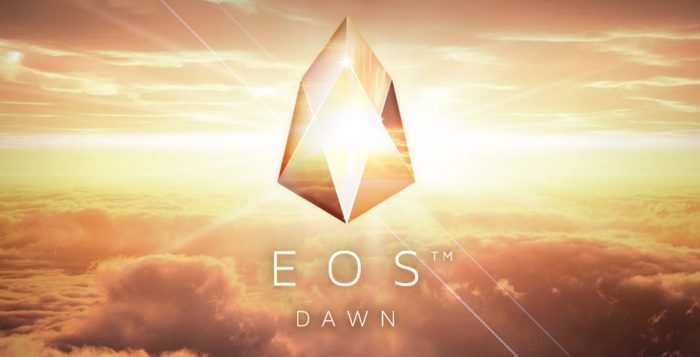
Introduction
EOS is software that introduces a blockchain architecture designed to enable vertical and horizontal scaling of decentralized applications (the “EOS.IO Software”). This is achieved through an operating system-like construct upon which applications can be built. The software provides accounts, authentication, databases, asynchronous communication and the scheduling of applications across multiple CPU cores and/or clusters. The resulting technology is a blockchain architecture that has the potential to scale to millions of transactions per second, eliminates user fees and allows for quick and easy deployment of decentralized applications.
Whitepaper
Price Analysis
At the time of writing, EOS is worth $8,20 with a loss of 10% in 24h. EOS is in the top 10 cryptocurrencies, gaining its position at 9th place, with a market capitalization of $5.626.339.312 USD.
Though it seemed to bullish, a new bearish trend took place, making the price go down until the 0,00080903 BTC.
Chart

Analyzing the chart, the 20-day EMA and the 50-day MA lines crossed, announcing a downtrend development.
If the price will be bearish for a while, the price could arrive in the buy zone between 0.00058380 and 0.00044553 BTC.
Consider that the level 0.00044553BTC falls at the Fibonacci level of 0.786; that would be a really interesting price.
A pullback might see the price go of about $10.50 (~ 0.000985BTC).
ICO
EOS is still an ICO, the main net and main blockchain will be released starting from June 2018. You can access the sale from https://eos.io/distribution/
To get more information, visit https://eos.io/instructions
To know about EOS price in a Period visit https://eosscan.io/
Token registration
It is important to remember that, at the moment, EOS is an ERC-20 token (based on the Ethereum blockchain) and starting from June, it will have its own blockchain.
To make your EOS work on the main blockchain, as it will be released, you need to register EOS tokens with the EOS smart contract.
MetaMask
Metamask allows you to run Ethereum dApps right in your browser without running a full Ethereum node.
I recommend the use of Metamask because it also protects you against phishing websites.
You can get Metamask on Firefox, Chrome, Opera or you can get the new Brave browser.
Registration procedure - Metamask
- Go to the EOS.io website and click on Get EOS
- Click "Eos token Distribution"
- Click "GET EOS TOKENS" if you want to buy them
- Create a transaction and pay for your tokens
- After the period is finished, you can click "CLAIM EOS TOKENS" and follow the procedure
Registration procedure - MyEtherWallet
If you bought EOS tokens on an Exchange, transfer them to you MyEtherWallet address.
- Go to https://www.myetherwallet.com/#contracts
- From the drop-down menu, select EOS Contribution
0xd0a6E6C54DbC68Db5db3A091B171A77407Ff7ccf
and click "Access" - From the "Select a function" drop-down menu, select
claimAlland unlock your wallet - Click the
writebutton, set the amount to send 0 and gas limit at least 90000 - Click "Generate transaction" and then "Yes, I am sure! Make transaction"
- You should now see your EOS Token in your wallet
Now you need to register a EOS Key, here's how to do it with Metamask
- Go to the EOS.io website and click on Get EOS
- Click "EOS token Distribution"
- Click now "Register EOS Key"
- You will see a Key-Pair (public and private keys)
- Copy and past the private key in the field "Confirm private key"
- Wait for Metamask to load and verify the transaction and make sure the Amount is set to 0
- Broadcast the transaction and you registered the EOS Key.
To do it with MyEtherWallet follow steps 1 to 4
- Go to https://www.myetherwallet.com/#contracts
- Select EOS Contribution from the drop-down menu and click
Access - From the "Select a function" drop-down menu, select
Register - Paste YOUR EOS PUBLIC KEY and access/unlock your ETH wallet
- Click
Write, set Amount to 0 and Gas Limit to 90000 - Generate transaction and confirm it
- Your EOS KEY is registered
AIRDROP
Coming soon!
My latest articles
- Cardano ADA - Price Analysis - Feb. 20
- Accepting payments in Bitcoin and cryptocurrencies
- UpCoin exchange: cryptos trading and PayPal deposits
- House Panda: First ICO from a startup incubated by NVIDIA.
#EOS #EOSToken #EOSBlockchain #dapp #metamask #myetherwallet #mew #chrome #firefox #opera #bravebrowser #ethereum #altcoin #alt-news #blockchain #bitcoin #crypto #cryptocurrency #cryptocurrencies #register #coins #tokens #guide #smartcontract #exchange #airdrop
@mkrVx0 | Twitter | Buy Crypto
✔ Upvote and Resteem ✔