Here’s How to Make Sure You’re All Set for the eosDAC Airdrop This June

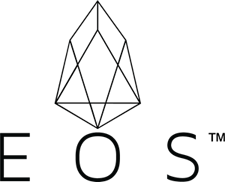
Follow along below to secure your coins come the beginning of June and make sure to do this as soon as possible! As of June 1st, there will be no way to receive the airdrop for the new eosDAC token!
Missed the Airdrop Deadline?

Did you miss the first airdrop deadline? The original system was set to include EOS token holders who held 100 EOS tokens or more by the “snapshot” date on April 15th, 2018. However, we all know that mistakes happen and we don’t always remember everything on time. No worries! There’s still another way to register your EOS tokens with EOS.io. Let’s take a look at what EOS holders can do to still register for the eosDAC airdrop, even if they’ve missed the original April 15th deadline.
Registering Your EOS
This process below is for anyone who has either missed the airdrop deadline already or who has less than 100 EOS in their wallets. If you were already holding 100 or more EOS before April 15th in a wallet that you have the private keys for (Metamask, MEW, Exodus, Ledger, Trezor), then you’re automatically going to be set for the airdrop. But, for anyone who was not holding 100 or more EOS before that date in a wallet, here are the steps you can take to still claim your EOS manually before it’s too late.
Move EOS Tokens to Compatible Wallet
To start things off correctly, we need to make sure that we’re holding our EOS tokens in the correct wallet for the airdrop. To do this, we need to be holding them in a wallet where we have the private keys. Additionally, there are some exchange wallets that are compatible with the EOS airdrop that you can actually leave your EOS in to accept the airdrop. (Note: this requires that you trust the exchange is actually going to do what they say they’re going to do. Use this option at your own risk).
Here is a list of the exchanges that have announced that they will be supporting the eosDAC airdrop:
•Bithumb.com
•Bitbns.com
•CEO.bi
•Ddex.io
•Openledger.io
•Coinex.com
•Dragonex.io
•Gopax.co.kr
•Zecoex.com
•Okex.com
•Huobi.pro
•Zb.com
•Gate.io
•Otcbtc.com
For our example, we’re going to be using Meta Mask, since we’d prefer to hold on to the tokens ourselves.
##Register Online##
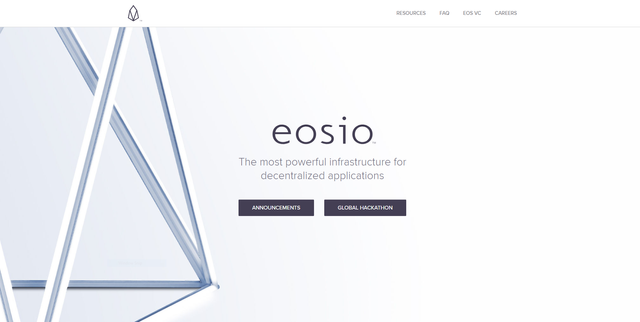
Now let’s head over to the EOS.io website. Once we’re on the homepage ,we need to scroll down so we can find our instructions.
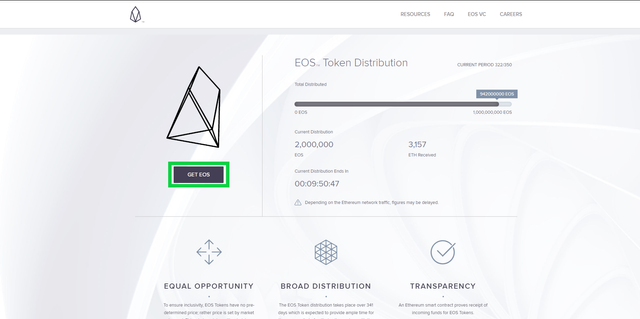
Stop scrolling! When we get to the section about the EOS token distribution, we need to stop scrolling and click on the “GET EOS” button. Even if you already own EOS, this is where we’ll get our instructions for registering the tokens for the airdrop.
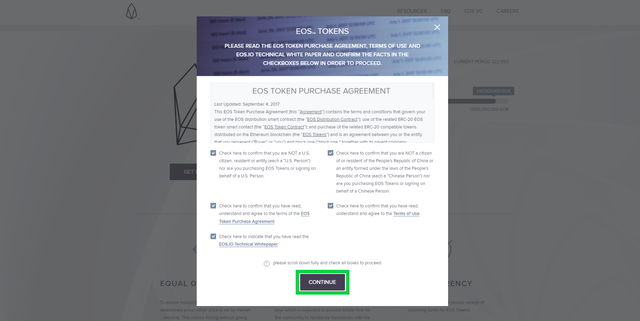
Make sure to check all of the boxes that pertain to you and read through the purchase agreement. After that, you can select “Continue” to keep going.
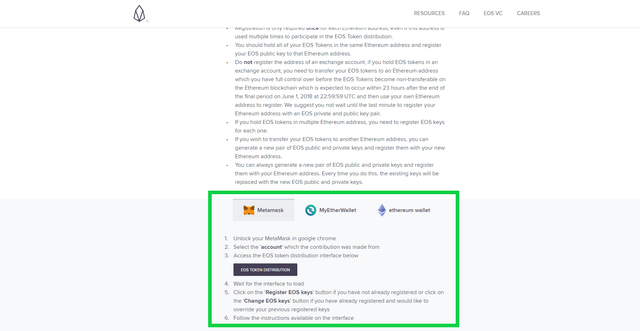
Now we’ll scroll down to the participation instruction and look for our instructions at the bottom. If you already have the MetaMask installed on your browser, then all you need to do is click on the link shown in the instructions. It’s the button that says “EOS TOKEN DISTRIBUTION.”
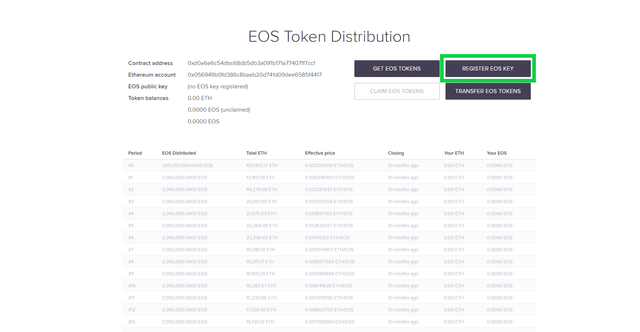
That should open up a new link with your Meta Mask where we’re click on the “Register EOS Link.”
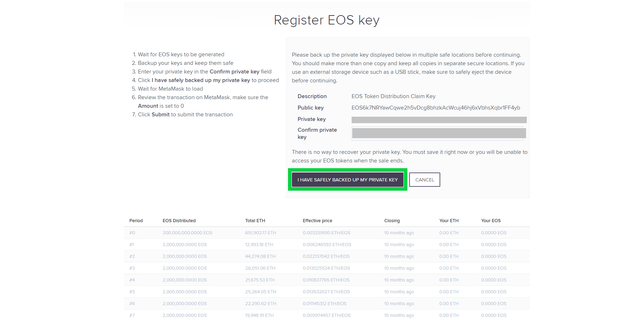
Here we need to read through the registration process and make sure that we have our private key backed up in a safe format. It’s always better to write it down offline instead of saving it online in Google Drive or an email (don’t do that!).
After backing up our private key, we can click on the button on the bottom which will open up our MetaMask extension we need to use for the last step.
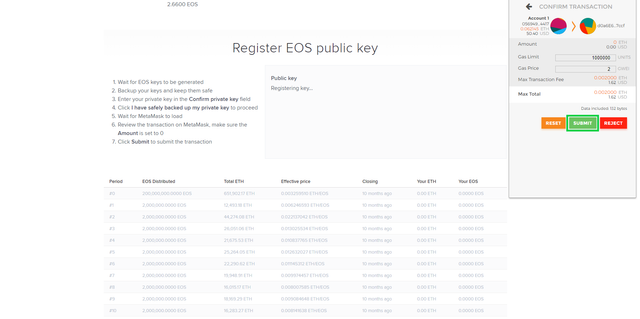
Following the instructions, we’re going to make sure our ETH amount is set to 0 and then hit “Submit.”
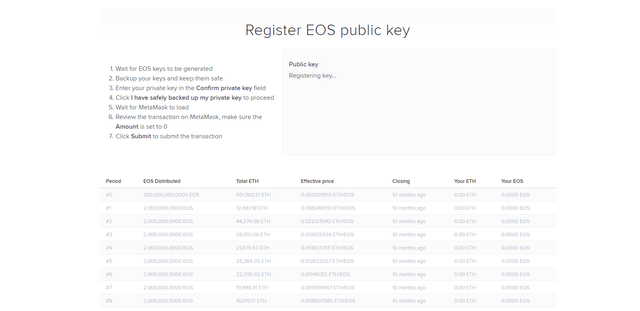
Once we’ve gone through with the MetaMask transaction, we’ll be back on the EOS page where we’re waiting for it to finish registering the key. This may take a couple minutes so just hold tight.
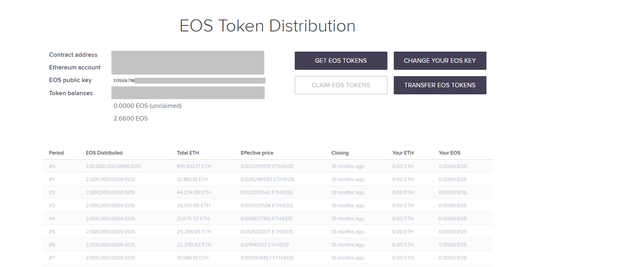
And there we have it! After processing is complete, you can see that we have our public key registered, 0 EOS that are left “unclaimed,” and our ETH wallet registered with EOS. You only need to do this one time. After that, you’re free to add as much EOS as you’d like and you’re all set to go!
The team also announced that there will be a way for those with less than 100 EOS to participate in the airdrop at a later date. Because this can be a bit of a confusing task, it’s best to sign up for the EOS newsletter where more information is sent out to token holders. To do that, all you need to do is go to the eosDAC.io website, scroll to the very bottom and fill in the form below. Make sure you’re ready for June!
▬▬▬▬▬▬▬▬▬▬▬▬▬▬▬▬▬▬▬▬▬▬▬▬▬▬▬▬▬▬▬▬▬▬
###FUTURENOMEX
Join the Future of Digital Economics
Learn More About Crypto Learning Academy
► Join the Cryptocurrency Movement
► Get 5 Free Crypto Tokens
► Cryptocurrency Market Caps
► CLA's Awesome Wallet Tutorial (Get Your 5 Tokens)
▬▬▬▬▬▬▬▬▬▬▬▬▬▬▬▬▬▬▬▬▬▬▬▬▬▬▬▬▬▬▬▬▬▬
Social Links
► Twitter
► Instagram
► Facebook
▬▬▬▬▬▬▬▬▬▬▬▬▬▬▬▬▬▬▬▬▬▬▬▬▬▬▬▬▬▬▬▬▬▬
Referral Links (It's a win/win)
► Start Buying Cryptocurrency (We both get $10 FREE)
► Create an account at Binance and start trading for free