How to use discussions.app and earn tips
Discussions.app is an EOS DApp powered by Novusphere database. This is a guide about how to use Discussions.app to post content. Read the original article at novusphere discussions.app.
Discussions.app is a blockchain based social network. It has some similarity to reddit. You can post threads and blog posts here. You make money if people like your content and tip you.
There are two ways to post content here. One is by using an ID and the other is by using an EOS account. To post content using your ID, you need to set this up in the settings page. After visiting the site, click Set ID from the top left corner of the site to set your ID.
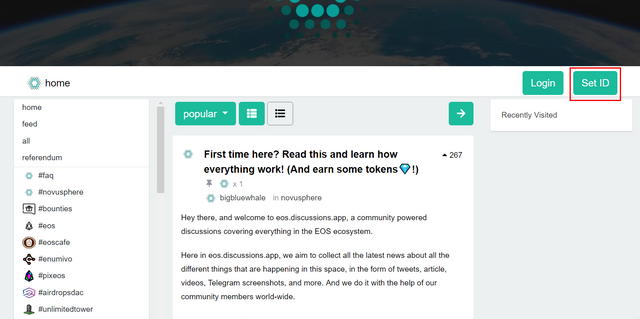
After clicking on Set ID, you will visit the settings page where you can set your ID name. Set a name you want (it must be less than 13 characters) and then click save. In the key field, you will see a large key that starts with 5. This is like your password. It will be used to claim the money you earn in this site. Make sure to save it.
After clicking save, a text file will be downloaded to your computer which includes this password key and your ID name. I have shown this process in a screenshot below. I set my ID name as “exampleidname”.
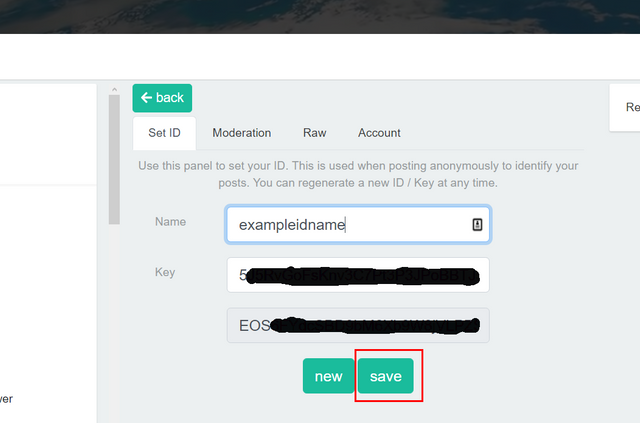
Alternatively, you can use an EOS account to login to the site. You can use a EOS wallet like Scatter to login to the site by clicking the Login button in the top left corner.
I won’t go into details about this since there is plenty of resources about how to use Scatter. If you still need help, feel free to contact Discussions.app official telegram or discord.
To post a thread, click on the pen shaped icon when you are logged in. Here’s a screenshot of the icon:
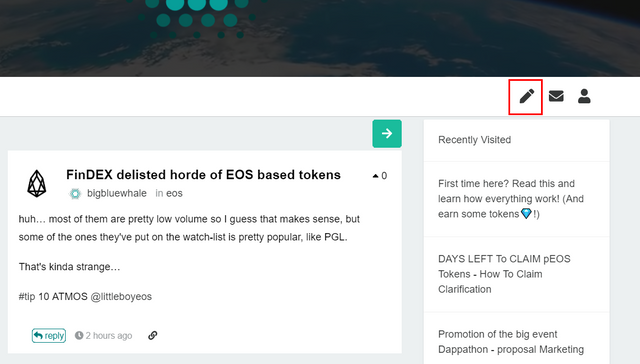
Clicking the icon will take you to the editor. The editor has three sections. Title, Sub and Content. Title is where you put the heading of your post. Sub section has a drop down menu with a list of tags. Pick the relevant tag that fits your post. Then post the main body of the post in the “content” form. The body of the post supports #hashtags.
You may post links by clicking the URL button at the bottom of the editor. After you have finished drafting your post, click “Post ID” (if you are logged in with ID) to submit the post. If you are logged in with an EOS wallet, click “Post” to submit it.
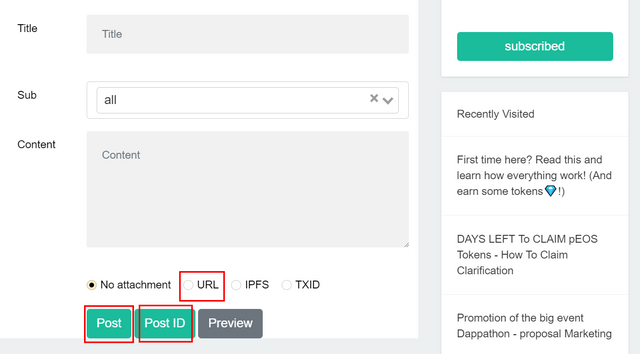
Lastly, let me navigate you through the site. The left sidebar contains links to popular tags, your profile link and your personalized feed.
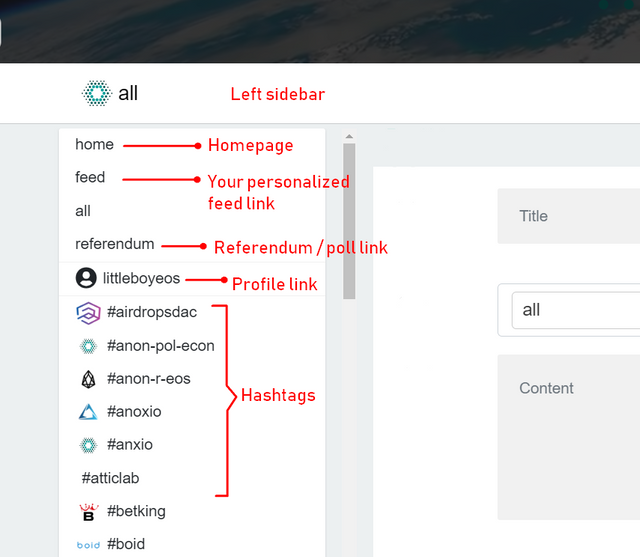
The right sidebar has a recently visited section where the last 5 posts you visited will appear. It also contains the subscribe button for subscribing to tags.
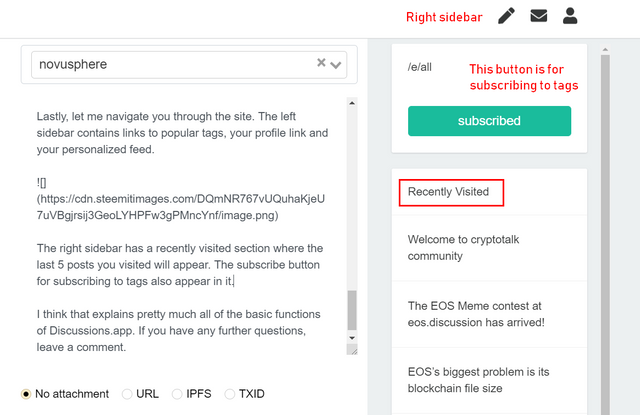
I think that explains pretty much all of the basic functions of Discussions.app. If you have any further questions, leave a comment.
Hi @littleboy!
Your post was upvoted by @steem-ua, new Steem dApp, using UserAuthority for algorithmic post curation!
Your UA account score is currently 4.485 which ranks you at #2114 across all Steem accounts.
Your rank has improved 98 places in the last three days (old rank 2212).
In our last Algorithmic Curation Round, consisting of 237 contributions, your post is ranked at #195.
Evaluation of your UA score:
Feel free to join our @steem-ua Discord server