EOS + MEW: How to Buy Into the EOS ICO Using MyEtherWallet
I purchased some EOS from the ICO two days ago. I had previously tried to use the MetaMask Google Chrome extension, but the EOS distribution app page would just stay black with the default white text. So I needed to do it using MyEtherWallet.

Before doing so, I went to google to search steemit.com for guides on how to do it because EOS.io doesn't have all the steps on the site (at least not that I could find). I was nervous to make sure I had done all the necessary steps, afraid to mess up and lose some crypto. Was I going to screw this up? What if there is some part missing? Many of the posts had only some parts mentioned, but not everything in one place.
Having completed the purchase successfully, I wanted to make a detailed tutorial so that others could do it without feeling as if they were going to mess up. Zoom through to look at the images if all you need are the visuals to understand, or read if you want more details. You need Ethereum (ETH) to buy EOS tokens from the ICO. If you want to buy EOS without ETH, use an exchange like kraken or bitfinex.
The guide will consist of the following parts:
Resources
0) Get a MyEtherWallet
1) Get EOS keys (public/private)
2) Register your EOS public key to your MyEtherWallet
3) Buy EOS from an ICO period
4) Claim EOS tokens
Resources
Use these links to check on the current EOS period, as well as see the previous ICO period's value per EOS token. You can see where the price has been, and where you think it might be heading to judge when you may want to get in. There are over 300 periods left, and each lasts 23 hours before it ends and another begins.
0. Get a MyEtherWallet (if you don't have one) and put some ETH in it to buy EOS
Go to MyEtherWallet. You will land on the New Wallet page. Follow the steps, and save your passwords, keys and wallet files (UTC/JSON). Then you're ready to go, after you transfer some Ethereum to this new wallet of yours.
I started making a tutorial for this part, but it would have added too much bloat, and wasn't directly related to the EOS process itself. If you want me to make one, please let me know. Thanks.
1. Get EOS keys (public/private)
Go to the EOS Key Generation site, and click on Generate EOS key. Then copy and save the Public and Private keys given. Don't lose them.

2. Register your EOS public key to your MyEtherWallet
Go to the Contracts section of MyEtherWallet.
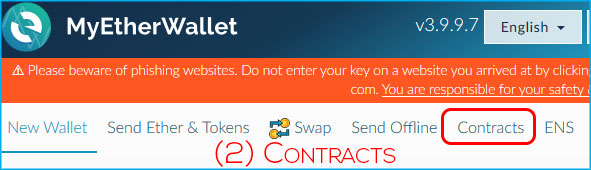
Input the Contract address/Interface, and select EOS as the Existing Contract. Click Access.
The following information can be obtained from eos.io/instructions if you don't trust the data below.
Contract address: 0xd0a6E6C54DbC68Db5db3A091B171A77407Ff7ccf
ABI / JSON Interface:
[{"constant":true,"inputs":[{"name":"","type":"uint256"},{"name":"","type":"address"}],"name":"claimed","outputs":[{"name":"","type":"bool"}],"payable":false,"type":"function"},{"constant":false,"inputs":[{"name":"owner_","type":"address"}],"name":"setOwner","outputs":[],"payable":false,"type":"function"},{"constant":true,"inputs":[],"name":"time","outputs":[{"name":"","type":"uint256"}],"payable":false,"type":"function"},{"constant":true,"inputs":[],"name":"totalSupply","outputs":[{"name":"","type":"uint128"}],"payable":false,"type":"function"},{"constant":true,"inputs":[],"name":"foundersAllocation","outputs":[{"name":"","type":"uint128"}],"payable":false,"type":"function"},{"constant":false,"inputs":[{"name":"day","type":"uint256"}],"name":"claim","outputs":[],"payable":false,"type":"function"},{"constant":true,"inputs":[],"name":"foundersKey","outputs":[{"name":"","type":"string"}],"payable":false,"type":"function"},{"constant":true,"inputs":[{"name":"","type":"uint256"},{"name":"","type":"address"}],"name":"userBuys","outputs":[{"name":"","type":"uint256"}],"payable":false,"type":"function"},{"constant":true,"inputs":[{"name":"day","type":"uint256"}],"name":"createOnDay","outputs":[{"name":"","type":"uint256"}],"payable":false,"type":"function"},{"constant":false,"inputs":[],"name":"freeze","outputs":[],"payable":false,"type":"function"},{"constant":true,"inputs":[{"name":"","type":"address"}],"name":"keys","outputs":[{"name":"","type":"string"}],"payable":false,"type":"function"},{"constant":true,"inputs":[],"name":"startTime","outputs":[{"name":"","type":"uint256"}],"payable":false,"type":"function"},{"constant":false,"inputs":[{"name":"authority_","type":"address"}],"name":"setAuthority","outputs":[],"payable":false,"type":"function"},{"constant":true,"inputs":[{"name":"","type":"uint256"}],"name":"dailyTotals","outputs":[{"name":"","type":"uint256"}],"payable":false,"type":"function"},{"constant":true,"inputs":[],"name":"owner","outputs":[{"name":"","type":"address"}],"payable":false,"type":"function"},{"constant":false,"inputs":[],"name":"buy","outputs":[],"payable":true,"type":"function"},{"constant":true,"inputs":[],"name":"openTime","outputs":[{"name":"","type":"uint256"}],"payable":false,"type":"function"},{"constant":true,"inputs":[],"name":"EOS","outputs":[{"name":"","type":"address"}],"payable":false,"type":"function"},{"constant":true,"inputs":[],"name":"today","outputs":[{"name":"","type":"uint256"}],"payable":false,"type":"function"},{"constant":true,"inputs":[],"name":"authority","outputs":[{"name":"","type":"address"}],"payable":false,"type":"function"},{"constant":false,"inputs":[{"name":"eos","type":"address"}],"name":"initialize","outputs":[],"payable":false,"type":"function"},{"constant":true,"inputs":[],"name":"createFirstDay","outputs":[{"name":"","type":"uint256"}],"payable":false,"type":"function"},{"constant":false,"inputs":[],"name":"claimAll","outputs":[],"payable":false,"type":"function"},{"constant":true,"inputs":[{"name":"timestamp","type":"uint256"}],"name":"dayFor","outputs":[{"name":"","type":"uint256"}],"payable":false,"type":"function"},{"constant":false,"inputs":[{"name":"day","type":"uint256"},{"name":"limit","type":"uint256"}],"name":"buyWithLimit","outputs":[],"payable":true,"type":"function"},{"constant":false,"inputs":[],"name":"collect","outputs":[],"payable":false,"type":"function"},{"constant":true,"inputs":[],"name":"numberOfDays","outputs":[{"name":"","type":"uint256"}],"payable":false,"type":"function"},{"constant":false,"inputs":[{"name":"key","type":"string"}],"name":"register","outputs":[],"payable":false,"type":"function"},{"constant":true,"inputs":[],"name":"createPerDay","outputs":[{"name":"","type":"uint256"}],"payable":false,"type":"function"},{"inputs":[{"name":"_numberOfDays","type":"uint256"},{"name":"_totalSupply","type":"uint128"},{"name":"_openTime","type":"uint256"},{"name":"_startTime","type":"uint256"},{"name":"_foundersAllocation","type":"uint128"},{"name":"_foundersKey","type":"string"}],"payable":false,"type":"constructor"},{"payable":true,"type":"fallback"},{"anonymous":false,"inputs":[{"indexed":false,"name":"window","type":"uint256"},{"indexed":false,"name":"user","type":"address"},{"indexed":false,"name":"amount","type":"uint256"}],"name":"LogBuy","type":"event"},{"anonymous":false,"inputs":[{"indexed":false,"name":"window","type":"uint256"},{"indexed":false,"name":"user","type":"address"},{"indexed":false,"name":"amount","type":"uint256"}],"name":"LogClaim","type":"event"},{"anonymous":false,"inputs":[{"indexed":false,"name":"user","type":"address"},{"indexed":false,"name":"key","type":"string"}],"name":"LogRegister","type":"event"},{"anonymous":false,"inputs":[{"indexed":false,"name":"amount","type":"uint256"}],"name":"LogCollect","type":"event"},{"anonymous":false,"inputs":[],"name":"LogFreeze","type":"event"},{"anonymous":false,"inputs":[{"indexed":true,"name":"authority","type":"address"}],"name":"LogSetAuthority","type":"event"},{"anonymous":false,"inputs":[{"indexed":true,"name":"owner","type":"address"}],"name":"LogSetOwner","type":"event"}]

A new area will show up. In the drop-down box, go to the bottom and choose register. A new input called key string shows up where you need to put in your EOS public key.
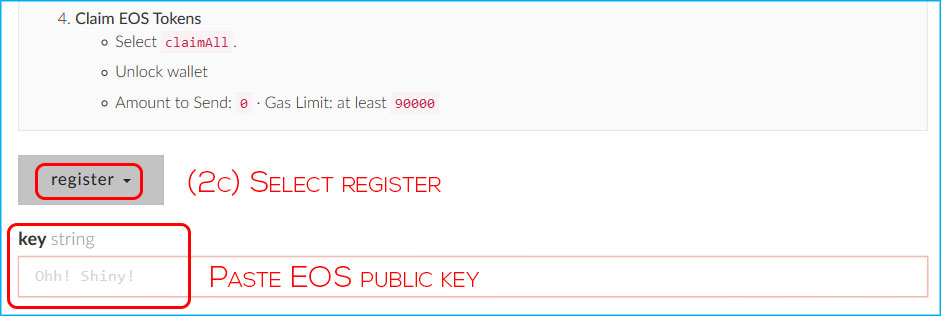
Below that you will have to load your wallet to link it to the EOS public key. Once it's loaded, click on WRITE.
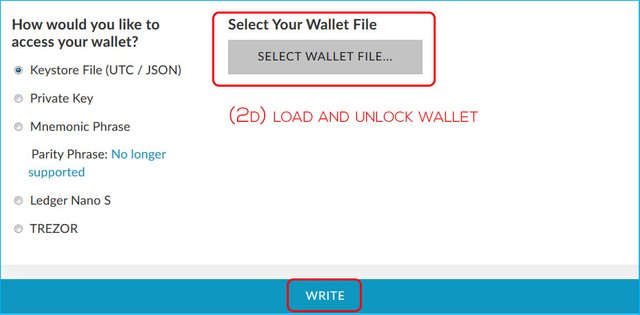
A modal window will popup. Leave the Amount at 0, set the Gas Limit above 90000. Then try to Generate Transaction, followed my Yes, I am sure! Make transaction. If you don't see the raw/Signed transaction and buttons show up, increase your Gas Limit.
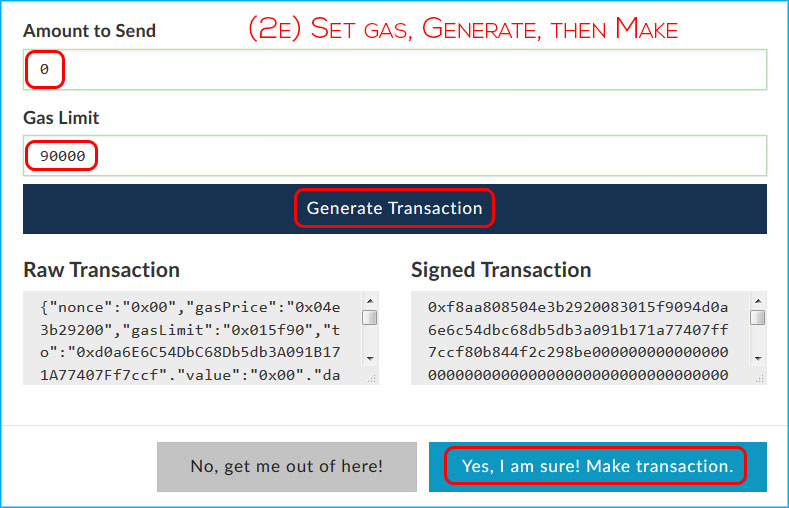
3. Buy EOS from an ICO period
Before you buy, you need to decide which period you want to get in on. Take a look at EOS on other markets like kraken or bitfinex and see the previous and current ICO price using the links from earlier:
When you're ready to buy, load your wallet from the MyEtherWallet Send Ether & Tokens page myetherwallet.com/#send-transaction.
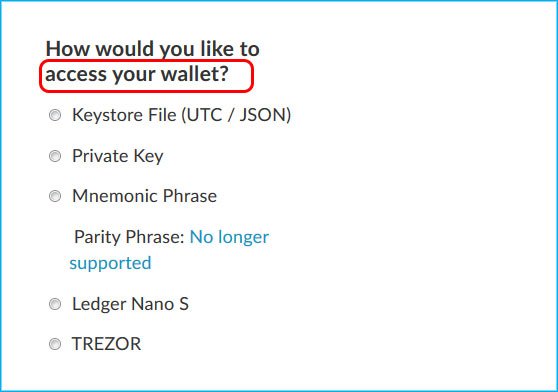
Once loaded, buy some EOS for the period you want to get in on.
Set the To Address to the Ethereum address for the token distribution: 0xd0a6E6C54DbC68Db5db3A091B171A77407Ff7ccf
Go to eos.io/instructions if you don't trust the ETH address.
Put in the Amount to Send (eg. 1, 0.1, 0.01), and then click in the Gas Limit which should change automatically. Then click Generate Transaction, followed by Send Transaction. Again if you don't get the Raw/Signed part, increase your Gas Limit.
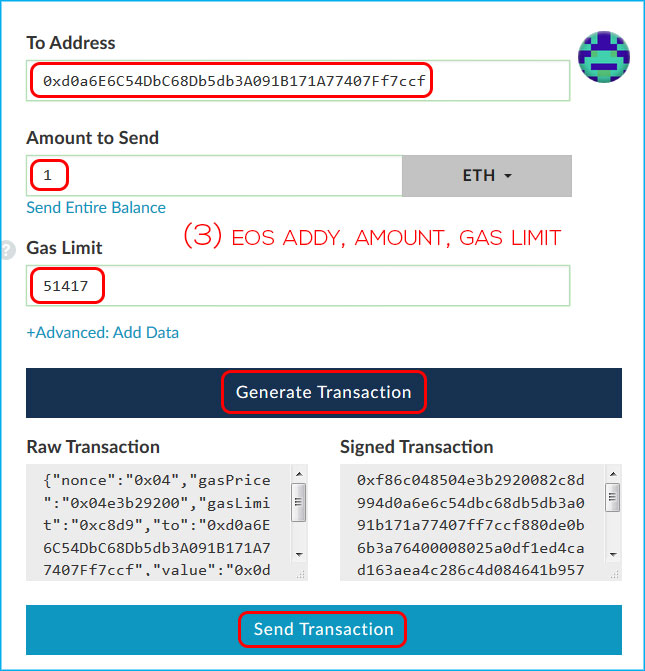
3b. Show EOS tokens in MyEtherWallet
You might as well do this now, but don't forget to do it at the end or else you won't see your EOS tokens.
On the right in your wallet, click the Add Custom Token button, and fill it in with this data from the EOS instruction page and Save it after:
Token Address:
0x86fa049857e0209aa7d9e616f7eb3b3b78ecfdb0
Symbol:EOS
Decimals:18
Name:EOS
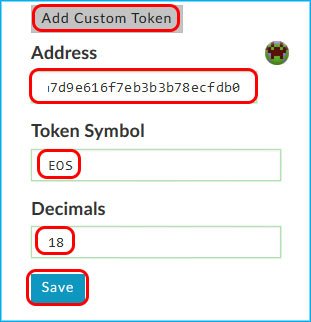
4. Claim EOS tokens
Once the period for the ICO you entered ends, you can claim your EOS tokens.
Go back to the Contracts section of MyEtherWallet, and use the same info to Access, then choose claimAll instead of register from the previous step.
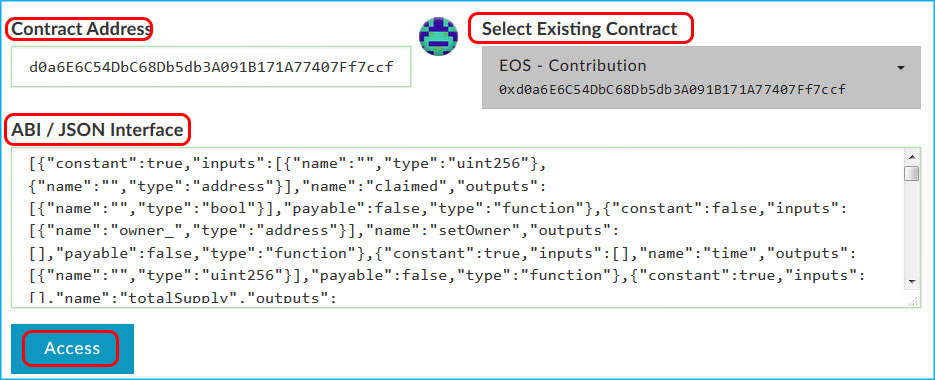
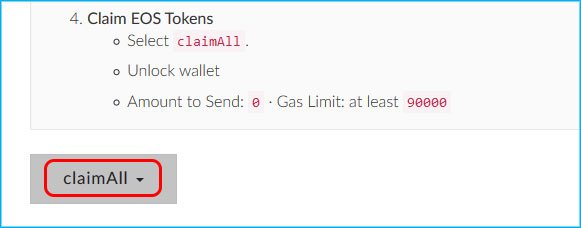
Load your wallet again and click WRITE. Then Generate Transaction and Send Transaction again.
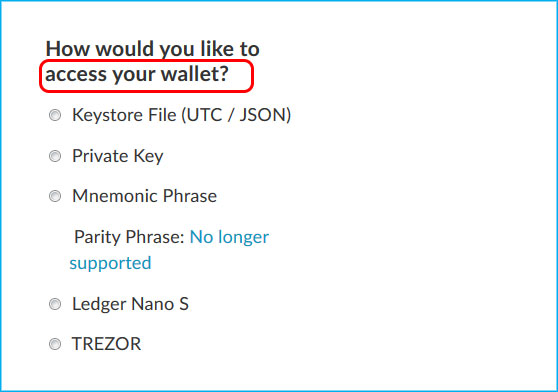

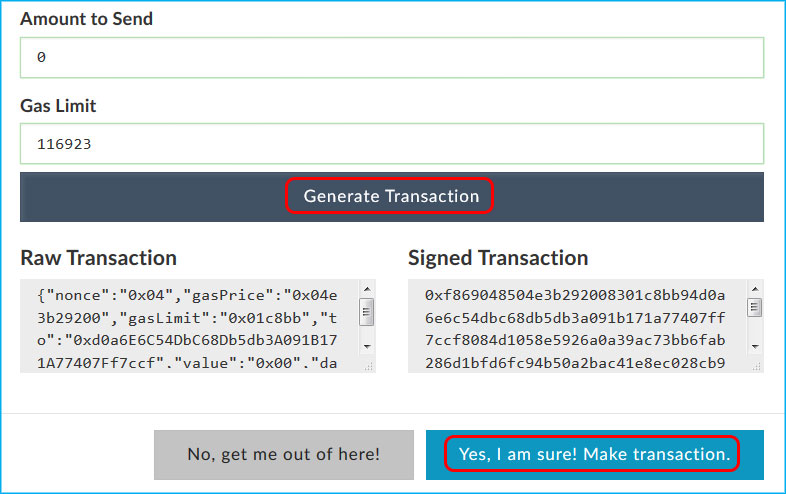
That's it, you're done!
Now you can go back to the MyEtherWallet Send Ether & Tokens page, load your wallet, and see that you now have the EOS tokens from the window you bought into.
Remember to add the EOS token from step 3b) if you didn't already.
I hope the tutorial served you well. Thank you for using it :)
Thanks to @summonerrk and @sandwich for their guides that helped me figure out how to buy into the ICO.
Thank you for your time and attention. Peace.
If you appreciate and value the content, please consider:
Upvoting  , Sharing
, Sharing  or Reblogging
or Reblogging  below.
below.

Thank you so much for that tutorial. I do much better with the pictures in order to fully grasp what's going on. I know that took some time on your end to do it that way, so thanks again!
You're welcome. Yeah it helps to have the visual aid showing exactly what is needed. Thanks for the feedback.
Resteeming ..... Solid, easy to understand guide. The key with EOS is predicting the window prices. It's also a good one for trading between windows.
Yeah trying to judge when to get in can be tough, since there are over 300 periods lol. Thanks for the support.
This is the best tutorial to buy eos. I am thankful for your hardwork! Best! Upvoted and followed!
Great, glad to gained from it :)
Thanks for laying all this out. I've just used the exodus wallet to exchange for some EOS but I guess I still need to register my EOS tokens, right?
You're welcome. You register your EOS key to your wallet.
this may explain trouble was having with EOS Crowdsale...able to Claim All via MEW but had not registered before.
Yeah, I almost missed the register part when I was learning how to do it hehe. Did you get your tokens?
yep got the MEW way to work, and later tried again using the Dapp on the eos.io site (via Metamask)...had to refresh the browser a few times but it worked and was much easier!
Thanks for your concise guide! It is really helpful for people who would like to buy EOS. Upvoted and followed.
Thanks for the support :D
I took the easy route and bought off of kraken a few days ago lol.... @krnel how many eos did ya get? Just wondering is it worth all the trouble or is kraken better?
Depends if the exchange was less or more than the payout price. I got $1.50 value when exchanges were at $1.80. But the reverse can happen.
True... so might aswell keep it simple and stick with kraken....
simple, straight forward, easy to follow guide. I'll be buying in tomorrow. I don't suppose you could do a guide on which period will offer the lowest prices?? 😃
That's up to you to decide. The lowest could be in months, or it could be now. People can get into it more or less, who knows.
I know. I was hoping you had supernatural powers!
I have been trying to figure this out for a week. Thank you. I will try again today.
Great to know people still have a use for this. It will work.
Nice info brother @krnel, already resteem, thank for shared.