You are viewing a single comment's thread from:
RE: eos-voter 0.2.1 - Custom Tokens + Cold/Watch Wallets
Hrm, I'm not entirely sure why you ended up in that state.
To fix it, I'd recommend clicking on the Greymass logo in the top right, scrolling to the bottom, and clicking the red button at the bottom to reset your wallet. You'll have to go through the setup again - but it should start working from there on out.
ok, i followed your instructions. at first it seemed to work. everything was as i knew it. but when i closed and opened the wallet again, i'm facing the same problem as described before. weird. i'm using the latest version for mac. os high sierra v. 10.13.5.
when i load the wallet, i see this screen only for a fraction of a second (it took ten to get that shot) and then i get the view already shown. two steps are obviously skipped. account and/or authorize ...
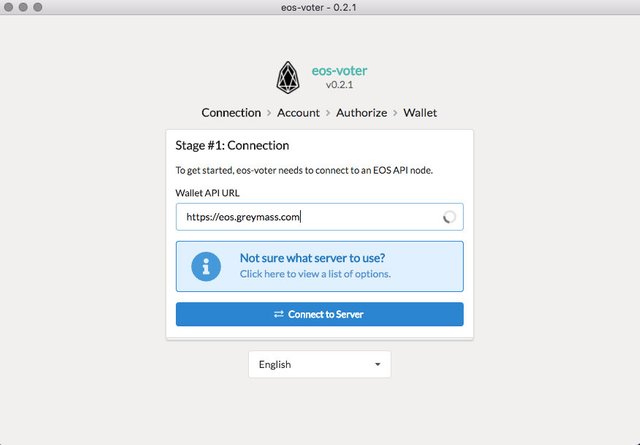
Alright, we found the issue and will have a 0.2.2 release later today with the fix for it.
yeah, it's working again. good work, @jesta. thx