RE: EOSToolkit.io - How to Quickly and Safely Change Your Public/Private Keys
I got a free EOS account via meet.one (https://medium.com/@MEET.ONE/how-to-use-meet-one-5d1d6071eb8e). I saved my private key (it's the same for active and owner) so in theory I shôuld have control of my account. My account name is firepolswiss if you want to check it... I did send 0.2 eos on it for a test...
I generated a new key with graymass, followed these instructions, when I get the Scatter popup for the Request signature and click accept I get this error:
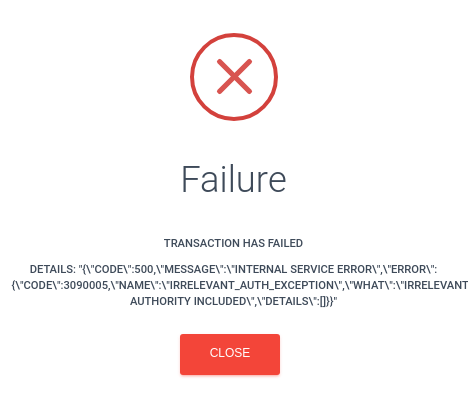
TRANSACTION HAS FAILED
DETAILS: "{"CODE":500,"MESSAGE":"INTERNAL SERVICE ERROR","ERROR":{"CODE":3090005,"NAME":"IRRELEVANT_AUTH_EXCEPTION","WHAT":"IRRELEVANT AUTHORITY INCLUDED","DETAILS":[]}}"
Any ideas why and how to solve it?
The account has 4 kB RAM, maybe that's the problem and I should have more RAM to change owner/active key?
You may need buy more RAM or stake more CPU/NET. I just encountered the same problem.