How to Swap Coin in Bitpie Wallet
Before you swap EOS stable coins, you need to have an EOS account to receive.
Enter the Access in Bitpie wallet here:
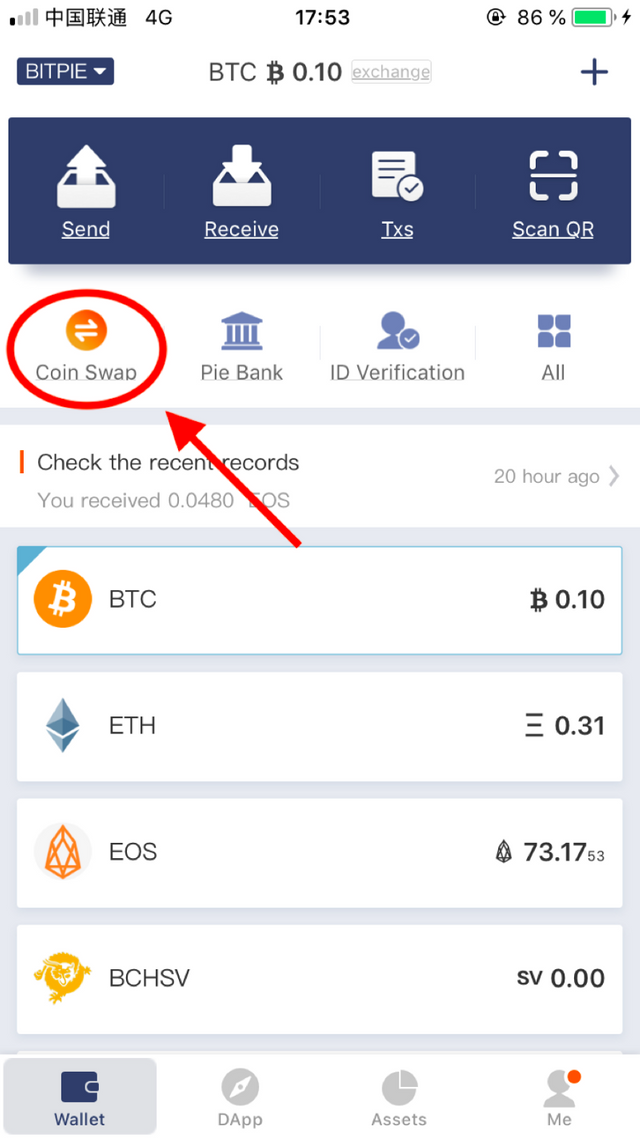
Picture 1. Click on Wallet — “Coin Swap
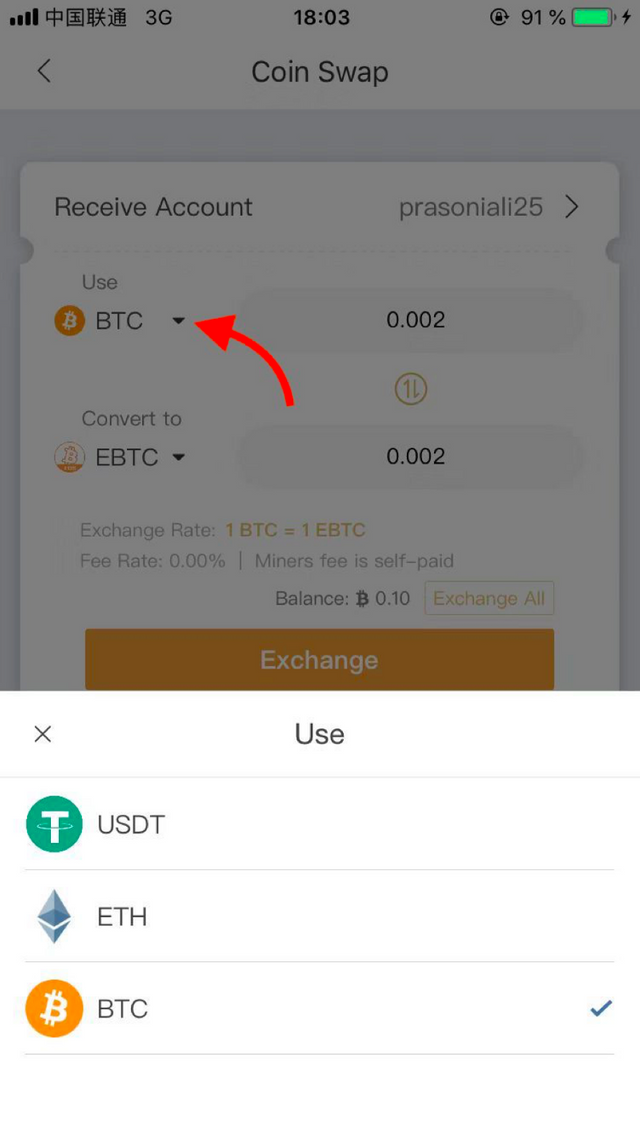
Picture 2. Select the coin you want to swap
You should send BTC/ETH/USDT from other places to your Bitpie wallet.
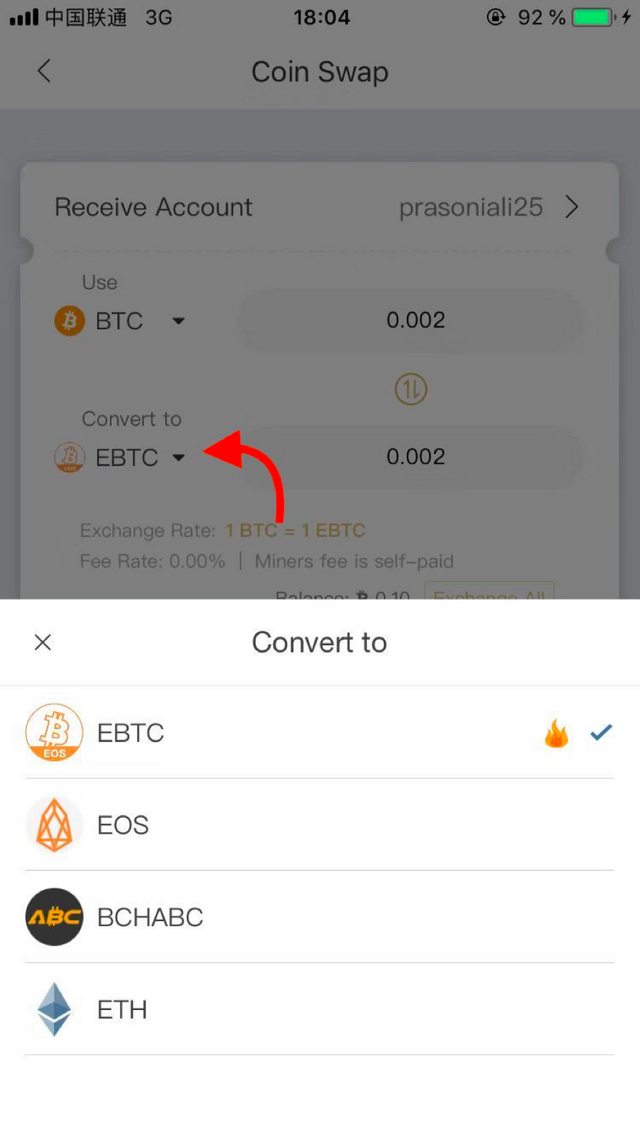
Picture 3. Choose the coin you want to swap. For example, I am swapping “BTC” into “EBTC”.
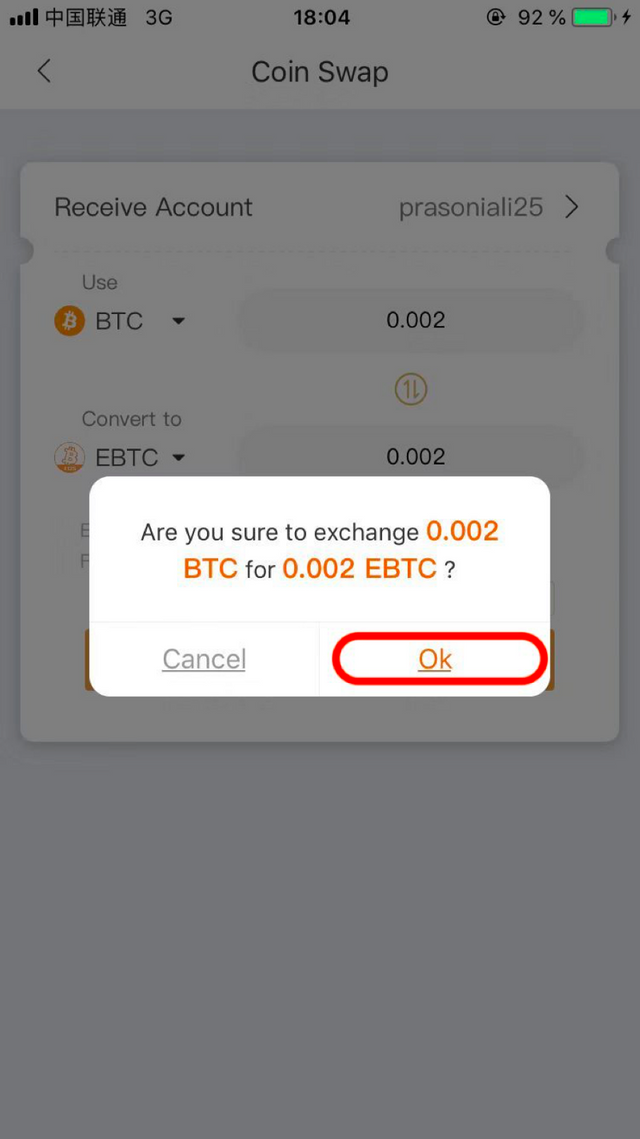
Picture 4. A confirmation message pops up to confirm the information.
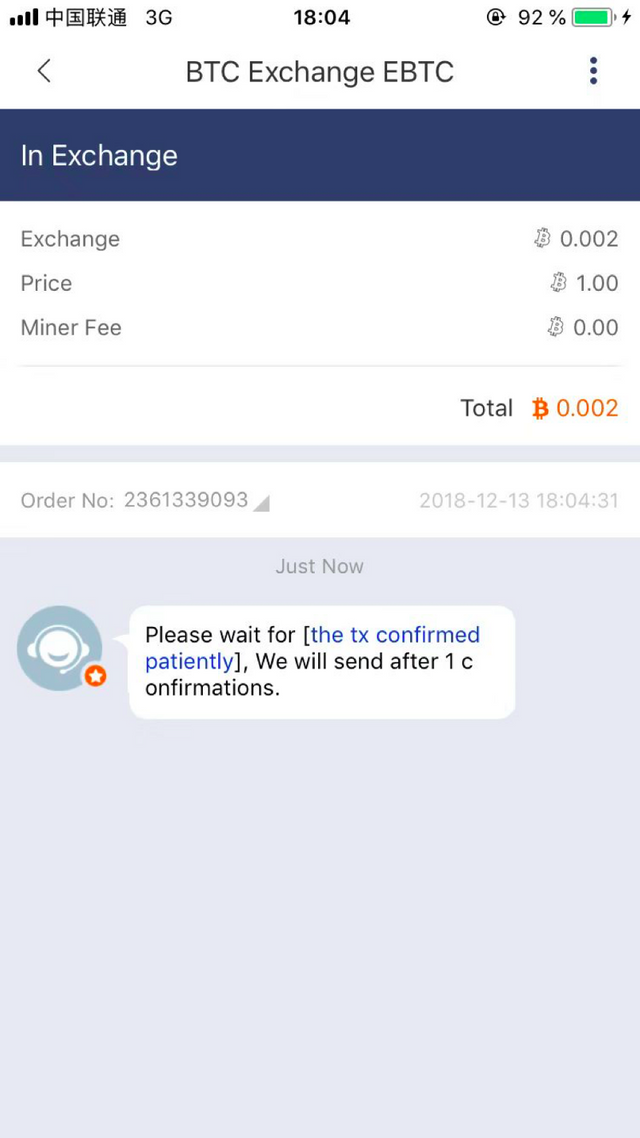
Picture 5. Wait the transaction to be confirmed, click on the message to view details.
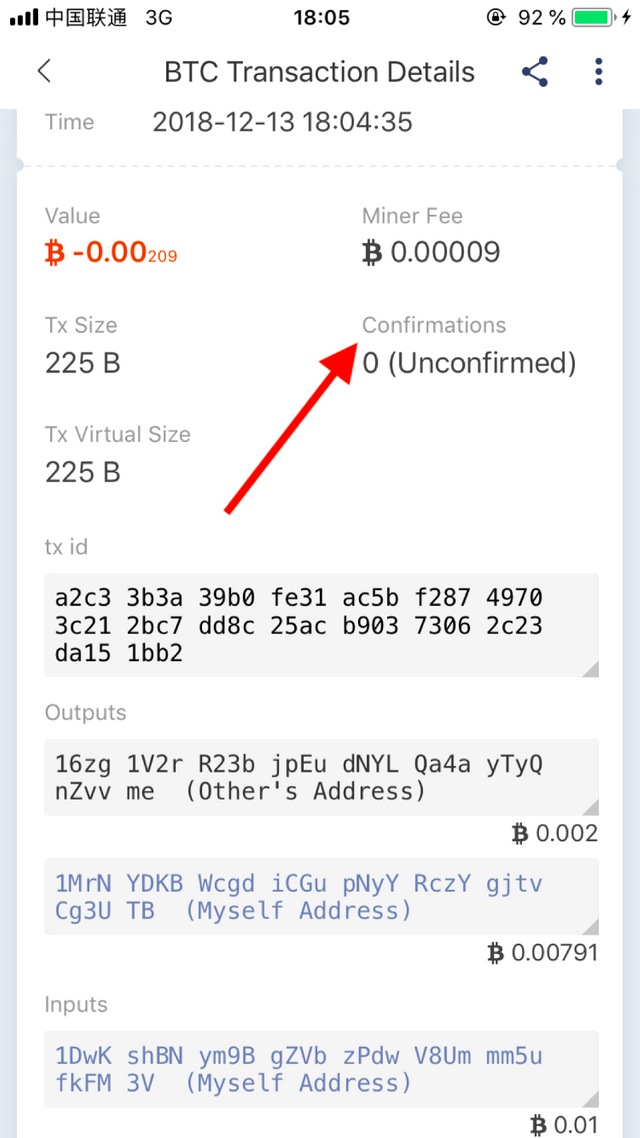
Picture 6. Each coin has different numbers of confirmation and trading time. The confirmation time depends on the BTC or ETH network condition.
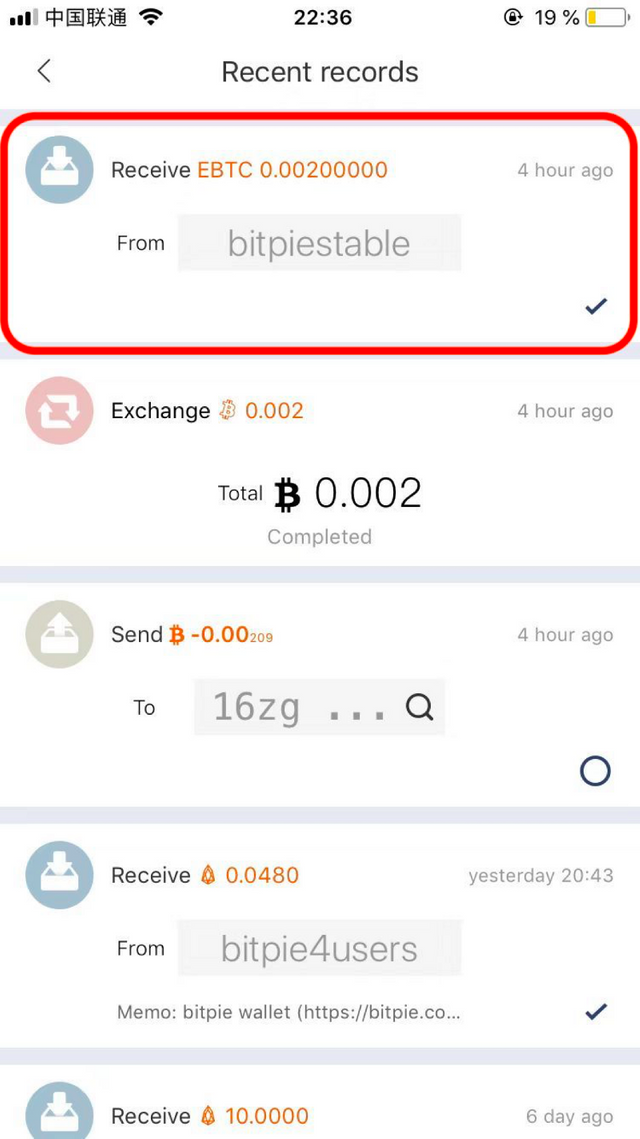
Picture 7. After the confirmation, you will receive the amount in the wallet.
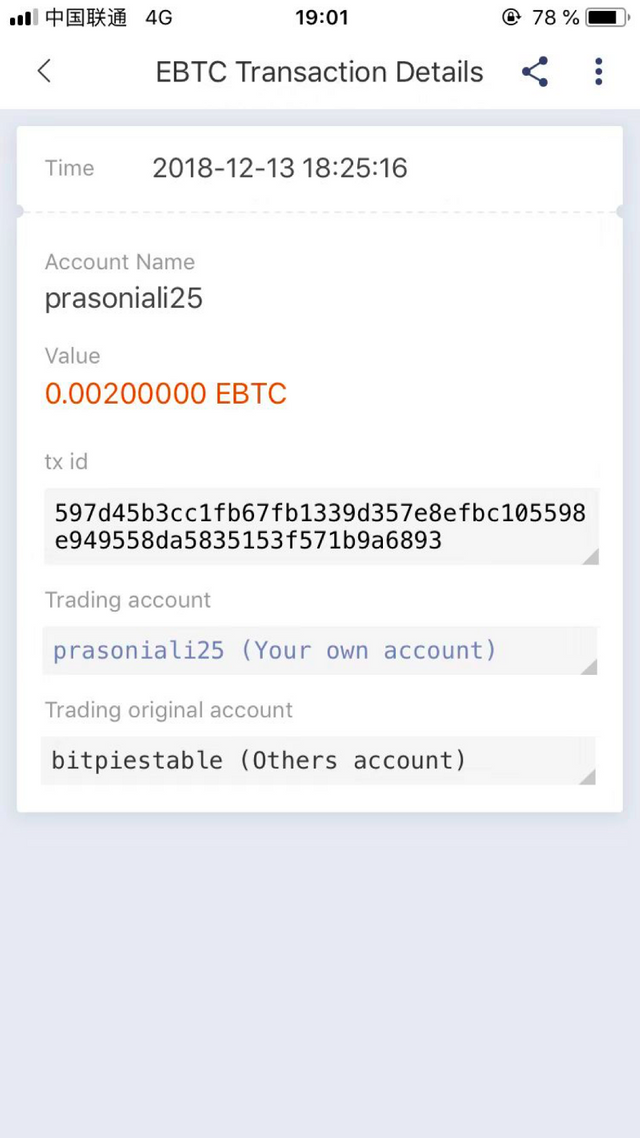
Picture 8. Transaction information can be found in Transaction Details.
On Dec.12 2018, Bitpie launched the Swap Gateways for Stablecoins: EBTC, EETH and EUSD on EOS in Bitpie Wallet.
Official website: https://eosstablecoin.com/
The 3 stable coins are 1:1 pegged to BTC, ETH and USDT respectively. Users swap original blockchain assets to http://EOS.IO through gateway service so as to utilize them in DApps or DEXs. They could be the game changer in the dapps ecosystem.
Join our Telegram stable coins group:
https://t.me/BitpieInternational
https://t.me/joinchat/GOs7NktUarCjsGxe93PJHw
Find us on:
Telegram: https://t.me/BitpieInternational
Twitter: https://twitter.com/BitpieWallet
Medium: https://medium.com/@Bitpie