How to create new EOS Accounts?
On bitcoin and other blockchains, if you want to create an account, you just create a new private key and you're done.
On delegated proof-of-stake blockchains like STEEM or EOS however, there is the concept of an account with a human-readable name. The data of this account is stored in the blockchain which means an on-chain transaction is needed to create it. But, in order to create this transaction, you need to have an EOS account.
So you need an EOS account if you want to create an EOS account! It's like the saying "You gotta have money to make money". But it doesn't end here. You also need a small amount of EOS to buy the RAM for the account as well as stake a small amount of EOS for CPU and network bandwidth. I recommend to stake at least 0.1 EOS for CPU and 0.1 EOS for network bandwidth. An account needs around 3KB of RAM, so if you buy 4KB you should be on the safe side. At current RAM prices 4KB of RAM cost 0.0678 EOS. If you want to check current RAM prices, the block producer EOS New York built the excellent EOS Resource Planner.
So how do you create an EOS account if you don't already have one? You can ask someone who already has an account to create it for you. If you have friend who can do it for you, great! The australian block producer genereos have created an excellent toolkit for interacting with EOS system contracts that your friend can use to create your account for you.
I have not only had to help a friend create his EOS account, I've also seen this question asked lots of times in telegram. That's when I decided to build an account creation service specifically for people who don't have an EOS account yet. It's called https://eos-account-creator.com/. The accounts it creates are created by the faucet account "accountcreat". You can follow the most recent accounts it created here on eostracker. Not very many people have used it so far, I hope that will change!
Using a service like this requires a certain amount of trust. That's why I decided to release the project as open source on GitHub. As soon as I figure out how to post performance bonds on EOS, I will post a performance bond for this project.
I think this is a very important tool for the EOS community. A lot of people kept their EOS on the exchange for the token swap. As soon as the withdrawals will be re-opened, there will be lots of people with no EOS account to withdraw it to.
If you have questions, you can also join our EOS Account Creator Telegram Group.
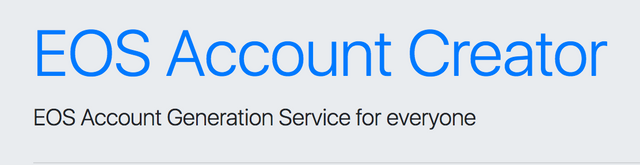
Hi! Friends
I am Jitendra Gautam
If you want to earn huge money from steemit.
If you not able to write a unique catchy content then I have an offer for you I will write 10 posts for you, in return you have to give 1 steam dollar
and write all the posts in 5 hours. If you want to check my posts then @jkgautam and If you want that I will write posts for you then contact me at [email protected]
Hey @, great post! GOOD
I enjoy your content Keep up the good work! It's always nice to see nice content on Steemit! :)
dear @angelol this is nice to see your post related to EOS account creator, i would like to see few pics here in the post of EOS logo or something related to EOS.
Nice read. I leave an upvote for this article thumbsup
nice dear keep it up , and grow this useful platform
Is it really workable? can you pls brief?
I probably already said, but the MyWish service is very convenient for creating an account and further using it. Test https://mywish.io/eos-token
Nice, It is always good to share important things along with source.
Its was a good content nic like it @angelol
Well Sir Good Information about Bitcoin and Other's Cryptocurrency Account Creation Process Sir.
good job @angelol
Hi @angelol I tried to use the EOS Account creation service but after i enter my Key-pairs I can't go to the next page.
Somehow is not giving me an Error message or anything else I just simply can't go any further than entering the Key-pairs.
I really would like to use the service...can you Help, please???
Sorry, I saw your message just now, I get no notifications for new comments on steemit. If you can't go further when entering they keys, it means your entered invalid keys. Perhaps you entered the private key instead of the public key. The public key, which you need to enter, starts with "EOS".
Thanks for getting back to me. I was able to solve the problem with the keys. I would recommend to you steempeak.com as an interface there you also get comment notification.
Posted using Partiko Android
thanks for the insightful article