Registering your EOS tokens using Exodus.
Warning
This guide assumes;
- THAT YOU KNOW YOU NEED TO REGISTER YOUR EOS TOKENS BEFORE THE MAINNET LAUNCHES i.e. JUNE 1 2018
- That you’ll first read through the entire post before attempting to send coins to your Exodus wallet and/or registering your EOS tokens
- That you’re using your personal PC or one that only you can access to ensure that your wallet’s access is limited to only you.
- You understand how altcoin wallets work in that you need to store your keys (private key) securely, preferably "off the INTERNET".
Exodus is an altcoin wallet that also allows you to shapeshift (convert from one altcoin to another) tokens. You can get the latest version by going to their website www.exodus.io and clicking download.
First things first
AccordIng to this guide on their website, you’ll need about 0.005 ETH to register. This should be held in your Exodus wallet.
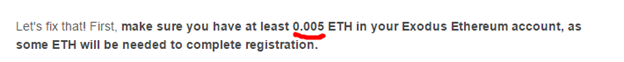
Once you download and install exodus you may need to add EOS to your Portfolio. Do this by clicking Settings, clicking Assets and then selecting the coins you would like to add to your portfolio. For this tutorial, we will focus on adding EOS. Scroll through till you find it in the assets page and click on the rounded button to add it to your portfolio.
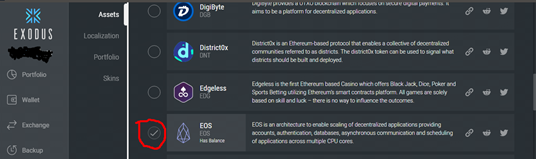
Once that is done, you’ll see it shown alongside any other coins added to your portfolio as shown below.
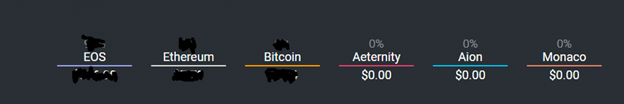
Now to send some ETH to your wallet. You can check your Ethereum(ETH) receiving address by clicking on Ethereum in your portfolio. The Ethereum “wallet” will be loaded showing your current balance and two buttons – send and receive. Click Receive to view your address.
Now that you have ETH in your wallet, its time to send your EOS. Use the same process to get your EOS address so that you can deposit EOS to your wallet.
If you check your EOS wallet, you’ll notice a warning telling you that your address has not been registered. This should not alarm you.
To register your EOS address go to Help and scroll through till you see the “How do I register my EOS” help topic.

Source www.exodus.io
From here simply click the “Register my EOS address now” button and confirm the transaction.
That’s it. You’ve now registered your EOS. :-)
Security
You may have noticed that Exodus does not prompt you to set up your password. You’ll only be prompted to create a password after you make your first deposit of any of the altcoins currently supported by Exodus. You can check out the list of support alts here.
Congratulations @abriankim! You have completed some achievement on Steemit and have been rewarded with new badge(s) :
Click on any badge to view your own Board of Honor on SteemitBoard.
To support your work, I also upvoted your post!
For more information about SteemitBoard, click here
If you no longer want to receive notifications, reply to this comment with the word
STOPCongratulations @abriankim! You have received a personal award!
Click on the badge to view your Board of Honor.
Do not miss the last post from @steemitboard!
Participate in the SteemitBoard World Cup Contest!
Collect World Cup badges and win free SBD
Support the Gold Sponsors of the contest: @good-karma and @lukestokes
Congratulations @abriankim! You received a personal award!
You can view your badges on your Steem Board and compare to others on the Steem Ranking
Vote for @Steemitboard as a witness to get one more award and increased upvotes!