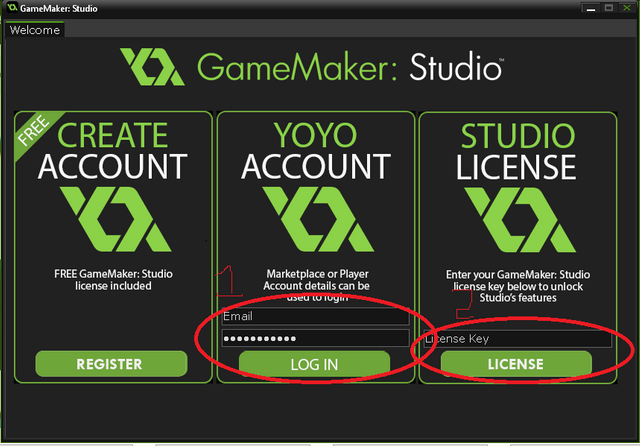Introduction and installation of game maker studio
In this guide we will use the latest version of professional GMS, this version has all the export modules. To follow this guide it is necessary to have at least the export module for Android. This module is for payment, but do not be discouraged; read on and if you're a little clever you'll know how to use it.
For legal reasons, in this guide we will only see how to install the standard GMS version, which can be used to create games for Windows and Mac. On the internet there are many tutorials on how to get all export modules for free, I can not promote this module to make use of piracy therefore I will not put any links, nor can I explain how to download it, so I will continue with the explanation of how to download standard GMS.
Now, we go to the page of yoyogames.com and once there we give the GET GAMEMAKER button to the right.
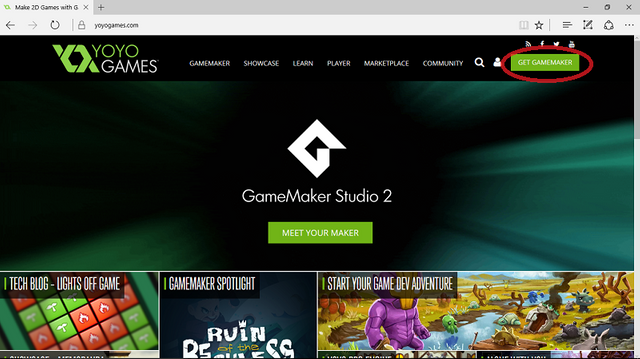
We will open a page as in the following image, here we click on the FREE DOWNLOAD button.
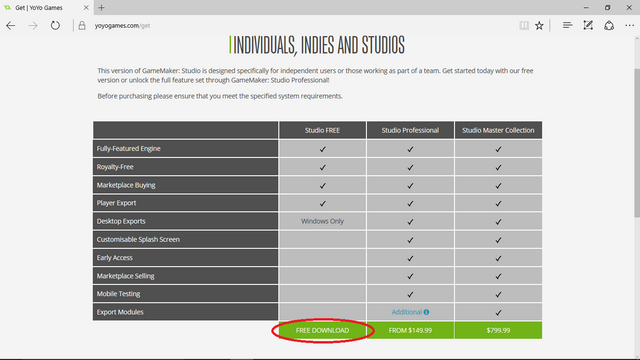
Clicking will show us a page to register or log in, if you are not, register.
You will have to confirm your email to obtain the password. After logging in, we will go down and look for the link shown in the next image.
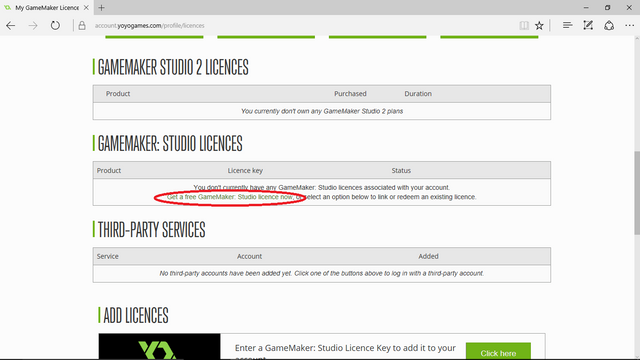
Then he will give us the license with which we will register the MSG and present the state as an asset.
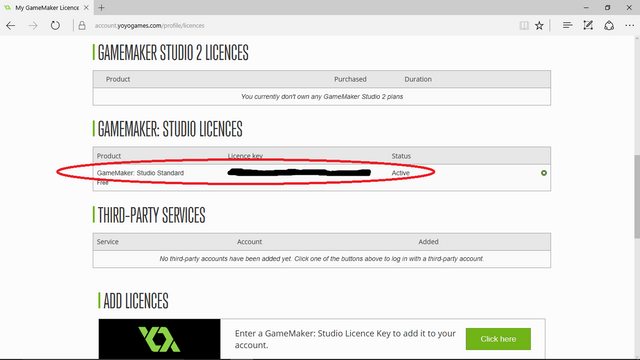
On the same page we go up and give you to download GMS.
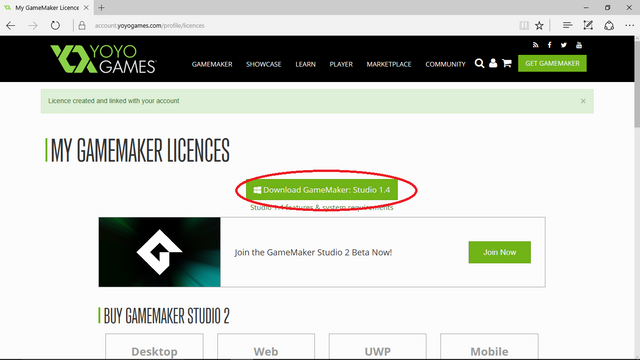
Once downloaded we installed it like any other program, giving everything to the next button. After the installation GMS will open with a window like the following one. 1- We start session, 2- we put our license and we click on LICENSE. After we accept the license, we close the window.