Working at home - Pc maintenance
Hello dear steemians, this time I brought a pc to my house to do maintenance and change the hard drive that in this case was damaged, I decided to take some photos and make a publication about this, computer maintenance should be done regularly, although that it will also depend on the dirt in the environment, that is, if it is a closed environment with air conditioning and it is constantly kept clean the maintenance should be done every 6 months, now if the environment is open and a lot of dust enters the maintenance should be done every 3 months.
I had the opportunity to maintain some equipment that really did not have any dirt, it was only necessary to replace the thermal paste and remove the little dust that had stored in the case, but I also did maintenance to a team that had it in an open environment in a hardware store and the team inside had everything from cement to cockroaches, something quite unpleasant.
Well friends before we start doing the maintenance we must remove the static that we load in our body to avoid damaging some components that are sensitive to this type of energy such as RAM memories, can be done by touching a metal plate, they also sell some bracelets antistatic that are very useful, once done this proceed to remove the screws that hold the side cover of the case, remove it and find something like in the photo.
PHOTO 1
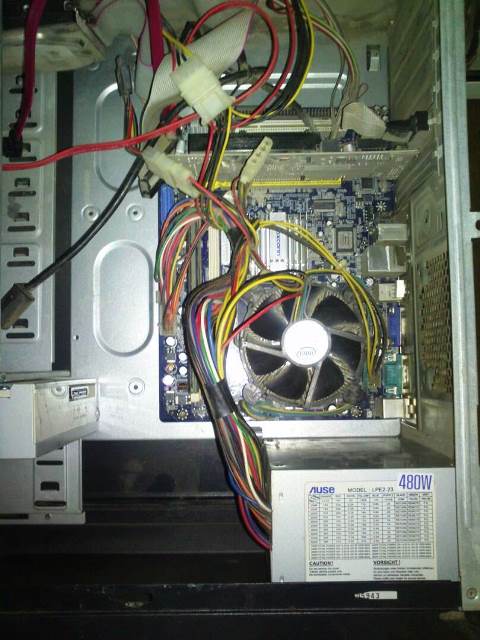
Then we proceed to disconnect all cables from the motherboard, remove the screws from the Power Supply and remove it from the case, then remove the ram and video card that in this case has one, then remove the screws that hold the motherboard and we take it out of the case to do a better cleaning. I always used to uncover the source of power to make maintenance especially the fan that expels the hot air that this generates.
PHOTO 2

PHOTO 3
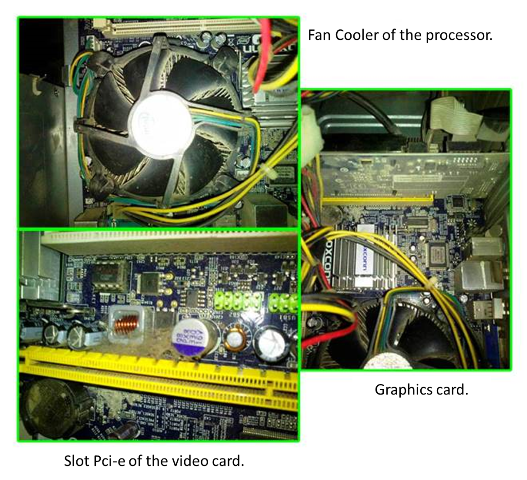
PHOTO 4
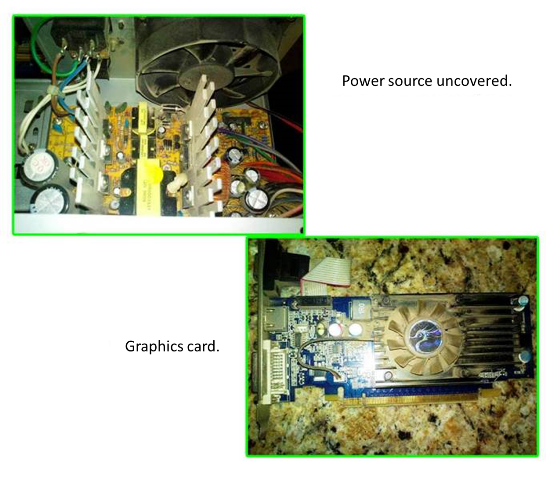
I started with the cleaning of the case, I continued with the source and the video card to then clean the motherboard of the pc to which I removed the fan cooler I cleaned it and removed the thermal paste that was already completely dry, replaced by new thermal paste and install the fan cooler again.
PHOTO 5
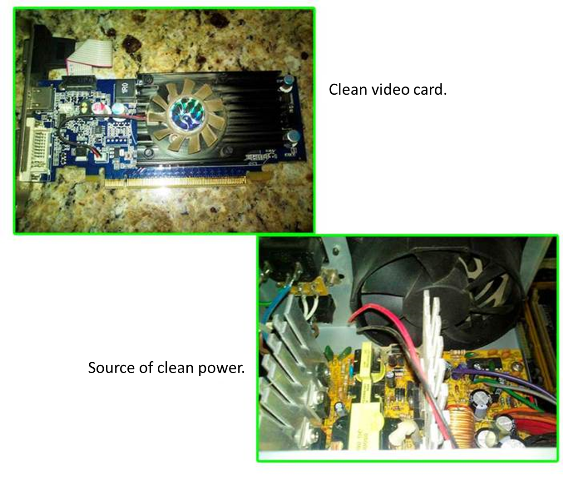
PHOTO 6

Proceed to assemble the equipment starting with the motherboard by placing the screws that hold it and connecting all the cables in the order in which they go, then place the power source and hold it with their respective screws, connect the 24-pin cable to the motherboard and the 4 pins of the processor, to ram memory I passed an eraser by the pins and then I cleaned it with a piece of white sheet, then I installed it and proceeded to test the equipment, also I mounted a hard drive new since the one I had was damaged, format the computer (I made a post of PC formatting) and voila, the equipment was already working at 100%.
PHOTO 7
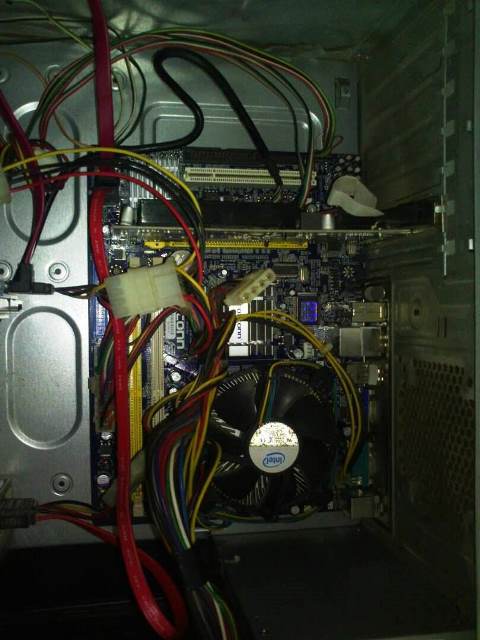
PHOTO 8

PHOTO 9

Well friends up here this post, I hope it has been to your liking and remember if you liked give it upvote, if you think it is useful give it resteem to reach more people.
Follow me and I follow you. Until next time.

Note: The photos were taken with my wife's cell phone, a Sony Ericson Xperia and edited in Power Point with the help of my son.
Congratulations! This post has been upvoted from the communal account, @minnowsupport, by franmir from the Minnow Support Project. It's a witness project run by aggroed, ausbitbank, teamsteem, theprophet0, someguy123, neoxian, followbtcnews, and netuoso. The goal is to help Steemit grow by supporting Minnows. Please find us at the Peace, Abundance, and Liberty Network (PALnet) Discord Channel. It's a completely public and open space to all members of the Steemit community who voluntarily choose to be there.
If you would like to delegate to the Minnow Support Project you can do so by clicking on the following links: 50SP, 100SP, 250SP, 500SP, 1000SP, 5000SP.
Be sure to leave at least 50SP undelegated on your account.