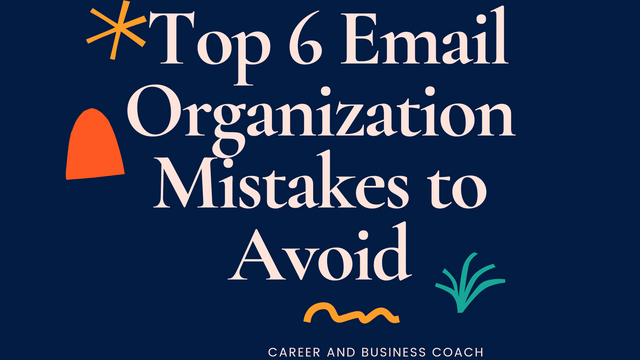Top 6 Email Organization Mistakes to Avoid
- Reduce the number of emails you send
It's sometimes preferable to deal with things in person or over the phone rather than via email. You should learn to detect these circumstances, or you may find yourself drowning with email responses. In general, email is ideal for sending well-crafted communications that only demand a basic confirmation. It's not well suited to lengthy group discussions in which multiple people present their opinions.
- Begin reading your emails on a regular basis.
We understand that reading business-related emails is the last thing you want to do before or after work, but it's necessary if you want to become an effective email organiser. Depending on how many emails you receive each day, it may only take a few days or even hours for your inbox to fill up with new, unopened messages. Regularly checking your emails ensures that the situation does not spiral out of control.
- Begin checking your email periodically throughout the day.
These days, there's no excuse for not having a smartphone. There is a way to make any email provider operate on all major mobile operating systems, regardless of which one you use. Having your email on your phone helps you to quickly read fresh emails throughout the day, cutting down on the length of your scheduled email-reading sessions, as we discussed in the previous chapter.
- Get an email client and start using it.
Web-based email services are convenient since they can be accessed from anywhere, even if you are not near your own computer. Even the most advanced web-based user interfaces can't compare to the capabilities and convenience of specialised email applications like Outlook or Mailbird. Email clients are speedier, feature keyboard shortcuts, have powerful spellchecking capabilities, and are available for all operating systems and devices.
We've already mentioned Outlook and Mailbird, which are arguably the most popular email clients for Windows, but there's also Airmail, an email client for iPhone and macOS developed by Bloop SRL, Postbox, a desktop email client and feed reader for Windows and macOS written and sold by Postbox, Inc., and Mozilla Thunderbird, a free and open-source cross-platform email client developed by the Mozilla Foundation, to name a few others.
- Unsubscribe from newsletters
Email newsletters are popular among websites and businesses because they allow them to retain engagement and sell things with little effort. While some newsletters are plainly beneficial, the majority of them are eventually ignored. You might assume that signing up for a newsletter isn't a huge deal—after all, you can always unsubscribe later—but experience has taught us that things tend to get out of hand lot faster than they appear. As a general guideline, we advise you to unsubscribe from all newsletters and instead utilise other communication methods to get information from websites and businesses, such as social media networks or RSS.
- Begin Using Multiple Email Addresses
Why have just one mailbox for everything when you may have numerous and utilise each one for different purposes? Start with one inbox for work-related emails and another for personal ones, for example. Some people prefer to go the extra mile and use a privacy-focused email service like ProtonMail for potentially sensitive personal correspondence and a free and convenient email service like Gmail for web services and online shopping. Another benefit of this strategy is that it provides more security. Having some separation between different tasks reduces the impact of an email intrusion and provides bad hackers less information with which to work.
Spam accounts for 45 percent of all emails sent, according to statistics. We also know that 14.5 billion spam emails are sent every day, with many of them being advertisements. It would be an understatement to say that spam emails reduce productivity.
Is there any way to fight back against the spam onslaught without losing? Yes, there is such a thing as email management. In a nutshell, email management is a subset of communications management that deals with handling large amounts of inbound email. That is why it is critical to understand email management tips and methods, as well as the email organisation blunders to avoid.
Thank you.