How does email or electronic mail work?

Source
To say email content is absolutely basic and most useful to the Internet and at the same time, the most popular messaging service or communication service that most internet users use. Currently, using an Android phone requires a Google account and a Google account is a Gmail account.
That means almost all Android users of the world who use the Internet, even if they do not use or use email, have at least one email account. But have you ever thought, by typing in someone's e-mail address, you can send the email that you want, by writing or attach any files, in the moment you can send the email, how does this email thing work? Let's discuss this issue today.
What is email?
To know how email works, we need to know exactly from the beginning of the email. You probably do not know that email or electronic mail, a very old method of computer communication system. We all know that there was a time when computers were a big big machine and using them was a very difficult task. People used the dial-up terminal to access those computers. A computer was created for multiple users, so there were separate storage for multiple users. Then one user needs to communicate with another user. At that time, this electronic mail messaging system was invented.
But then the system was such that emails could be sent only between multiple users of the same computer, at least until 1971. But one day Ray Tomlinson, a computer programmer, first sent an email addressing a user's user on another computer where he used the @ sign to address it. We still use the @ sign as the most common email address. This method is not so complicated as the way our current email works, but our current email technology was said to have been from there.

Source
The email was only meant to share some simple text from one to another. But with the improvement of technology, email has improved and there has been a lot more new features added to email. However, the main concept of email was always to transfer data from Person A to Person B. It sounds too easy and simple to hear, but there are some processes behind it that can work out in the sinless way, when you send or receive an email.
Sander From Receipt.
To understand the mail sent us, it is only to know that the email that you send, the exact recipient of the process, the recipient of the email or receiver receives the mail. Let's explain the matter a bit easier. Suppose you are sending an email to one of your friends. The e-mail address that you are sending the mail to is very [email protected]. Again, the format of your own email address is similar.
When you send an email to your desired address, the email goes to an outgoing mail server with the help of a Simple Mail Transfer Protocol. This Simple Mail Transfer Protocol (SMTP) is a lot like your local post office where you post a letter and they deliver your letter to your desired address. This SMTP thing works similarly for email.
This SMTP server checks your mail and sees where you want to send this mail or send it to an address. However SMTP server does not understand any domain. But in order to send the email to the correct address, it is necessary to know the domain of that email server. To know the domain name, connect this stupid SMTP server with the domain name system, which we know as the DNS server. Since all domains have IP address records from the DNS server, the DNS server must be required to send email. If you do not know the details about the DNS server, you can see it on Google.
Now you can say that the next task of sending mail is to the DNS server. The DNS server finds that the email address you are sending mail is under which domain it is under. It is very similar to finding out which post office you have in the mail where there is a PO Box or post office there. The DNS service server does this for the mail.
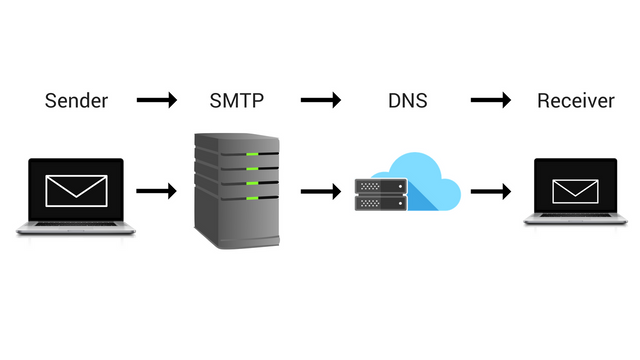
Source
As the SMTP server now knows through the help of the DNS that the mail will be entered in the address and domain, the SMTB server now transfers your mail to your desired recipient of the Mail Recipient Mail Exchange Server (Mail Exchange Server). Everyone in the email address provider has a dedicated mail exchange server for mail exchange. SMTB basically transmits incoming and outgoing mailings in accordance with their respective addresses. Then these emails come from server to your email inbox, with two types of methods or two types of clients or protocols. One is POP and another IMAP. Mail Providers use one of these two clients to get your mail delivered to you.
POP and IMAP
Let's explain these two protocols a little bit. Post Office Protocol is the full minutes of POP. The reason for this is that this protocol works like a post office. You can log in to the server or your mailbox just like a post office, you can get all the mail that you have come to and see if you can logout or exit the server again. However, in this case, your mail will only be accessed on your logged-in email account and you will be able to receive those mails on one device. You do not even need to be connected to the server to receive mail. If you access mail from only one device then this protocol is the best for it.
The IMAP protocol is a bit different and a little smarter. Where the POP is the client oriented protocol, there is a lot of IMAP server-oriented protocols. Your emails will not be in accordance with this protocol, but rather by the server. Mails will be stored in your mail inbox or on the mail server and you can receive and access mail from any of your devices. In this case, your server will need more space and more bandwidth. Besides, updates to the mail will also be updated on the server so that they are similar in all respects. Nearly all email providers use the IMAP protocol for email send and receive receipts.
If you think this to be useful information.

You got a 5.94% upvote from @dailyupvotes courtesy of @apujoy!
thanks for your comment
Sneaky Ninja Attack! You have just been defended with a 2.60% upvote!
I was summoned by @apujoy. I have done their bidding and now I will vanish...
woosh
A portion of the proceeds from your bid was used in support of youarehope and tarc.
Abuse Policy
Rules
How to use Sneaky Ninja
How it works
Victim of grumpycat?
thanks for your comment
Congratulations! This post has been upvoted from the @steemtuner community. We are giving support all the steemians to grow up. This community is managed by Bangladeshi Users. There is a chance to win some SBD by participating in some contest organized by @steemtuner. Join our DISCORD to get more support.
NB: @steemtuner community needs strength from all of you. If you would like to Delegate some sp to support @steemtuner community project you can do so by clicking on the following links: 10, 20, 50, 100, 200, 300, 500, 1000