how to mine Electroneum in android phones?
Electroneum is the first cryptocurrency that allows users to mine coins with a mobile phone. This new feature will allow millions of smartphone users around the world to get started with cryptocurrency mining, an industry previously reserved for computer geeks and nerds (read more here).
The mobile miner launched on 5 March 2018.
How to Mine Electroneum
Mining Electroneum on a smartphone is fairly straightforward:
Download the app to your device and create an account on the Electroneum website (here’s a guide).
Log into the app using your credentials.
Go to the Miner tab at the bottom and click the Start Mining button.
That’s it! Your phone will now start mining. It will show your hash rate (the speed at which your device is mining) as well as the pending balance (how many coins have been mined) on the screen.
So let’s discuss how this all works…
The Mobile Mining Experience
While mining for Electroneum, your phone won’t be performing real mining (as is done with a computer), but rather a simulation of mining.
The Electroneum team has described their mobile app as a Mobile Mining Experience.
Instead of actually using your phone’s CPU to solve complicated cryptographic problems (as is done with real mining), the app will continually monitor the available CPU power on your phone. In this way, it will determine the amount of CPU power that could have been used for mining, had the phone actually been mining.
Your phone will then be issued with a hash rate (speed of mining, if you will) based on its available CPU power. ETN coins will be credited to your online wallet based on this hash rate.
The mining app has already been developed and is currently in a beta testing phase. The Android app can be downloaded from the Play Store here. The iOS version, however, is still under review by Apple and will in all likelihood only launch after the mobile miner has launched in Q1 of 2018.
ALSO READ: How to Install the Electroneum App on Android
At the moment, the app can be used to manage your online Electroneum wallet, send/receive ETN, and view live ETN exchange rates.
As an added benefit, you’ll be able to play a mining game to increase the number of coins you receive. The game will be designed to teach people more about mining and encourage them to set up their own full miners (computer versions) to mine more coins.
How Much Power and Data Does the App Use?
According to Electroneum’s CEO, Richard Ells, the app will not use a lot of power since the app does not perform real mining – only a simulation of mining. Therefore, phones will not heat up, use a lot of battery power, or become worn out due to mining activities.
I’ve been running the beta version of the miner on my Galaxy S8 for a few days now, and have seen virtually no difference in my phone’s battery performance. The screenshot below shows the following statistics:
The miner has used 10% of battery power since last being charged.
The miner has used 107MB of RAM memory in the last 3 hours, less than 4% of the available RAM.
Data Usage
The app will also not use a lot of data, according to Richard Ells. Data will be required to communicate with the server for account balances and transactions but will be kept to a minimum.
Richard mentioned that the data usage will be low enough to enable mining by users in third-world countries with high data costs.
In roughly 30 days, the app on my phone has used 4.66MB of data, most of which was used to send Electroneum and check live prices.
How Much Can I Expect to Mine?
The Electroneum app will mine based on the CPU capacity of your phone – although it won’t actually use any CPU power to perform mining. The team has developed an algorithm that assigns your phone a mining rate based on the available CPU power.
The app will continually read the available CPU power on the phone and adjust the mining rate accordingly. Therefore, playing a CPU-intensive game will consume more CPU capacity on your device. This will result in less CPU power being available, and therefore the app will assign a lower mining rate to your phone.
It will, therefore, be best to terminate any unnecessary apps that may run in the background.
ALSO READ: How to Optimize Your Phone for Maximum Electroneum Mining
The actual amount of coins will be calculated via an emission algorithm on Electroneum’s servers and will depend on several factors, such as:
the amount of Electroneum transactions being performed worldwide
the number of active miners worldwide
the current exchange rate of Electroneum
The pool of coins reserved for mobile mining will be independent of those coins reserved for computer mining. Therefore, any change in the computer mining difficulty won’t translate to the mobile mining pool, and vice versa.
The Electroneum whitepaper mentioned that any coins left over from the Initial Coin Offering (about 2 billion) will supplement the coins that can be mined by mobile users.
According to this post on the Electroneum blog, Richard Ells mentioned that a high-end cellphone such as a Samsung Galaxy S8 would be able to mine about 70 coins per day initially, according to their calculations at that time. However, given the number of users that have already signed up for Electroneum since that time, the number is expected to drop.
The team will adjust the mining rate to be in the best interest of rapid user growth.
Mining Electroneum With a Computer
Computers are the real workhorses behind the Electroneum blockchain and, therefore, mine coins faster than mobile phones.
Richard Ells mentioned that the mobile mining app will encourage users to install a full miner node on their computers to join along with the rest of the network.
ALSO READ: How to Mine Electroneum With Your Computer
The team has released simple mining software for Windows, Mac, and Linux, which can be downloaded from their website. These software packages are very easy to use and have graphical interfaces instead of the usual command prompt interfaces of conventional miners. Users that run this software need very little technical knowledge about the blockchain in order to mine.
Conclusion
The mobile miner is a giant leap forward in the cryptocurrency industry and will enable millions of users to get their hands on cryptocurrency with relative ease.
In addition to mining Electroneum with your smartphone, you can also:
Mine Electroneum with your computer
Buy Electroneum at an exchange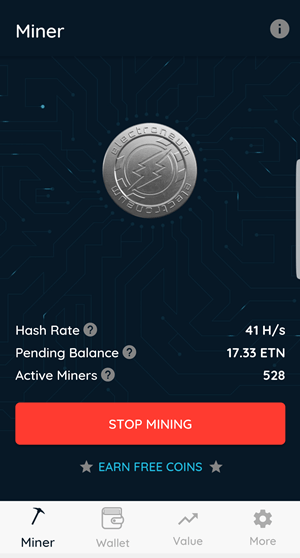
Congratulations @reza292! You received a personal award!
You can view your badges on your Steem Board and compare to others on the Steem Ranking
Do not miss the last post from @steemitboard:
Vote for @Steemitboard as a witness to get one more award and increased upvotes!
Congratulations @reza292! You received a personal award!
You can view your badges on your Steem Board and compare to others on the Steem Ranking
Do not miss the last post from @steemitboard:
Vote for @Steemitboard as a witness to get one more award and increased upvotes!