Helpful Monday's Q&A! - I delegated to someone and wish to remove the delegation, but forgot how to do it.
You are new to Steem and have no clue what everyone is talking about leaving you feeling confused and frustrated. Allow us to help you learn about some of the jargon used here so you can begin to understand the language of the Steemiverse.
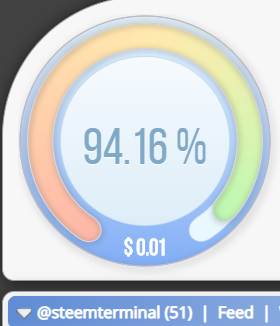
Taken from screenshot of @steemworld website.
QUESTION: I delegated to someone and wish to remove the delegation, but forgot how to do it.
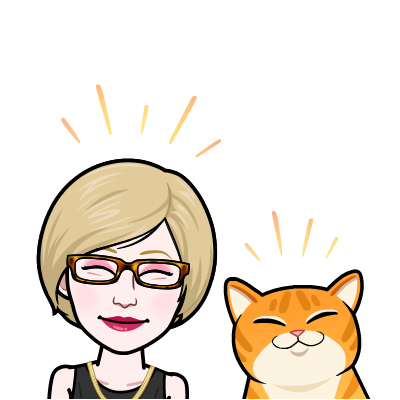
@thekittygirl says, "There are many reasons why someone would want to end a delegation. It could be because the person they were delegating to was part of a contest and won a delegation for a short time, the person was new and needed help for a short time so they would be able to post, or nothing more than it was time for a change. Ending delegation is not normally focused on you personally, it is just someone feeling like it is time for a change. However, keep in mind that people do not always understand this, so you may want to consider letting the person you have delegated to know you are ending the delegation and why. And now to show you how to make this change.
• enter your Steem account name
• Click "Delegations" in the menu on the left-side of the page
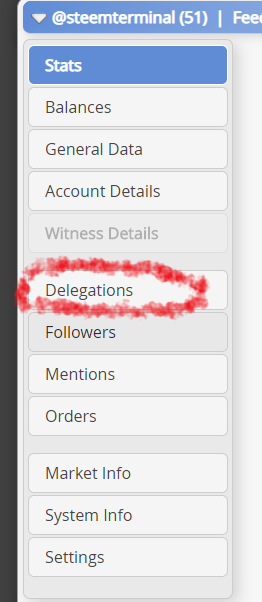
Taken from screenshot of @steemworld website.
• Click on the "Outgoing" tab to see a list of people/projects to whom you delegate
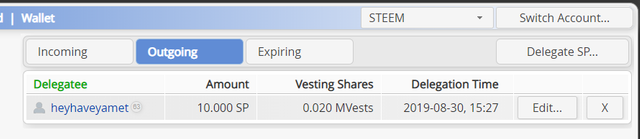
Taken from screenshot of @steemworld website.
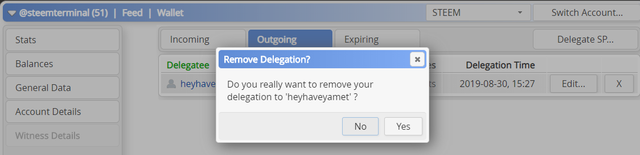
Taken from screenshot of @steemworld website.
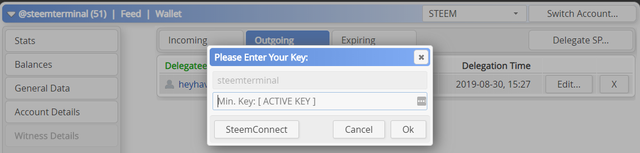
Taken from screenshot of @steemworld website.
It can also be done on https://steembottracker.com/delegation.html
• enter your Steem account name and click "Load"
• Your delegations are shown
• Click "Remove" or "Update" beside the one you wish to change
• Confirm the transaction via SteemConnect or KeyChain
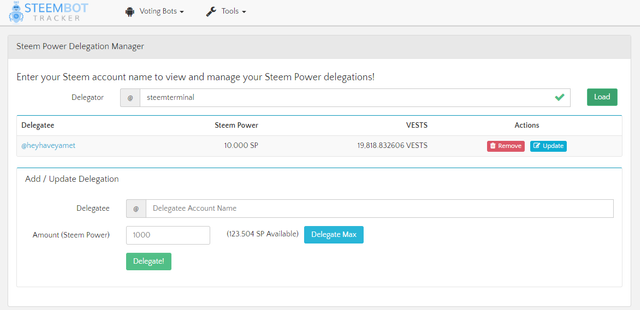
Taken from screenshot of the Steembottracker website.
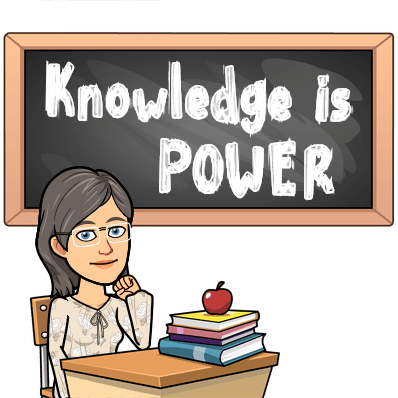
So now you know more about WHATEVER IT IS WE WERE DISCUSSING. We realize you may still have questions, but you know a bit more so you can feel empowered and free to do more with your Steem account. If you have any questions, please feel free to leave those questions in the comments below or contact us directly in the Steem Terminal in discord (click the banner below for a direct link to the server). We all love to help and have some amazing people waiting to help you.

See you next week with another question from the Steem Terminal.

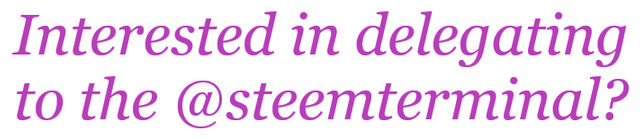
This would enable us to connect and engage with even more new Steemian accounts. If so, please contact Ren at (xcountytravelers]#7157) in the Discord Server Steem Terminal or down below in the comments. We appreciate your interest in helping us to help others.

>
Thanks @minnerz22 for the gif!
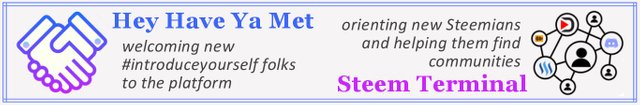 to learn more about either of these projects, please visit: @heyhaveyamet or @steemterminal
to learn more about either of these projects, please visit: @heyhaveyamet or @steemterminal

Why not visit their account @heyhaveyamet today?
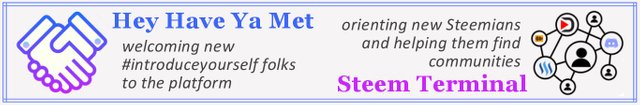 to learn more about either of these projects, please visit: @heyhaveyamet or @steemterminal
to learn more about either of these projects, please visit: @heyhaveyamet or @steemterminal
#delegation #success #palnet #powerhousecreatives #steemterminal #steemworld #steembottracker #helpfulmonday
very nice idea in telling us about delegation, steemterminal. I think @smartsteem give time to check this content.
Posted using Partiko Android
Thanks for the suggestion my friend... never hurts to have positive interactions with other communities that are focused on helping the community!
Good to see you... hope things are going well for you!
Very informative @steemterminal very useful to the newbies. Honestly, I never did that delegation portion at @steemd haha maybe soon.
That's what we do, at the @steemterminal! Helping to solve answers with meaningful and positive solutions. By the way; the post is dealing with the steemwolrd.org site... not steemd ;)