Easy cleanup for your PC! (Windows 10 only)

Is your PC slower than usual and you have no idea what to do, try these simple steps in orders to return it to it's former glory.
Step 1:
Run a disk cleanup, in the search bar at the bottom type in Disk Cleanup, run that and wait for a menu to pop up, make sure all the boxes are ticked and click OK then Delete files(Don't worry this wont delete any of your personal information).
https://en.wikipedia.org/wiki/Disk_Cleanup
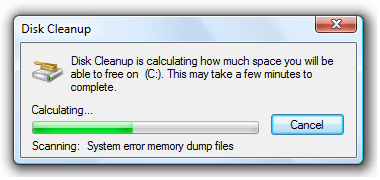


Check and see if your PC is fast again, if not continue to Step 2:
Run a Disk Defragmentation, to do this you will want to type in the search bar: Defragment and optimize drives, then click on it and allow time for it to open. Once opened click on the C drive or wherever windows is installed) and click on optimize.
https://en.wikipedia.org/wiki/Disk_Defragmenter_(Windows)
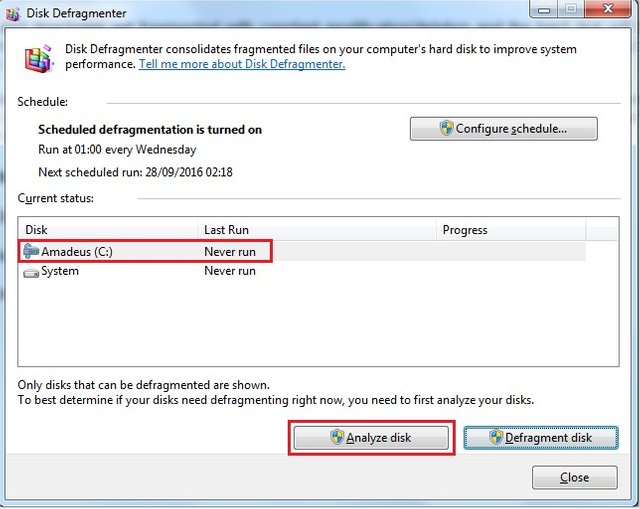
Check and see if your PC is fast again, if not continue to Step 3:
Check your startup Programmes, to do this, right click on the task bar and click TaskManager, Select more details and select startup, then make sure than anything unnecessary is turned off(Disabled), restart your PC and see if this helps.
https://en.wikipedia.org/wiki/Disk_Defragmenter_(Windows)

Lastly if your PC still isn't running properly, Run a full virus scan using your anti-Virus, make sure its up to date before starting the update.
https://en.wikipedia.org/wiki/Disk_Defragmenter_(Windows)
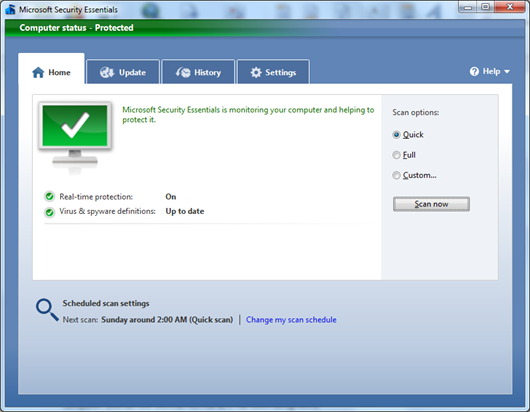
Please let me know if these simple steps helped!!!

Thankz for the tip
No problem, let me know if it helps at all ;)