Complete Instructions For Installing And Working With The EDC Mobile Wallet

Currently, EDC Blockchain has two types of working wallet one is a web wallet and another one is an android wallet and more types of the wallet are coming soon. EDC coin is created to be adopted in our daily uses so you can't carry your computer everywhere to make payment with EDC coins so we must have EDC mobile wallet in our mobile and as EDC mobile wallet is not available in play store that way installing EDC wallet may little difficult to you install. So keep reading this article I will give you complete instructions for installing and working with the EDC mobile wallet.
As I told you EDC wallet is not available in play store so to download EDC wallet simple visit to EDC website- https://blockchain.mn/ in your mobile and in the home page of the website you will get EDC Blockchain wallet download options then select android wallet. Sometimes it takes time to download so I have uploaded the wallet file in my google drive you can simply click here to download.
From here with 3 parts, I will tell you about EDC wallet. Part 1 is about how to install and to register, part 2 is about how sent and receive EDC coins, part 3 is about other feature available in the wallet. Okay, let's start with part 1
Part-1: How to register after installing?
Simply open the downloaded wallet file to install and now open your wallet after installed.
 Now you are in the Login page so if you have already registered then put your password and brainkey to restore your wallet or click on the registration to create a new wallet. After hitting registration you are now in the registration page of the wallet now create a username and password and click on the "create account" button then a most important brainkey will appear in front of you which have to note down in a safe place because in future if your wallet get lost then you only can retrieve your coins using brainkey.
Now you are in the Login page so if you have already registered then put your password and brainkey to restore your wallet or click on the registration to create a new wallet. After hitting registration you are now in the registration page of the wallet now create a username and password and click on the "create account" button then a most important brainkey will appear in front of you which have to note down in a safe place because in future if your wallet get lost then you only can retrieve your coins using brainkey. 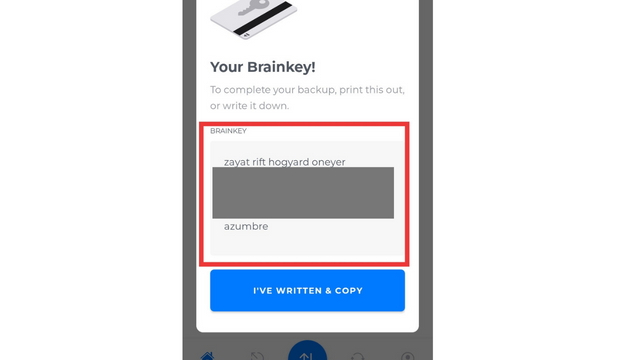
Part-2: How send and receive EDC coins from the mobile wallet?
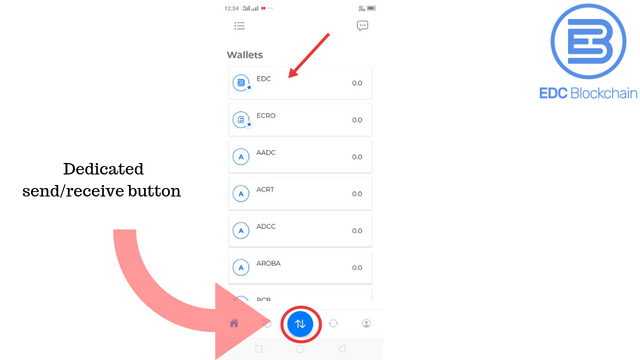
There is 2 way to send and receive EDC coins in the wallet you can simply click on the EDC balance to open EDC send/receive page or you can click on the dedicated send/receive button to start a transaction. And most important don't be confuse to find your wallet address because your user name is your personal address to receive EDC coin.
Part-3: Other feature available in the wallet:
Using the mobile wallet you not only can store EDC coins but also can store, sent and receive every coin which is created using EDC Blockchain coin constructor. As this wallet is new so there are so many features are missing like leasing support, coin constructor, etc. But I'm sure all kind of feature will be added in the future.
EDC mobile wallet is created by focusing on adoption of EDC coin in daily use for payment in your near store, and to send fund to your loved one. If you want to use every feature of EDC Blockchainn you can log in your web-wallet with the same brainkey in your computer.
Conclusion:
This conclusion para is my own thoughts about this article and according to me, this mobile wallet can be a big step toward adoption of EDC Blockchain. Because 80% of total people connected to the internet are connected through mobile and more people are reading this article may in mobile. So yes now EDC can target people to install the wallet.Website, Whitepaper, Twitter, Telegram, EDC Blockchain coin constructor
Exchanges where EDC coin listed:
Yobit, Bit-Z, Digifinex, P2PB2B, IDAX
Word file- Click here
Bitcointalk username: jiten12344321
Bitcointalk link: https://bitcointalk.org/index.php?action=profile;u=1441342
Risk Warning!
All the article is my own opinion and research. since all kind of investment is subject to market risk so before investment do your own research. No one will responsible for your profit or loss.
This post has received a 3.13 % upvote from @drotto thanks to: @thisisjiten.
You got a 50.00% upvote from @voteme courtesy of @thisisjiten! For next round, send minimum 0.01 SBD to bid for upvote.
Do you know, you can also earn daily passive income simply by delegating your Steem Power to voteme by clicking following links: 10SP, 25SP, 50SP, 100SP, 250SP, 500SP, 1000SP, 5000SP.
Congratulations @thisisjiten! You have completed the following achievement on the Steem blockchain and have been rewarded with new badge(s) :
You can view your badges on your Steem Board and compare to others on the Steem Ranking
If you no longer want to receive notifications, reply to this comment with the word
STOPTo support your work, I also upvoted your post!