How to change battery indicator in MIUI Xiaomi
In MIUI Xiaomi give us three options for battery indicating. Normal, Percentage, Top bar. To change any of them goto Settings > Battery & Performance >
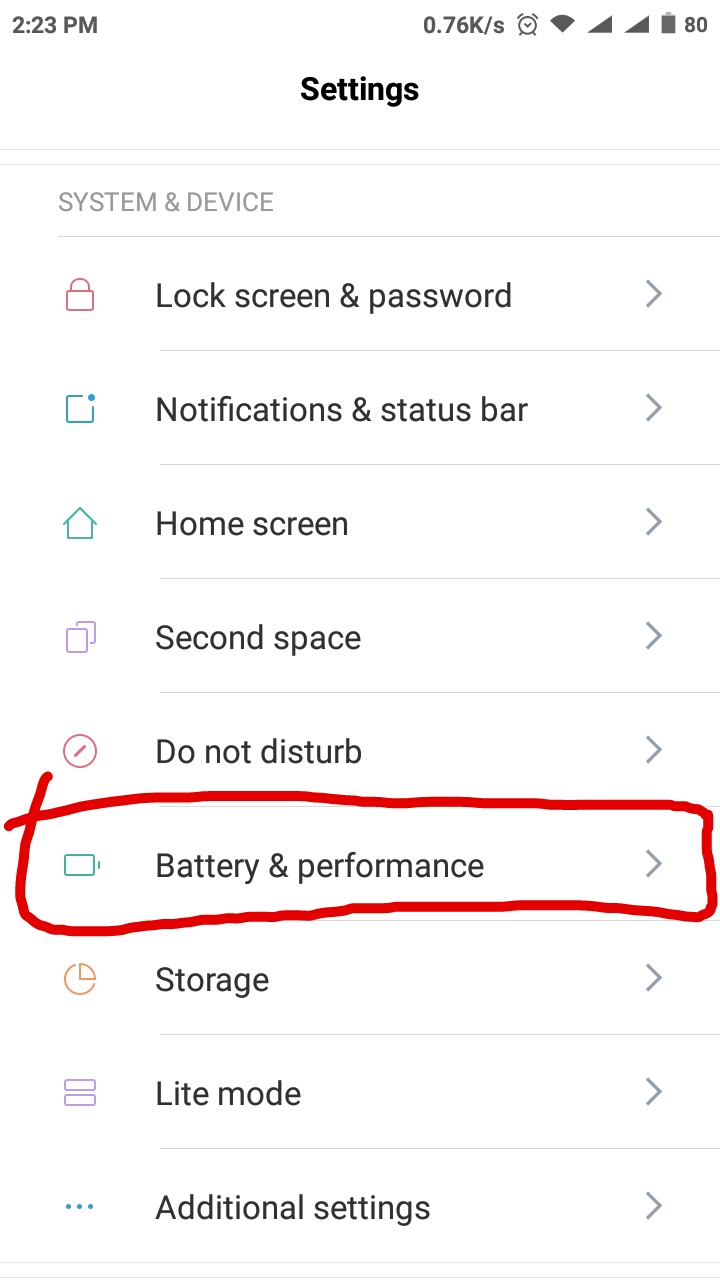
Power >
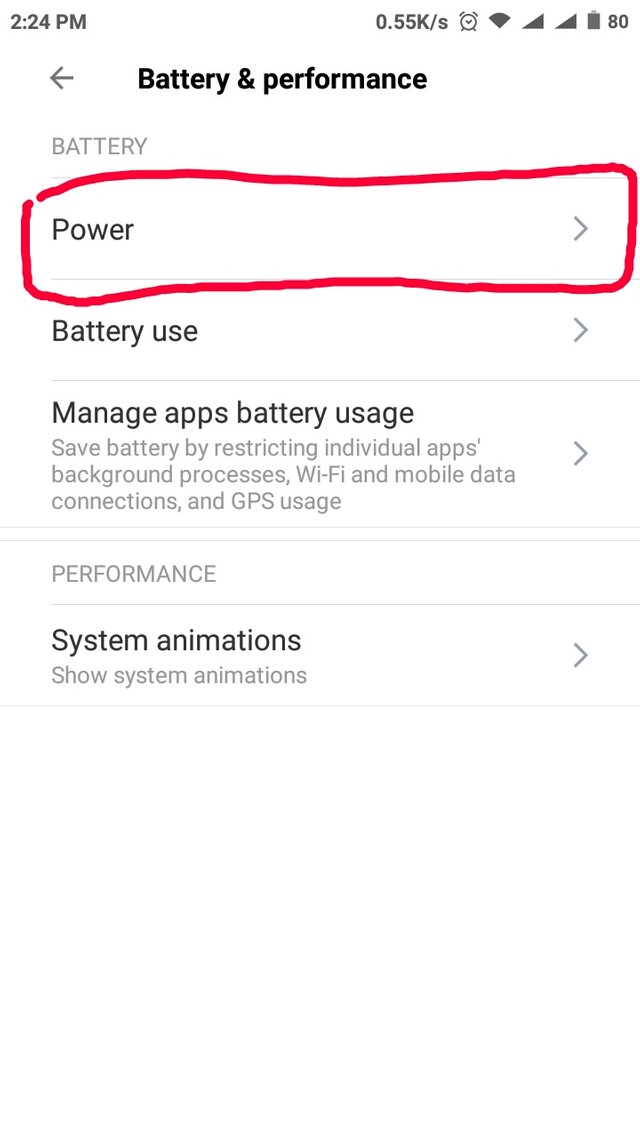
Top right corner Setting button >
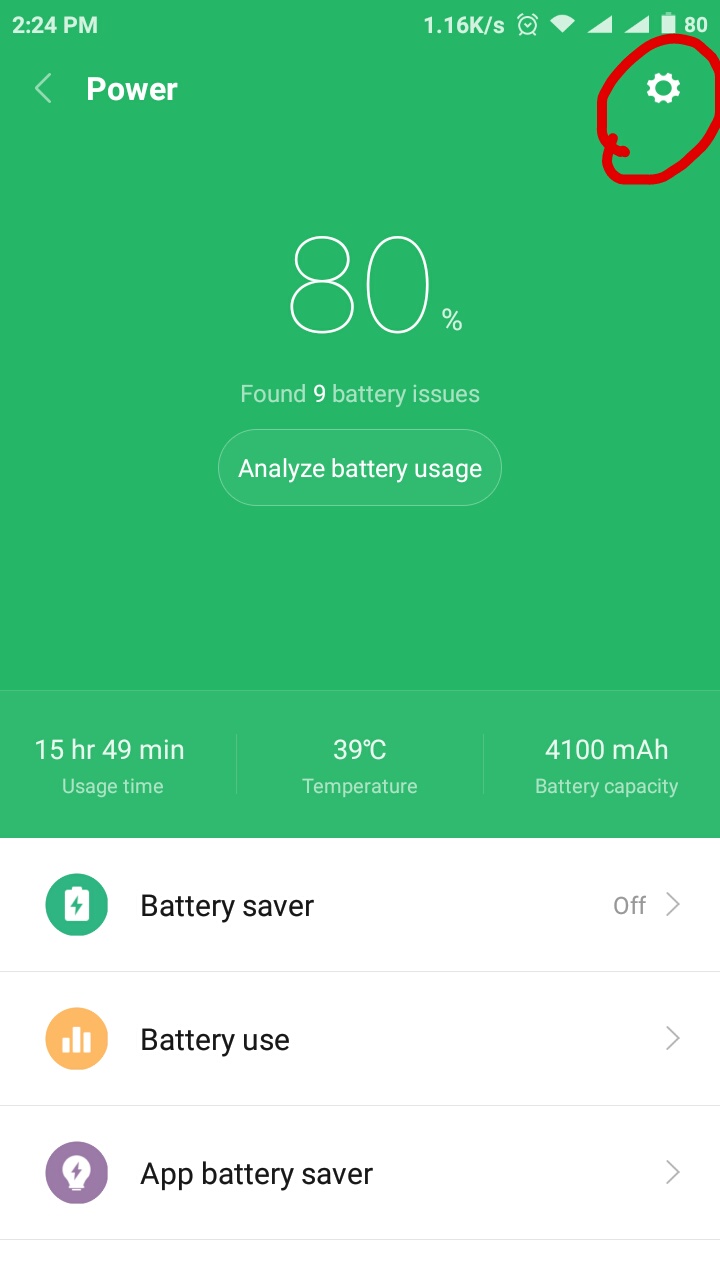
And here the option Battery Indicator
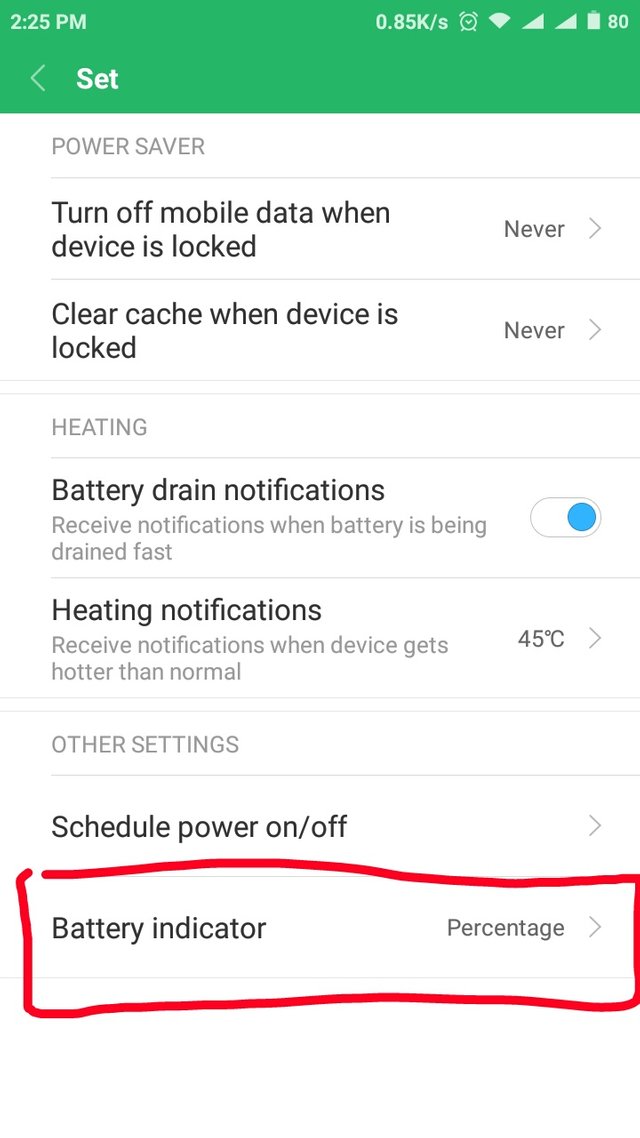
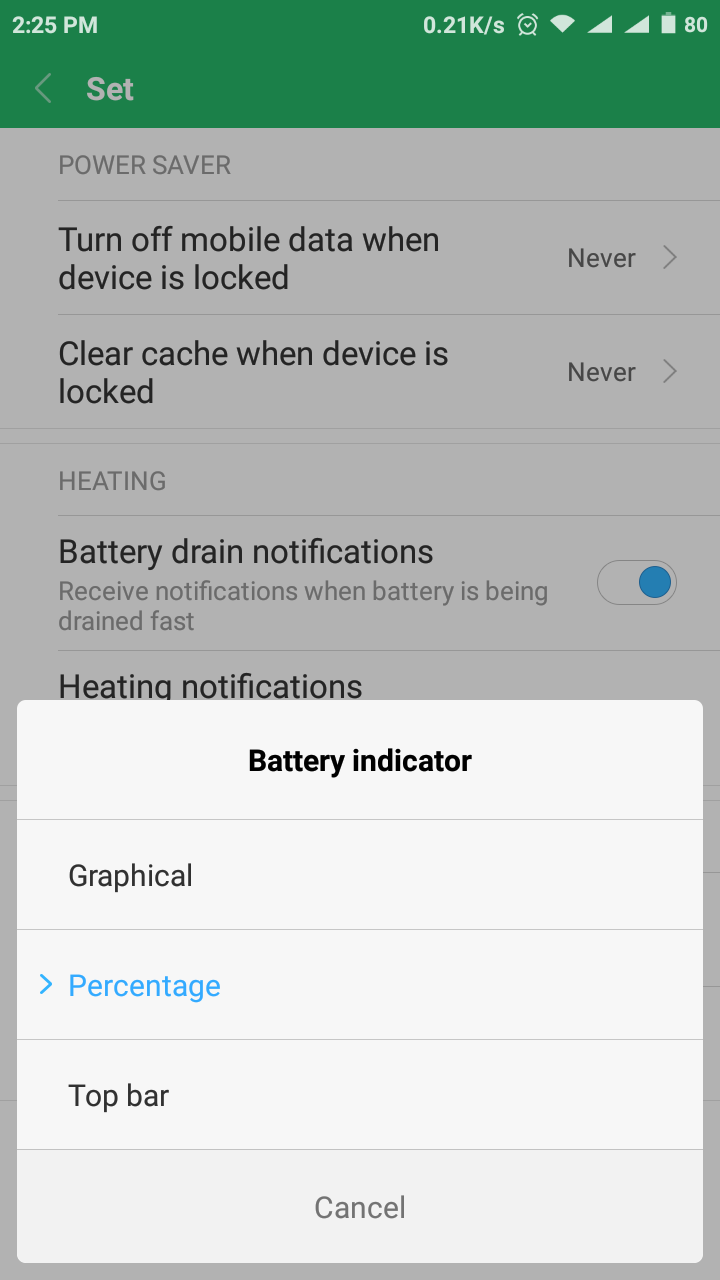
Which one your favorite comment below... 😎