Diamondapp.com beginner tutorial — Get $25 free Earn DESO!🔥🔥🔥🔥🔥
Welcome to DeSoForBeginners! A special site made for you to learn all about the DeSo ecosystem.
Today, you will be learning how to join Diamondapp.com, one of the many DeSo nodes.
First of all, let me explain what DeSo is.
DeSo is a new layer-1 blockchain built from the ground up to scale decentralized social applications to one billion users.
Now, let`s join Diamondapp.com
First, enter through this link: https://diamondapp.com?r=RAyT58rG
That link will send you to the main DiamondApp page. Now, proceed to create your account, by touching the “Sign up today” button. After clicking on it, this page should appear:

Just tap anywhere to continue.
After this, you get the option to Sign-up or Log in.
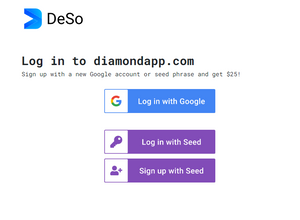
First of all, chose your way of joining, either Google or With Seed.
If you chose seed, then, HERE are the steps, if you choose Google, HERE are the steps.
When choosing “Sign in with Google” you are going to be redirected to this page:
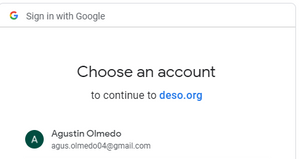
There you should chose any account you want to sign up with.
After this, you will be redirected to this page:
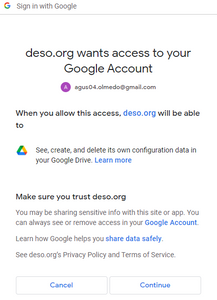
Just tap “Continue”
Now after this, you can continue with the setup.
Press “Sign up with seed” button”
After this, you get this next screen where you get your seed phrase:
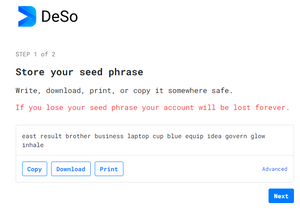
Now, save that seed phrase in a paper, your phone, computer, and everywhere you can. Put it in different places, just so you don`t lose the account. You lose the seed, you lose the access to your account, so NEVER lose it, just write it down.
Now, after writing it down, press the “Copy” button. After this, press the “Next” button.
Now, you should paste your Seed Phrase in this page:
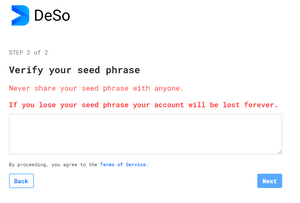
After placing the Seed Phrase there, you should press the “Next” button.
After this, you will be taken to this next page:
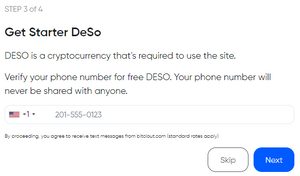
Here, you get the option to get starter $DeSo by putting your phone number there. Remember, this is OPTIONAL, you can get that $DeSo either by receiving it by someone else. So its not compulsory to place your phone number. If you will receive the $DeSo and dont want to put your number, just press “skip” button. If you just want to get it to be able to get that free $DeSo, select your country using the little arrow next to the flag. There select your country and then put your Phone number.
After putting your phone number, you should continue by pressing “next” button.
After this, you will be taken to this next page:
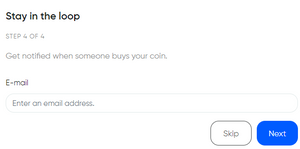
You can either put your Email or not, this wont give you $DeSo or anything else, so its not really needed.
After that, you will get the option to buy $DeSo:
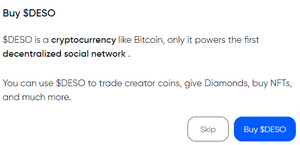
This is not necessary, but if you want to get some, check HERE to see how to do it. If you won`t buy, press “Skip”
After this, now you can get your free $25!
You will be dropped on this page:
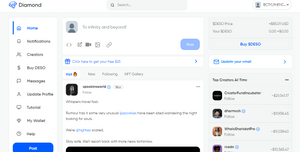
Now, click the “Click here to get your free $25” button, which will take you to start your ID verification.
When pressing it, a pop up screen will appear like this:
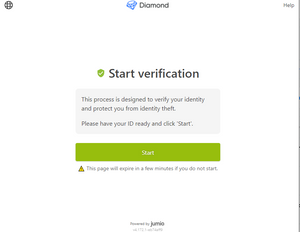
Here, press “start”
Chose your country from this list:
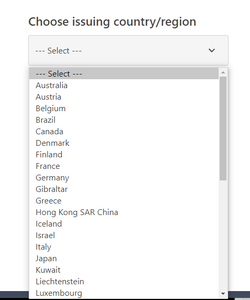
Take into consideration that not all countries are listed on this, so if yours doesnt appear, sadly, you wont be able to take the $25 for now.
Well, after clicking in your country, you should select your ID Type:
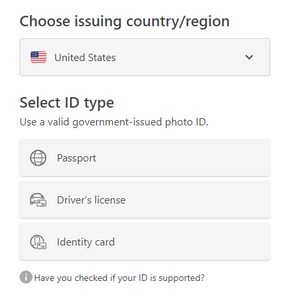
Chose from any of this options, all are available for you. Now, after this, you get two options:
The upload method you should take is the one you prefer. If you are doing this on your laptop or computer, better continue with mobile, as camera quality is better, and it will be easier to take the photo.
Now, when doing in a laptop and continuing with mobile, you should send a link to your phone. You can either scan a QR Code or send an email to any email you have in your phone:
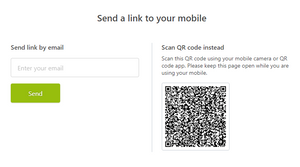
Either way, you can do it.
Now, after this, you have to scan your ID, Passport, driving license, or anything else you have chosen, and you will get the FREE $25!
https://vlad-nemoqqq.medium.com/diamondapp-com-beginner-tutorial-get-25-free-earn-2589e36da266
Now, let me tell you some basics about DeSo and DiamondApp
First of all, to input your username you should do the tutorial, which is shown in the left of the screen in PC, and on the left of the screen on mobile, but when tapping the 3 little lines on the top left.
Its really useful getting your name because this way you can post and people will start knowing you. Some profiles you should meet are: AgutinOlmedo JakeUdell Reade RajLahoti Artz CreatorFund Bafq You have to understand that Diamond App and DeSo are a disrupting Social Network, where kindness and motivation spreads all the time. Now, you will get your own Creator Coin that people can buy when you lower your Founder Reward, which is explained HERE. Now to grow in DeSo, DiamondApp or Bitclout there are many ways, check them all HERE Now, the ways of getting money in this Social Network is through different ways. -NFTs, which is explained HERE -Diamonds, which is explained HERE -Founder Reward, which is explained HERE Now, another easy principle is to NEVER sell your own coin. This is because people usually lose faith in you and wont probably get investments again. Som although it sounds weird, right now, you can`t sell your own Creator Coin, but some ways to use the money without selling them is being built.
If you ever wonder what to post and how to post it, HERE you have a little guide.
If you want to learn how to invest or trade coins watch it HERE
If you want to learn what Bitcoin is read it HERE
Now, you can start posting, engaging, and learning about all the DeSo ecosystem.
If you ever need help with any topic, feel free to check DeSoForBeginners.com or even DM us in DiamondApp..