SEC S20W3|| Introduction to PHP Part -1
Assalam-o-Alaikum |
|---|
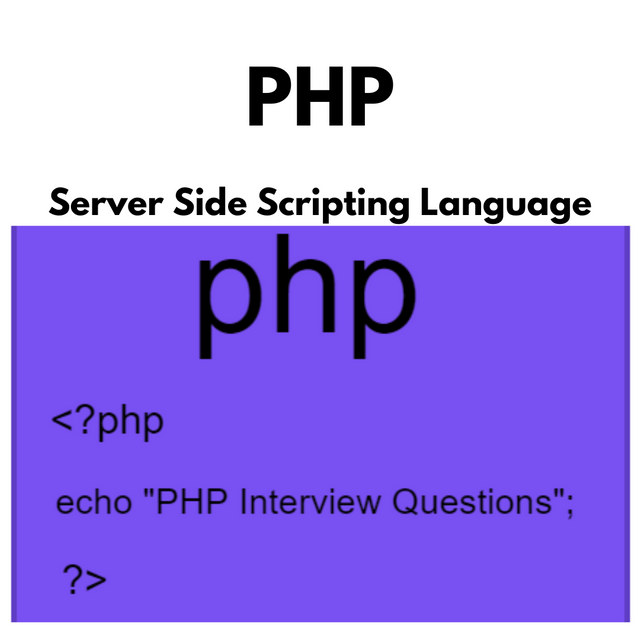
canva editing
What's the full meaning of PHP? |
|---|
PHP Stands For "Hypertext Preprocessor." Originally it was Called "Personal Home Page" when created by Rasmus Lerdorf in 1994. PHP is a widely-used Open-Source server-side scripting language Designed, for web Development. It is Embedded in HTML and is particularly suited for dynamic content And Database-driven Websites. PHP is Versatile capable of handling forms generating Dynamic page Content sending and receiving Cookies and interacting with databases like MySQL. Over time, PHP has evolved with a focus on simplicity And flexibility, Making it a popular choice for developers creating interactive And functional web Applications.
What type of language is PHP ?
PHP (Hypertext Preprocessor) is a widely-used open-Source Server-side Scripting, Language, Primarily Designed for web Development But Also Utilized as a general-purpose programming language. Created in 1994 by Rasmus Lerdorf PHP has evolved into one of the most popular Programming Languages for creating Dynamic web pages And Applications.
One of PHP is Standout features is its ability to be embedded directly within HTML making it easier for Developers to write scripts that generate web Content Dynamically. When a web Server processes a PHP file, it executes the PHP code And returns The output as plain HTML to The user is browser.
As a server-side Language PHP operates on the Server meaning that users never see the actual PHP code—only the final output. This makes it highly Secure for handling sensitive information such as user Authentication Databases And other back-end processes. It interacts efficiently with Databases like MySQL, PostgreSQL And others Making it ideal for creating interactive data-driven Websites.
Another key Advantage of PHP is its vast Ecosystem of libraries And Frameworks Such as Laravel and CodeIgniter which simplify complex coding tasks. PHP also Boasts cross-platform Compatibility Meaning it runs on various operating systems like Windows Linux And macOS.
PHP Remains widely used in platforms like WordPress Joomla And Drupal serving as the Backbone For millions of websites worldwide. Its ease of use Versatility and large Community Support contribute to its enduring popularity in web development.
What do you understand by Conditional statements?
Conditional Statements are fundamental constructs in Programming That Allow a program to make decisions And execute Specific Blocks of Code based on whether a certain Condition is met. These Conditions typically evaluate to either true or false. The Flow of execution is controlled Based on the evaluation of these Conditions allowing for Dynamic And flexible behavior in the program.
In PHP the common conditional statements include:
if statement: Executes a Block of code if The condition Evaluates to true.
else Statement: Executes a Block of Code if The if Condition evaluates to false.
elseif Statement: Allows for Multiple conditions to be Evaluated in sequence.
Switch statement: Used to perform Different actions based on the value of a variable.
Example in PHP:
<?php $age = 20;// Using an if-else statement to check the age
if ($age >= 18) {
echo "You are eligible to vote.";
} elseif ($age == 17) {
echo "You will be eligible to vote next year.";
} else {
echo "You are not eligible to vote.";
}
?>
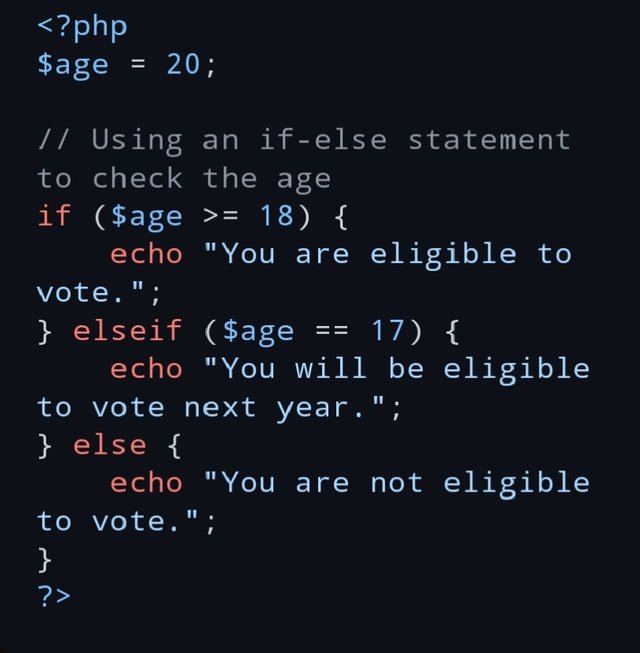
In this example:
The if Block Checks if The value of $age is 18 or above and if true, it prints "You are eligible to vote."
The elseif Block is Checked if the first Condition is false. Here, it checks if $age equals 17, and if so it prints "You will be Eligible to Vote next year."
If neither Condition is met the else block Executes and prints "You are not eligible to vote."
Conditional Statements provide flexibility in how a program responds to Different inputs ensuring that Appropriate Actions are taken Depending on varying conditions.
Why is functions very important in web development?
Functions play a Crucial role in web development by Providing a Structured Modular Approach To Coding making it easier to Manage debug And maintain complex web applications. Here are some Reasons why functions Are so important:
1. Code Reusability
Functions allow developers to write a block of Code once and Reuse it multiple times throughout an Application. This eliminates Redundancy reducing the need for writing the same code over And over again. As a Result development time is Reduced And the codebase Becomes cleaner And more efficient.
2. Modular Approach
Functions help in dividing a large program into Smaller manageable sections or Modules. Each function Typically performs a single task Making it easier for developers to isolate and fix Bugs test features, and collaborate on different parts of the Application Without interfering With Other sections.
3. Readability and Maintenance
Well-defined functions Make The code more readable. A function's name Should describe its purpose Making it easier for other developers (or the Original coder) to Understand what a specific part of the code does. This improves long-term Maintainability And Makes future updates easier.
4. Debugging and Testing
By encapsulating Tasks into functions it is Simpler to locate and fix errors. Instead of debugging an entire Application Developers can test individual Functions Making The Process more efficient and ensuring That each part of the code Works as expected.
In conclusion, functions enhance efficiency Scalability, and collaboration in web development enabling developers to write better code.
Here’s a table highlighting the key differences between the GET and POST methods in HTTP:
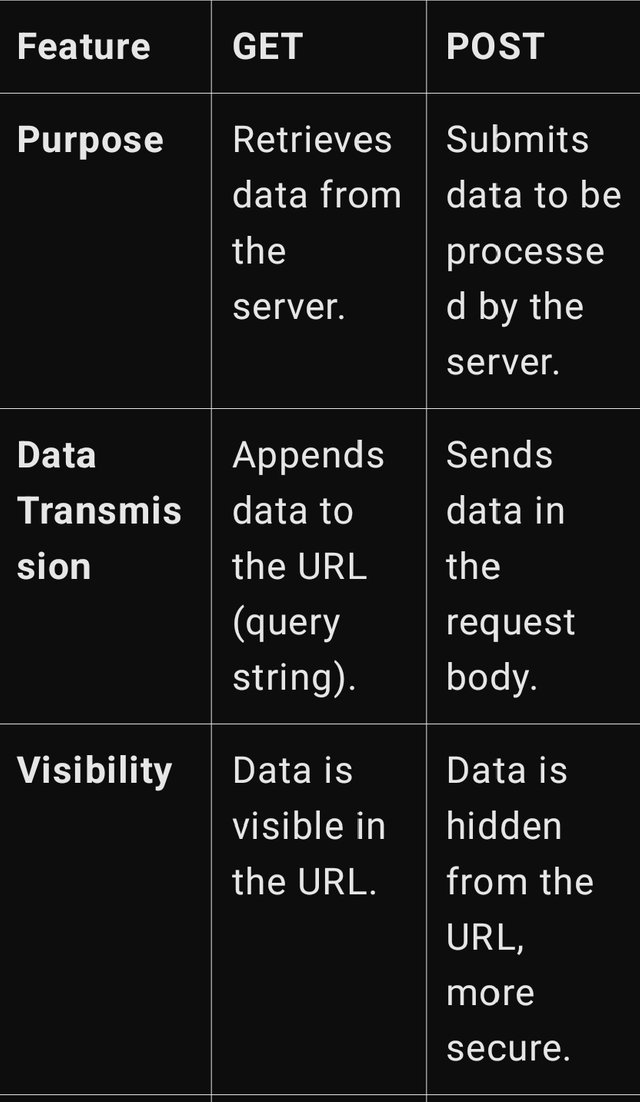
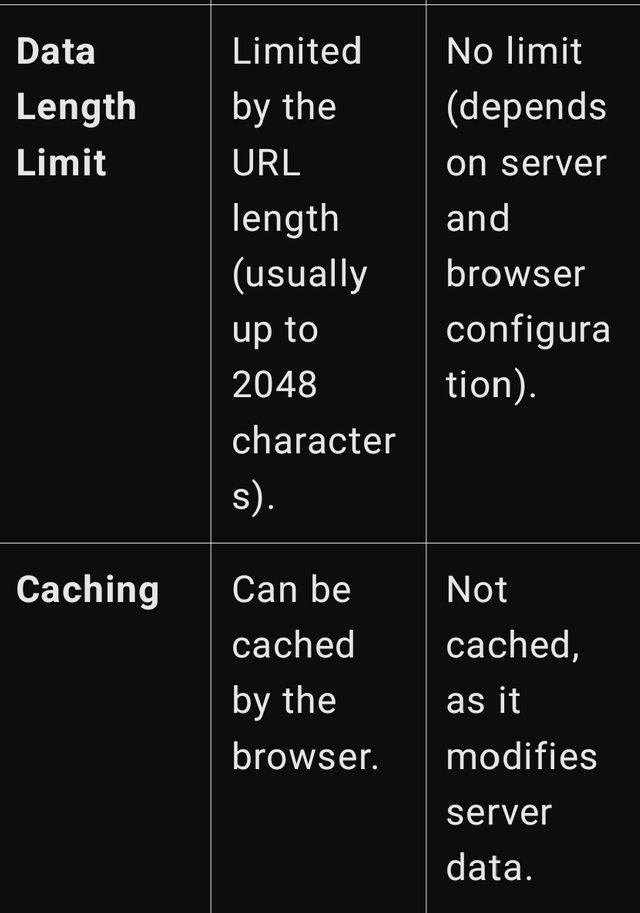
Section2
Using a conditional statement, print even numbers from 0 to 30 if a user inputs an even number, otherwise print odd numbers if the user inputs an odd number.
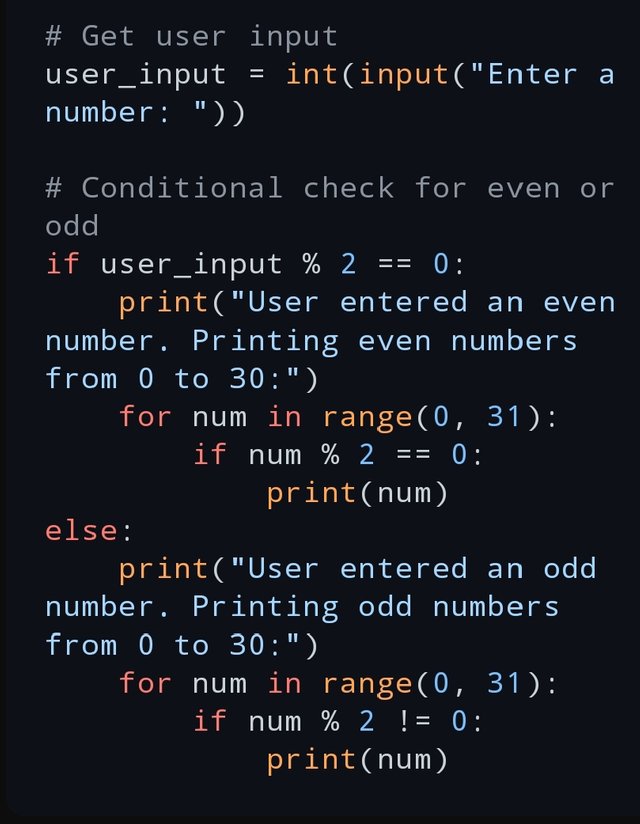
Get User input
User_input = int(input("Enter a number: "))
Conditional Check For even or odd
if user_input % 2 == 0:
print("User entered an even number. Printing even numbers from 0 to 30:")
for num in range(0, 31):
if num % 2 == 0:
print(num)
else:
print("User entered an odd number. Printing odd numbers from 0 to 30:")
for num in range(0, 31):
if num % 2 != 0:
print(num)
Explanation:
1. Input from User: First, the program prompts the user to input a number. The input is converted to an integer.
2. Conditional Check (Even or Odd): The program Then Checks if The Number is Even or odd using for The Modulus Operator (%). If user are _input % 2 == 0, the number is even; otherwise, it's odd.
3. Printing Even Numbers: If The input is Even The program, Enters a Loop To Print even Numbers, from 0 to 30.
- Printing Odd Numbers: If The input is odd the loop Prints odd Numbers From the 0 to 30.
Get User input
User_input = int(input("Enter a number: "))
Conditional Check For even or odd
if user_input % 2 == 0:
print("User entered an even number. Printing even numbers from 0 to 30:")
for num in range(0, 31):
if num % 2 == 0:
print(num)
else:
print("User entered an odd number. Printing odd numbers from 0 to 30:")
for num in range(0, 31):
if num % 2 != 0:
print(num)
Explanation:
1. Input from User: First, the program prompts the user to input a number. The input is converted to an integer.
2. Conditional Check (Even or Odd): The program Then Checks if The Number is Even or odd using for The Modulus Operator (%). If user are _input % 2 == 0, the number is even; otherwise, it's odd.
3. Printing Even Numbers: If The input is Even The program, Enters a Loop To Print even Numbers, from 0 to 30.
- Printing Odd Numbers: If The input is odd the loop Prints odd Numbers From the 0 to 30.
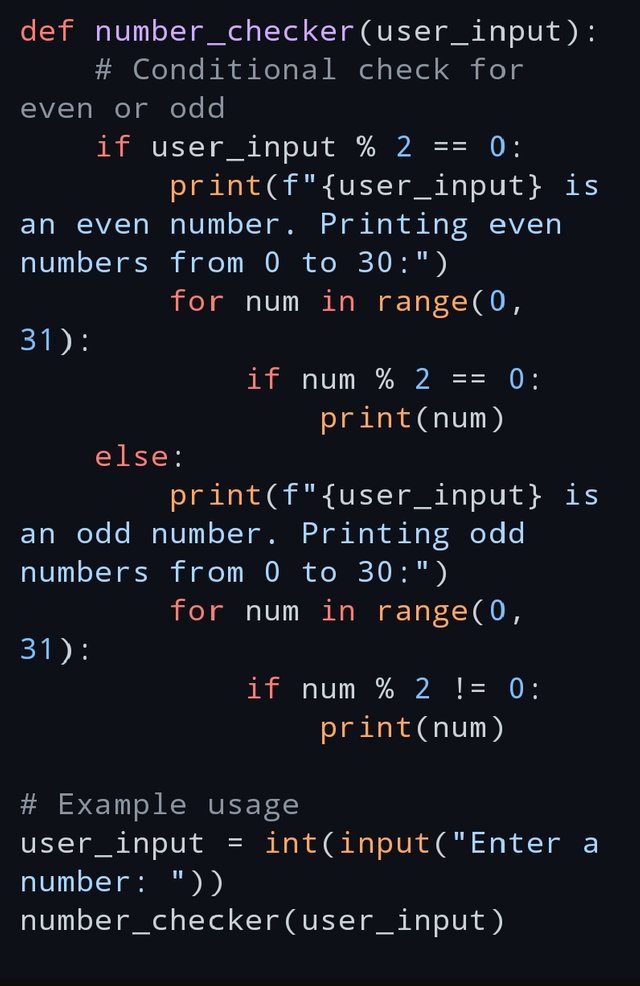
Here’s a Python Function called Number_checker that checks if a number is Even or odd And Then Prints even numbers if the input is Even or odd Numbers if The input is odd.
def Number_Checker(user_input):
# Conditional Check for even or odd
if user_input % 2 == 0:
Print(f"{user_input} is an Even Number. Printing even Numbers from 0 to 30:")
For num in range(0, 31):
if num % 2 == 0:
Print(num)
else:
print(f"{User_input}, is an Odd Number. Printing odd Numbers from 0 to 30:")
For num in range(0, 31):
if num % 2 != 0:
Print(num)
Example usage
user_input = int(input("Enter a Number: "))
Number_Checker(user_input)
How it works:
The function Number_checker takes user_input as a parameter.
It checks if the number is even or odd using % 2.
If The input is Even it prints all even numbers from 0 to 30.
If The input is odd it Prints all odd Numbers from 0 to 30.
You can Call The Number_Checker Function with Any Number to see The Result!
Create a form that accepts sign-up data, and send the username and email to a new page named user.php
Step 1: Create the HTML Form
First Create a Simple HTML form. When the form is Submitted the POST method sends the username And Email to user.php.
sign-up.html
< lang="en"> < > < Charset="UTF-8"> < Name="viewport" Content="Width=Device-width initial,-scale=1.0"> < >Sign-Up ,Form<h2>Sign-Up Form</h2>
(html comment removed: Form sends data to User.php Using, POST method )
<form action="user.php" method="POST">
<for="Username">,Username:</ >
<input, type="text" id="username" ,name="username" required><br><br>
< ,for="email">Email:,</ >
<input ,type="email" id="email" name="email" required><br><br>
< >
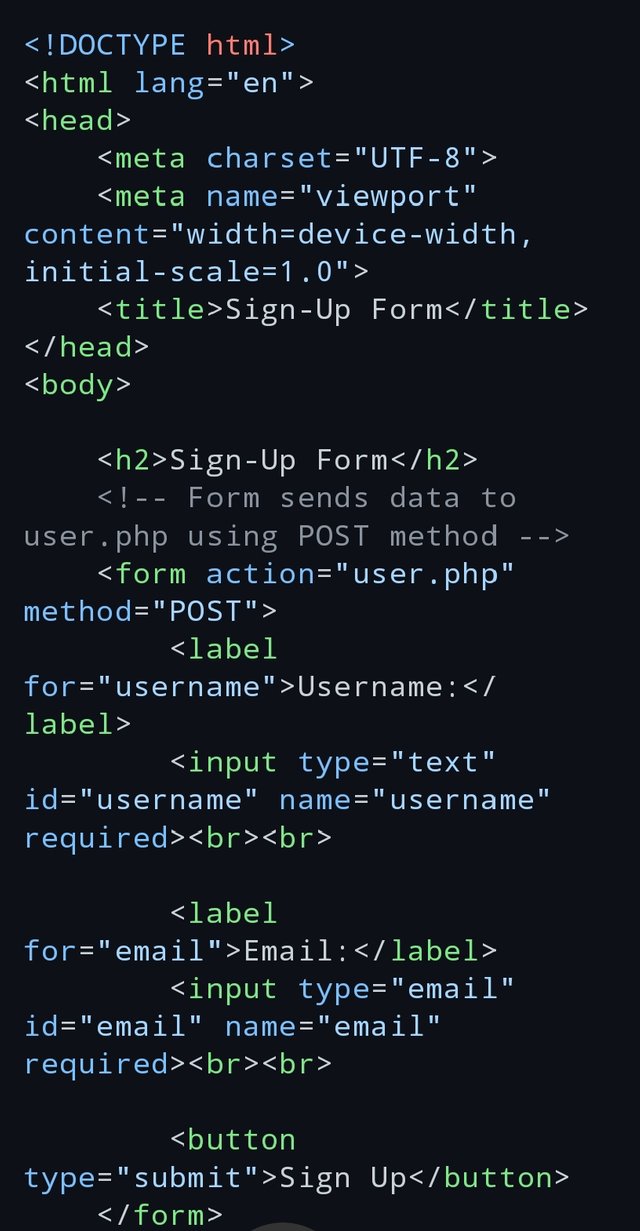
Key Elements Of The Form:
Action="User.php": This Specifies That The Form, Data Will be Sent, To user.php.
Method="POST": Ensures That The Data is Sent Securely, via POST Rather Than GET.
input, fields: The Username, And email input fields Collect, data From The user.
Required Attribute: Ensures, that the user Cannot Submit The form Without Filling in The fields.
Step 2: Handle the Submitted Data in PHP
On The user.php page, you'll handle the form submission. You can use The $_POST array in PHP To access the username and email sent by the form.
user.php
<?php // Check if The Forms is Submitted if ($_SERVER,["REQUEST_METHOD"] == "POST") { // Collect The Username, And email From POST Request, $username = htmlspecialchars($_POST['Username']); $email = htmlspecialchars($_POST['email']);// Display the data or Process, it further (e.g., store in database)
echo "<h2>Sign-Up Successful,!</h2>";
Echo "Username: " . $username . "<br>";
echo "Email: " . $email . "<br>";
} else {
// If accessed, Directly Without Submitting, the form
echo "No Data Submitted!";
}
?>
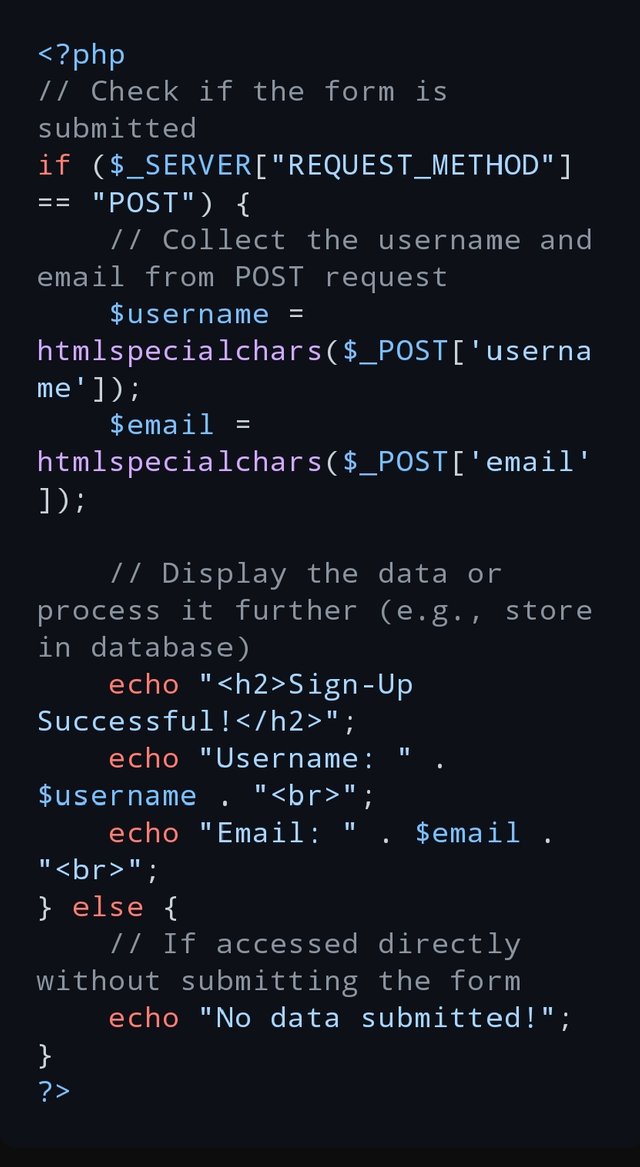
Key Elements of the PHP Script:
$_SERVER["REQUEST_METHOD"], == "POST": This Checks if The form Was Submitted, via The POST Method.
htmlspecialchars(): This Function is Used to Prevent Cross-site Scripting, (XSS) by escaping any special characters.
$_POST['username'] / $_POST['email']: Retrieves, the Values Entered in The Forms input fields.
The script then displays the username and email or handles them for further processing.
Step 3: How It Works
- The user visits sign-up.html and fills out the form.
- When the form is submitted, the POST request sends the username and email data to user.php.
- user.php processes the data and either displays the entered details or stores them as needed.
Let me know if you need further explanation or adjustments!
Create a form that posts the password and age to a new page named secure.php.
HTML Form
Here is a Simple HTML Form That asks for The user is age And Password. It uses The POST Method to send the data to secure.php:
>, < lang="en"> <>, < Charset="UTF-8"> < Name="Viewport" ,Content="Width=Device-Width, initial-scale=1.0"> <>Secure Form Submission <>Enter Your Information
< Action="Secure.php" Method="POST">, < For="Age">Age: < Type="Number" id="Age" name="Age" min="1" Required> < ,For="Password">Password,:</>
<, ="Password" id="password" Name="password" Minlength="6" required><br><br>
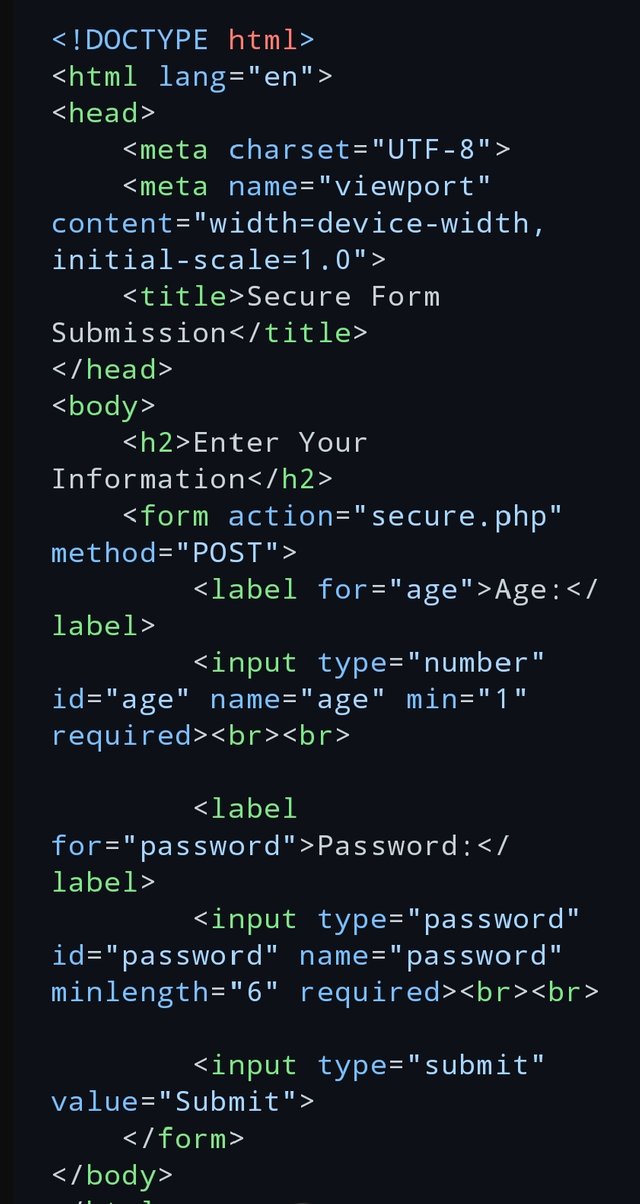
Explanation:
- Age Input: The form includes an input field for the user is age which only Accepts numerical values. The required Attribute Ensures That The user Cannot Submit the form Without Entering a valid age.
- Password Input: The password field uses type="password" so That Characters entered by the user are Hidden For privacy. Additionally, a minimum length of 6 Characters is Required for better security.
- Form Submission: The form uses the POST method, which is more secure Than GET since the Data is sent in The Request body, not appended to the URL.
PHP Handling (secure.php)
The data is sent To Secure.php, which will process The form inputs:
<?php if ($_SERVER["REQUEST_METHOD"] == "POST") { $age = htmlspecialchars($_POST['age']); $password = htmlspecialchars($_POST['password']); echo "Your age is: " . $age . "<br>";
echo "Your password is: " . $password;
}
?>
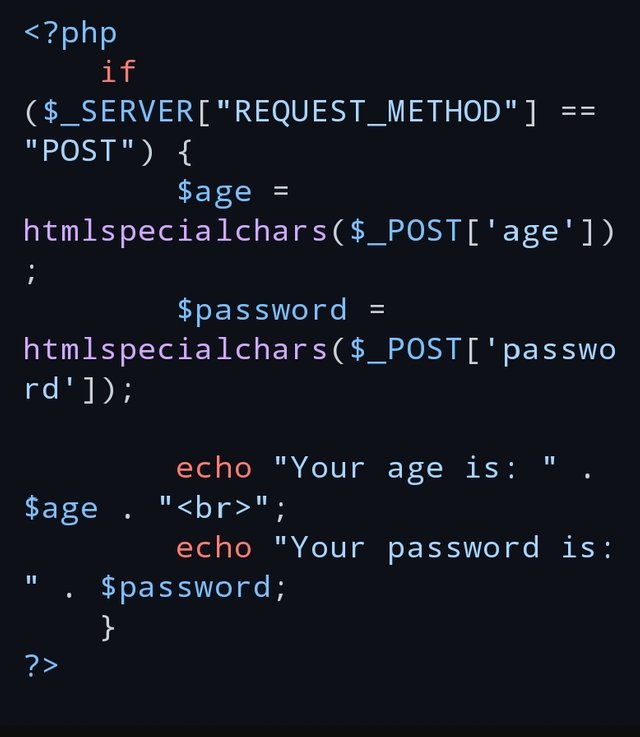
Explanation:
$_POST: This PHP superglobal is used to collect the form data after submitting.
htmlspecialchars(): Ensures That Any Special Characters in The input are Safely Handled, Preventing XSS (Cross-Site Scripting) Attacks.
This setup offers basic security while sending sensitive information like passwords and age.
Create a function that says "hello" to the user when they register their account.
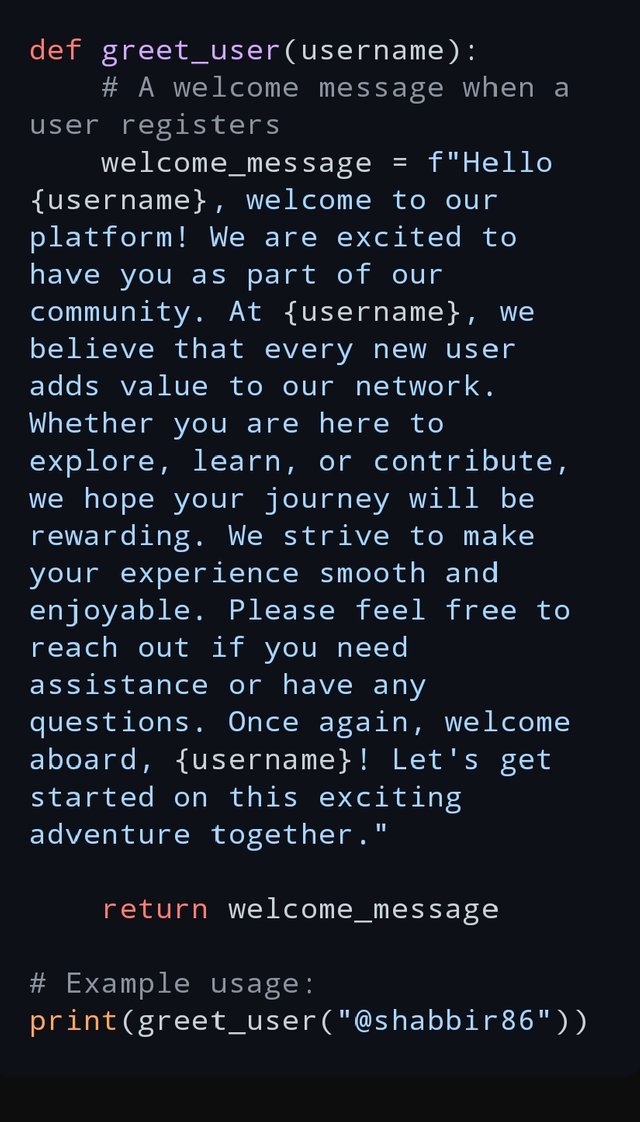
Here’s a function in Python that greets the user with a personalized "hello" message when they register their account. In this case, we use my username @shabbir86:
def greet_user(username):
# A welcome message when a user registers
Welcome_message = f"Hello {username}, Welcome To our Platform! We Are excited to have you as part of our community. At {username}, we Believe that Every new user adds Value to our network. Whether you are here to explore, learn, or Contribute we hope your journey will be rewarding. We strive to make your Experience smooth and enjoyable. Please Feel free to Reach out if you need assistance or have any questions. Once again, welcome aboard, {username}! Let's get started on this exciting adventure together."
Return Welcome_message
Example usage:
print(greet_user("@shabbir86"))
Explanation:
The function greet_user ccepts a username parameter.
It constructs a personalized greeting message using the provided username.
In this Example the Function is called with The username @shabbir86 to generate a Specific Welcome message.
This Function can be integrated into a web or mobile Application To greet users as they register, Providing them With a warm and personalized welcome.
Create a beautiful sign-up and login page, which will be used in the next class.
A Shortcut Example
Sign-Up Page
"Create Your Account"
Form Fields:
- Full Name:
Input box for the user's name.
- Email Address:
Input box for the email.
- Password:
Input box for password (with a show/hide option).
- Confirm Password:
Input box to re-enter the password.
Buttons:
Sign Up (Primary button)
Already have an account? Log In (Link to the login page)
Login Page
Header:
"Welcome Back!"
Form Fields:
- Email Address:
Input box for email.
- Password:
Input box for password (with a show/hide option).
Buttons:
Log In (Primary button)
Forgot Password? (Link to recovery)
Don’t have an Account? Sign Up (Link To The sign-up page)
Design Notes:
Use a clean And Modern layout with Ample White Space.
Ensure Accessibility With proper labels And Placeholders.
Utilize Responsive Design for Mobile Compatibility.
Incorporate Soft Colors for a friendly look.
This Structure Should Provide a user-friendly experience for both sign-up and login.
I Would like to invite @patjewell @josepha @wilmer1988 to take part in this contest
Contest organiser @starrchris @kouba01
Regard @shabbir86
Thank you for sharing your post with me.
Unfortunately, I don't know much about programming and the various languages, although my husband is a programmer and system developer; therefore, I doubt very much if I will be participating.
It looks way too complicated for me. (•ิ‿•ิ)
I wish you all the best for yours!
@patjewell m'am Thanks for your best wishes for me and valuable feedback
Pleasure!☕
X Permotion Twitter
https://twitter.com/shabbir_saghar/status/1839753345327583423?t=4yjUO_Vh7K7XFhWn4TMBAg&s=19
Your post has been rewarded by the Seven Team.
Support partner witnesses
We are the hope!
This post has been upvoted/supported by Team 7 via @philhughes. Our team supports content that adds to the community.