**How to download a youtube video**
How to download a youtube video
Videoder app is a tool you can use to download a streaming videos services like youtube, vimeo and other apps on directly to your android device. The app is totally safe on your device.
How to install the videoder app
- Download the app from your browser.
- Once the download is complete, tap on the completed notification to install.
- If your device does not allow you to install apps outside your play store, tap the setting and follow instruction.
- Go to setting>>security>> unknown sources and turn it on.
- Go back to downloads to complete the installation and turn off uknown sources.
Now you can go and download all you favourite songs and videos.
How to download on videoder
There are three ways to download youtube videos on videoder app.
- Download youtube videos using videoder search
Search the video or song that you want to download
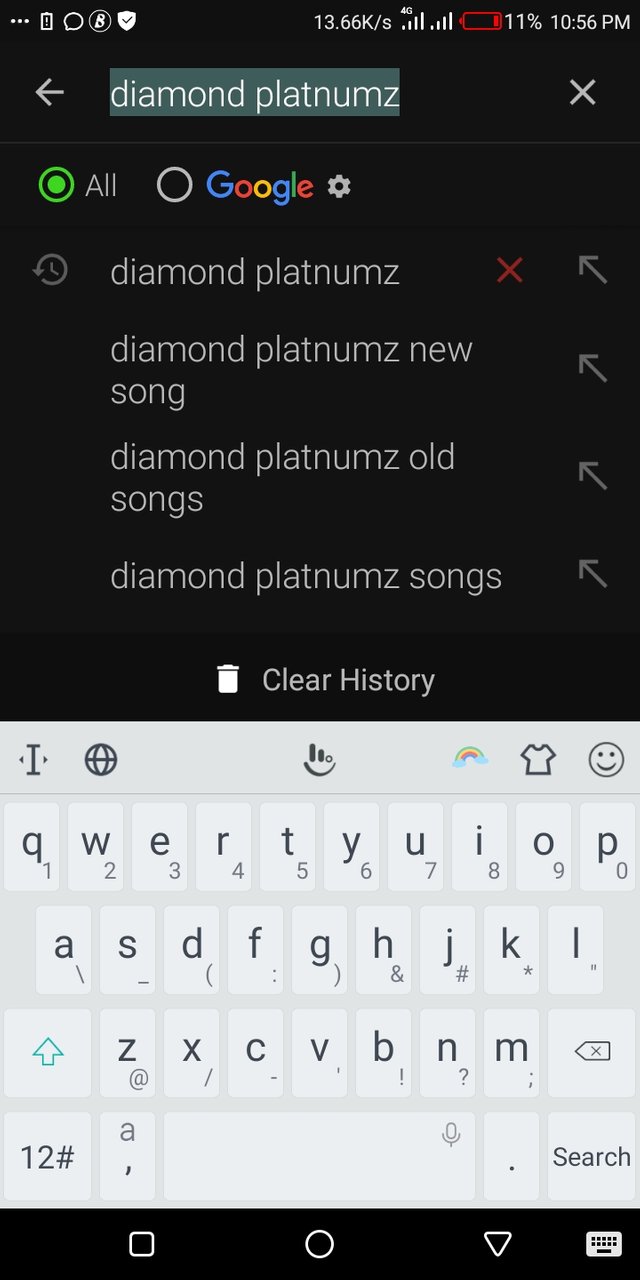
- Download youtube videos using youtube website
3.Download Youtube videos directly from Youtube app using Videoder.
Open Youtube app and search
Tap on the share button and choose videoder from the share menu.
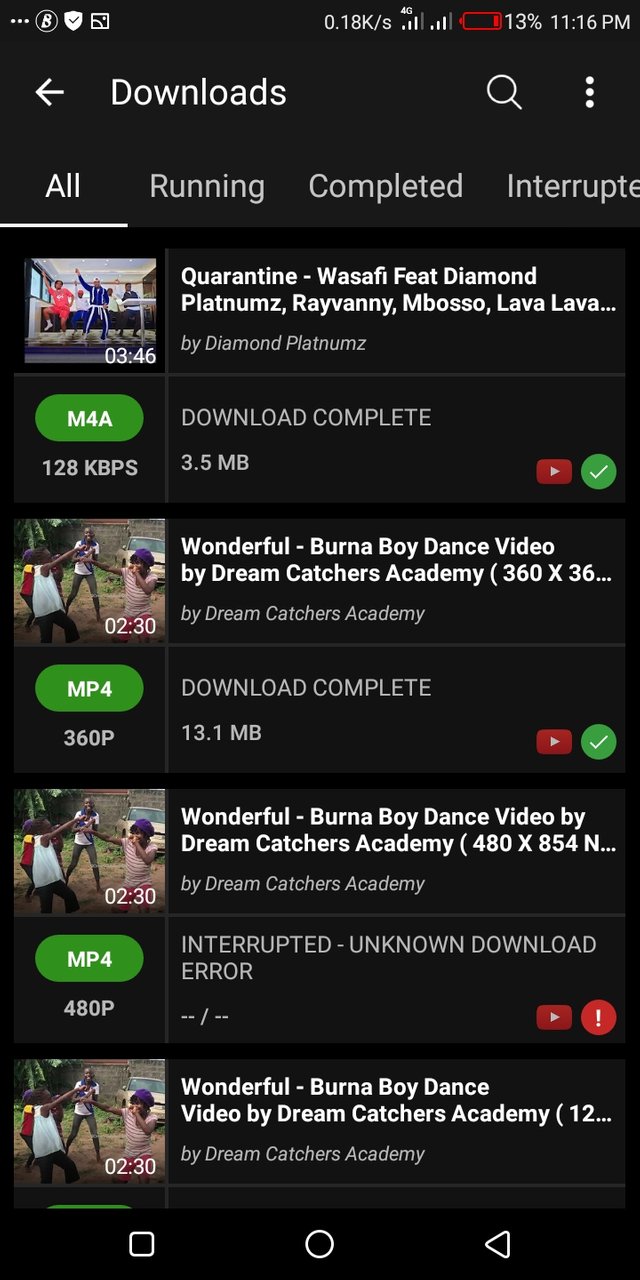
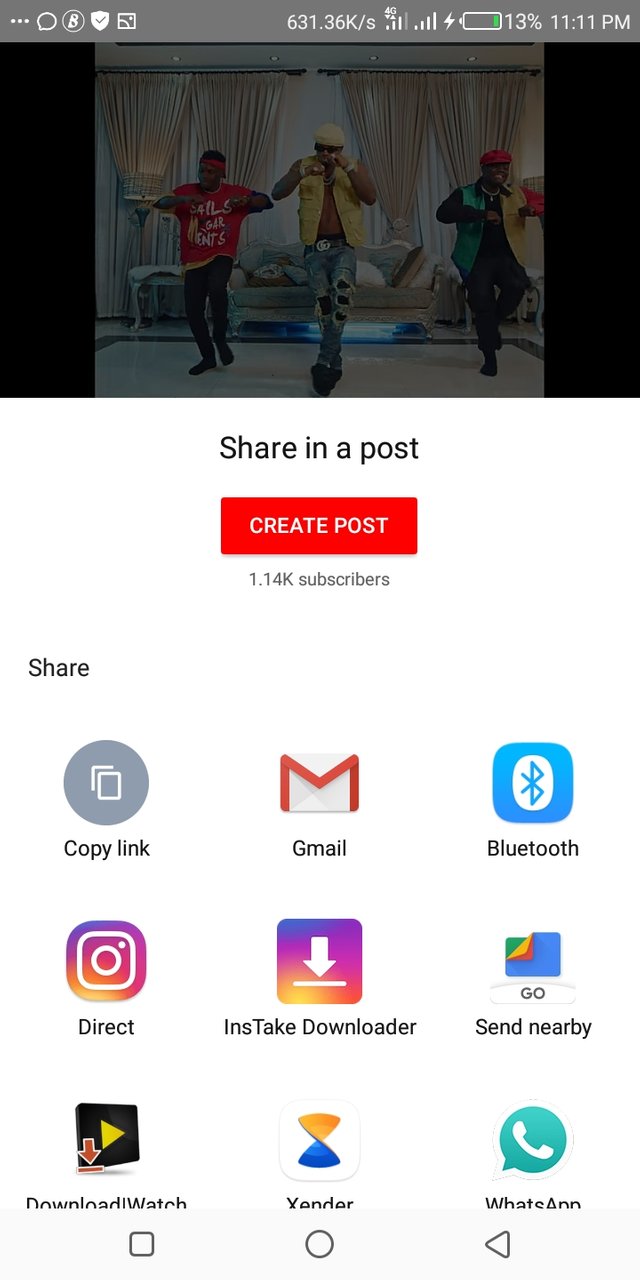
Choose the video quality.
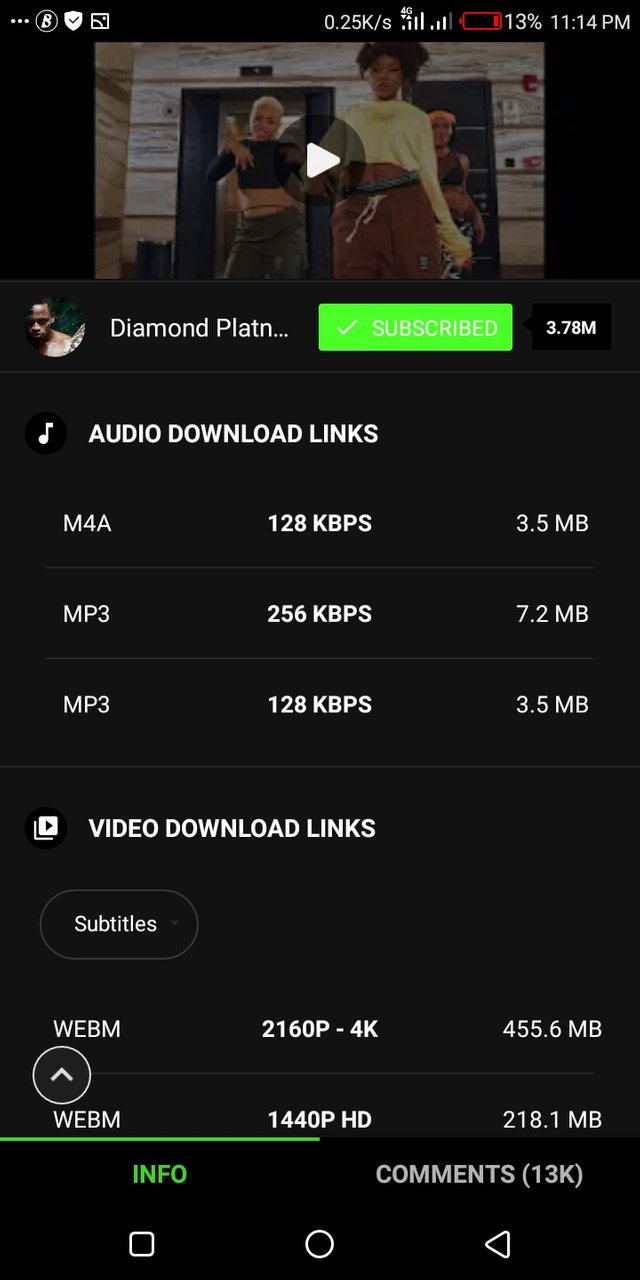
Set location and number of threads.
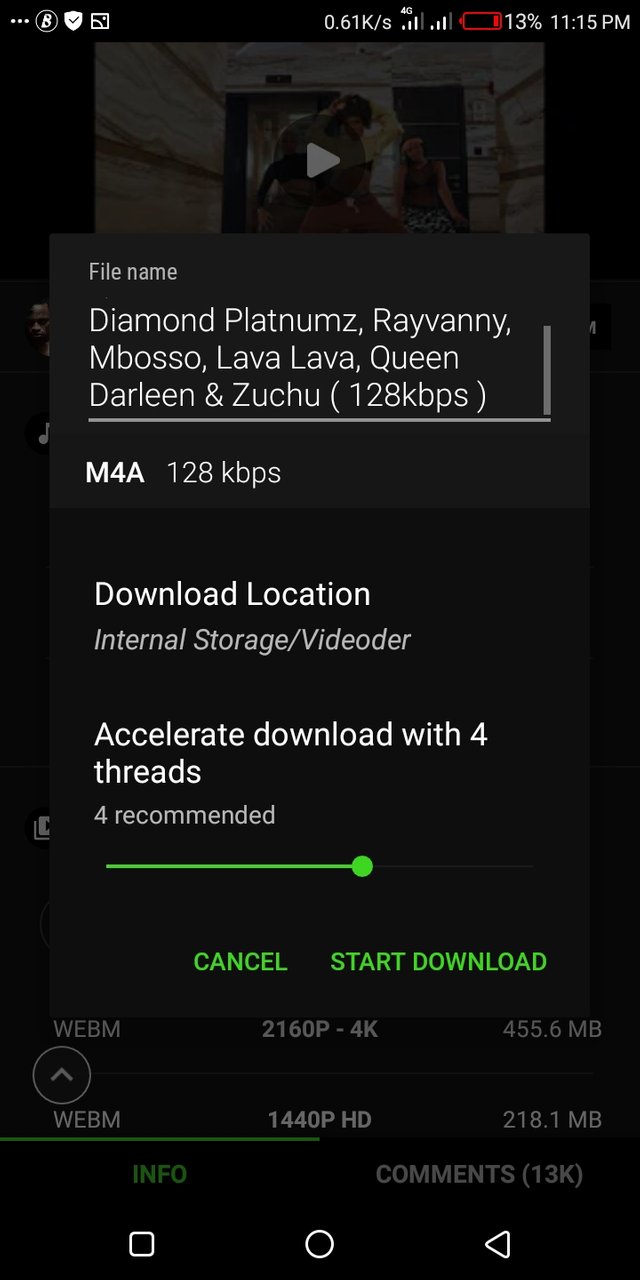
yout download starts now
You are now ready to watch your youtube video or listen to mp3