Getting Dtube Uploads to Work 100% of the Time
How to get your vids working without headaches

Hey everyone,
Having recently started posting my LetsPlay videos to Dtube I ran into a few issues.
While I love the idea of this platform, and understand it is still in beta, there's a few tidbits of info for video uploading that just isn't made clear. Hopefully, this will make life a little simpler for those of you looking to upload.
Say it with me: "HandBrake is my friend"
HandBrake is a free and open source program which allows you to edit format, compression, and some other goodies for videos. Google it and you'll find plenty of trusted sources for download.
This is VERY important if you want people to actually be able to watch your video. Unlike Youtube, Dtube has no native compression. This can create some issues during playback.
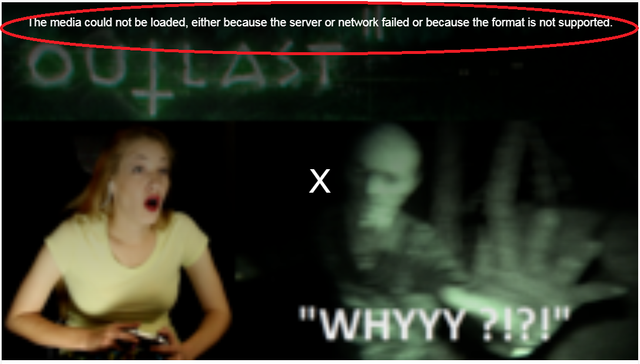
You can see here that the video uploaded fine but playback is either totally unavailable or buggy (if I was lucky).
Also, sometimes the video upload would lock up in the middle and I'd have to start over.
All you need to do to fix this is to compress your video BEFORE uploading.
Open HandBrake
Drag and drop your video file onto the HandBrake window
Select your "Destination" location and file name
Use the "Container" drop down to select MP4
Now, you don't HAVE TO resize your video but I recommend it.
Select Width and Height to 1280 x 720 (720p video)
Click over to the video tab
Use the following settings to start
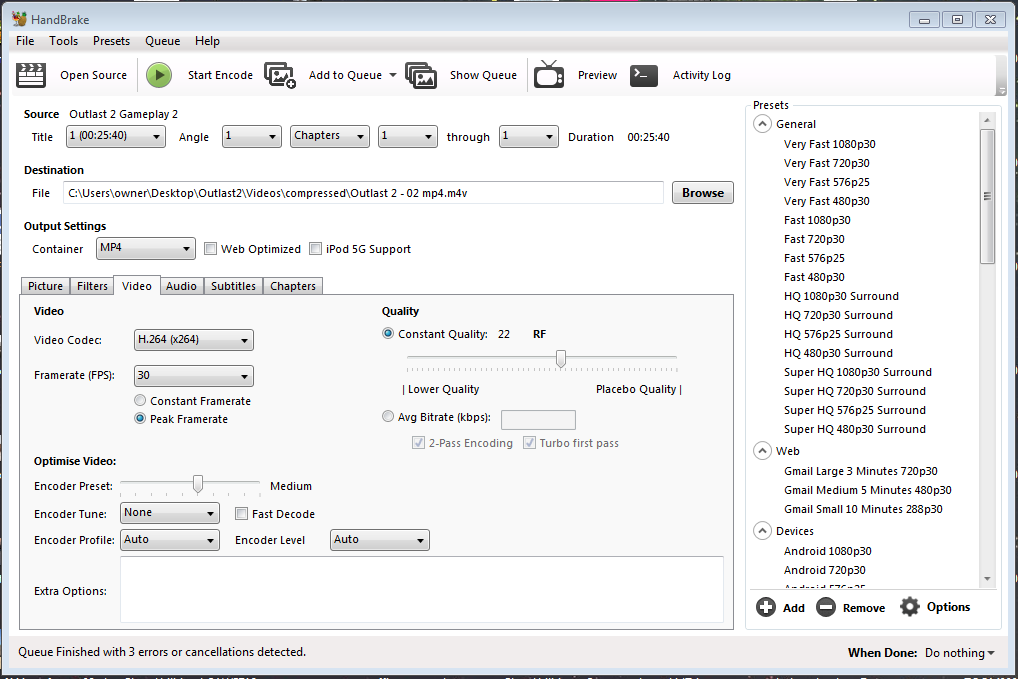
Now, just click "Start Encode" at the top of the HandBrake window and it will do the rest.
When done, you can right-click the video file and select properties to notice that the file size is significantly smaller. This, plus the format change, will help your upload and playback.
THIS is the video you will upload to Dtube.
Extra Info:
If making longer format videos (like my LetsPlays) you will want to wait to upload your thumbnail and video info until the video has completely finished being processed.
The search feature in Dtube is a little weak. Consider adding extra tag info in the description itself.
The first tag you enter is what your video will be primarily listed under so make sure it is the one that best describes your video.
I hope you all found this helpful
Please consider checking out my LetsPlay videos if you like scary games or just goofy blondes :)
Thanks for writing the post! I'm going to start this process this weekend. I record in 1920x1080p @ 60 frames so, I surly want those setting to shine through!
Yeah, I record the same way but playback isn't the greatest at 1080p from what I've seen even with tweaking. Been knocking it down to 720p with the above changes.
It appears the real issue is with available bandwidth to stream videos back to users, so it would make sense that compressing the files would make them load faster and have less errors. Dlive is even worse it seems.
DTube, much like Dlive, cannot handle HD videos with larger file sizes very well. Dlive cannot even handle anything over 2.5Mb/s while live streaming, otherwise it locks up.
While handbrake works great, it also takes forever to encode videos. It can take an hour to re-encode a video that's 2.0 GB, that's way too long. Xilisoft is a much better bet, it takes like 1/10 the amount of time to re-encode, and it supports all major video formats. The only bad part about xilisoft is that it isn't free like handbrake. http://www.xilisoft.com/video-converter-software.html
Hmm, I'll give it a try.
Handbrake is a bit slow. My rule of thumb is that it takes as long to re-encode a given HD video as the video length itself.
Yeah, Handbrake is a bit slow it seems. It does have the benefit of being free though. Xilisoft has costs associated with it, but I find it so easy to use and encoding is pretty quick.
One of the things I like best about Handbrake is that while it's slow it's also not system intensive. So, I can have a video getting reworked even while editing another video without bogging things down.