How to disassemble and install the CPU
Introduction CPU (Central Processing Untit) is the parent or data processing center of a computer device, there are several components that are interconnected with each other. The components that exist in the CPU in general are as follows:
1.Casing

casing Serves as a place where we are awake or affixed to the motherboard, power supply, optical disc drive, hard disk, etc. Protect various components in it from dust, heat, air, or other dirt at work Casing also becomes important because almost all peripherals sorts of motherboards, CD-ROM drives, hard drives, and floppy drives using this casing as a place to sit alias where it works everyday.
2.Motherboard

Motherboard is a circuit board where various electronic components or other computer components are connected together such as processor, video card, sound card, hard disk, and so forth. Motherboard serves to interconnect the computer components to communicate with each other. Each motherboard has its own specifications, specifications such as what processor is supported and how much maximum RAM capacity is supported by the motherboard.
3.Prosessor

The processor is a small chip-shaped tool that is useful for the process of thinking and logic of shelter. The higher the speed of the processor, the faster the computer in various data. And even then of course must be supported with RAM and harddisk big.
4.RAM RAM (Random Access Memory).

Functioning to accommodate data processor-processed before it gets streamed into parts that need it, the development of this section makes it easier for us to choose a suitable ram for our work, especially now almost all brands have a lifetime warranty system on ram. Chipsetmanages communication between components. The chipset is divided into two parts. The first chip is called "Nort Bridge" which can be set between AGP, RAM, Processor, and "South Bridge" on the chipset. And the second chip part is "South Bridge" which can be set all the input and output on the computer, including PCI and ISA bus. Processor, Memory (RAM), Cache, and Chipset work together for.
5.VGA

VGA (Video Graphic Adapter) or graphics card is a computer hardware that serves as a graphical data processor before.
6.Sound card

Sound card functions as an audio processor for your PC. Analog or digital signals that enter into the card and digital inputs are interpreted as algorithms which in turn are interpreted as waveforms and generate sonic signals in the output of the computer sound card. The sound card is an installed device running on your computer system, with programmed hard properties and separate device drivers. The sound card controls all audio on the computer.
7.Harddisk
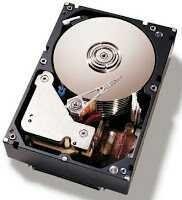
Harddisk is a conventional data storage that works mechanically. The larger the hard disk capacity, the more stout the data that can be stored. Unit of hard disk capacity is byte. Currently dopasaran hard drive capacity varies, ranging from 250 GB, 500 GB, 1 Tera, to 3 Tera. The function of the hard drive is as a place of data storage.
8.Power supply
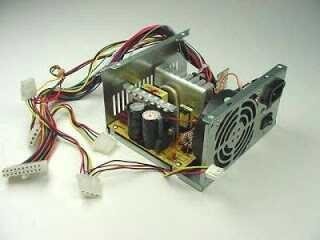
Power supply is part of the computer system that serves to provide power (source of electrical current) on computer components. Power supply is distinguished by its power, such as: 300 watts, 380 watts, 400 watts, 450 watts, 500 watts, 600 watts, and develops in the development of computer technogies.
9.Optical disk
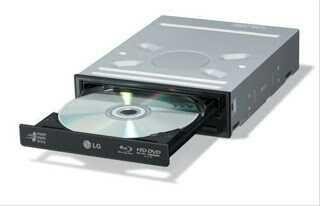
drive Optical disk drives more known as CD / DVD ROM, is a tool used to read and menulis CD / DVD. Included into the optical drive are: CD-ROM drive, CD-RW drive, DVD-ROM drive, and DVD-RW drive.


