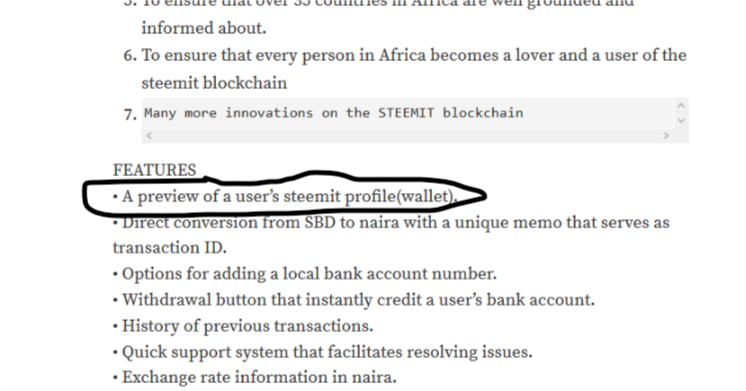tutorial on how to upload videos on steemit using dtube
N/B: Please do ensure you not only watch the video tutorial but also go through the text tutorial to gain complete knowledge on how to use dtube as the video might not be clear enough for beginners due to the fact that i recorded it with my mobile device and not a personal computer, also I wasn't able to include certain informations but those were sorted out in the text tutorial, thanks!
So I was home few hours ago and a friend I introduced to steemit @soulsisters called me and asked how I upload videos on steemit so I told her I was going to do a tutorial right away so she and others who do not know how to upload videos on steemit would be able to learn from the post...
HOW TO UPLOAD VIDEOS ON STEEMIT
normally I use dtube so am going to be showing you all how to use dtube for video uploads on steemit...
Note that there is no need for registration because steemit and dtube are linked so as long as you have a steemit account you can use dtube
Steps on how to login on dtube
- simply type dtube on the space bar in your browser
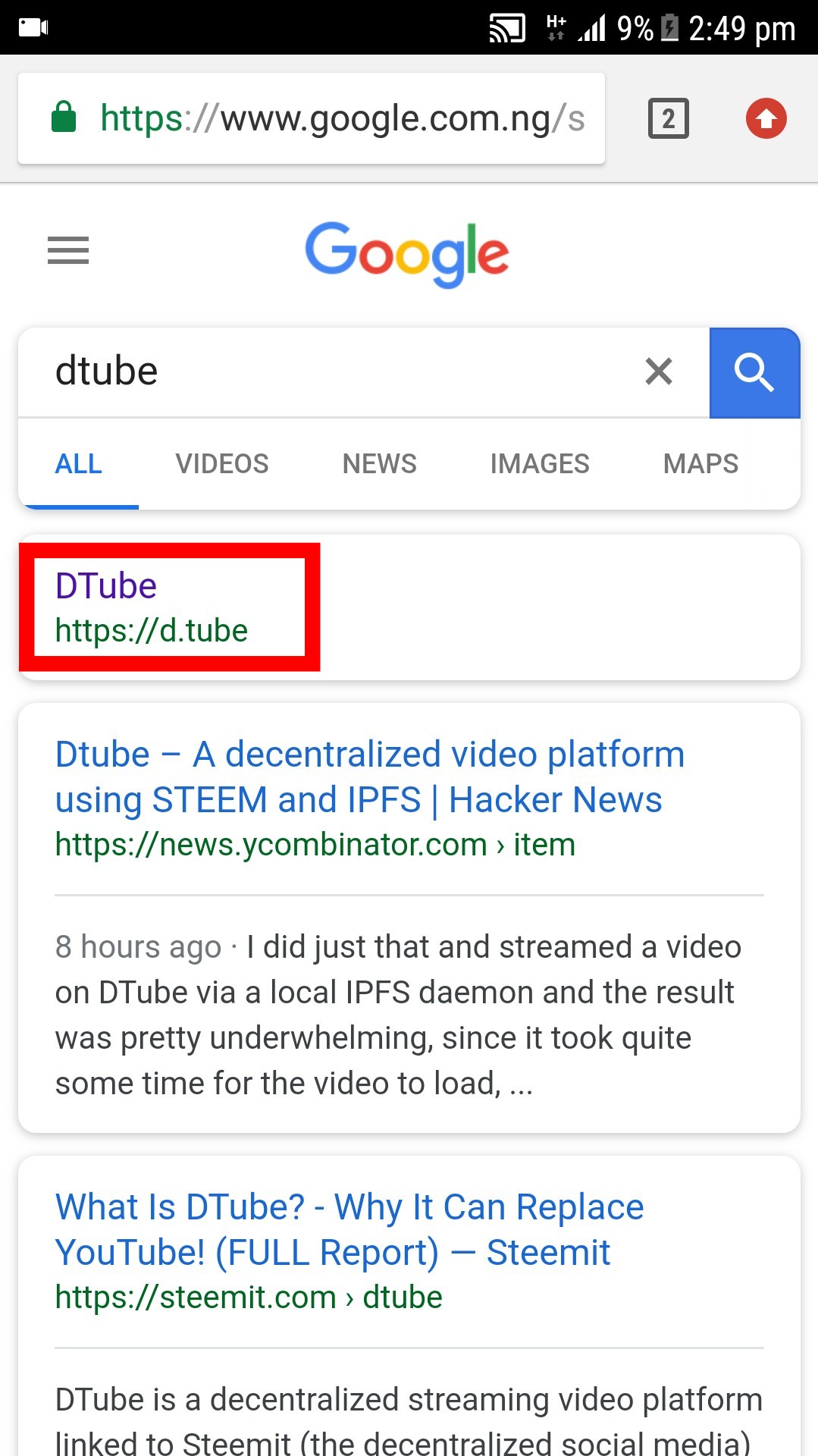
*tap the first result as shown in the image above and it will take you to dtube' s website
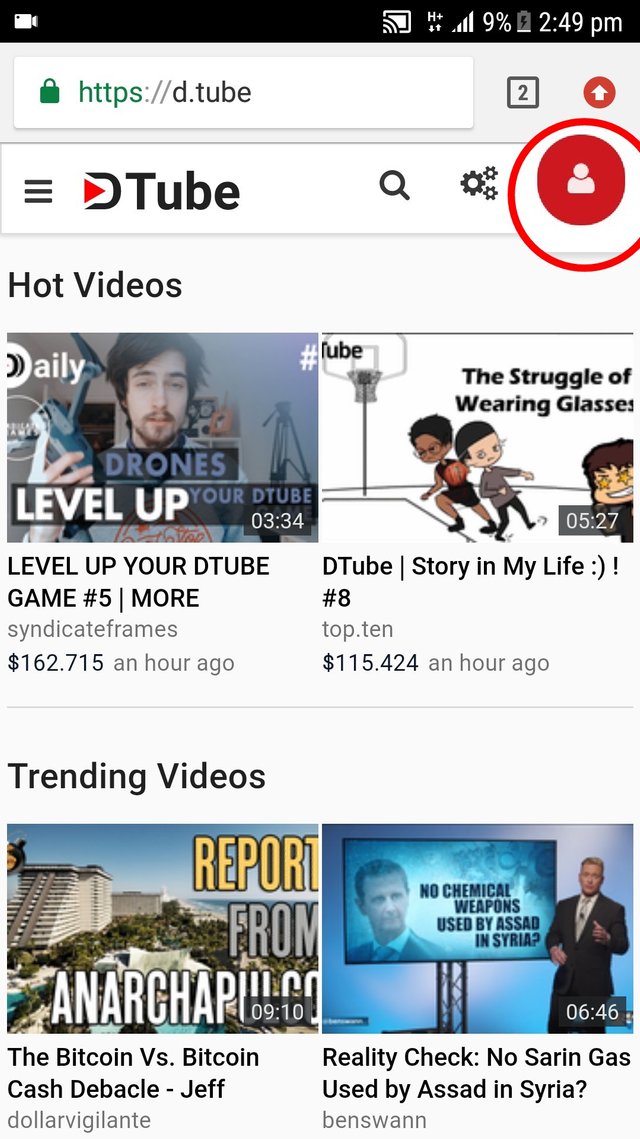
- tap the red icon on your upper right to take you to the next page
Note:
You'll be asked to input your steemit username and private posting key; to get your private post key...
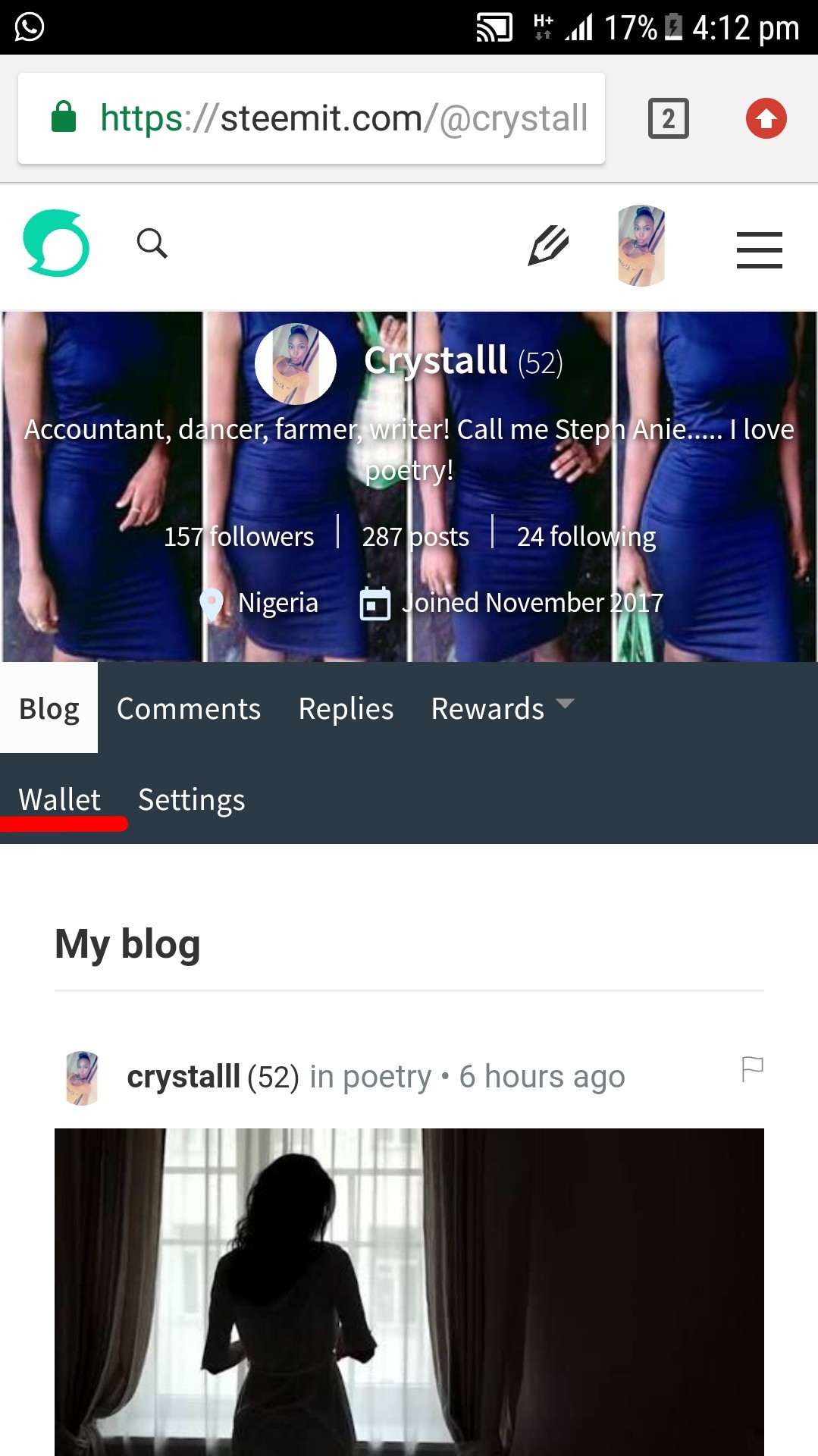
- Go to your steemit account and click on wallet as shown above
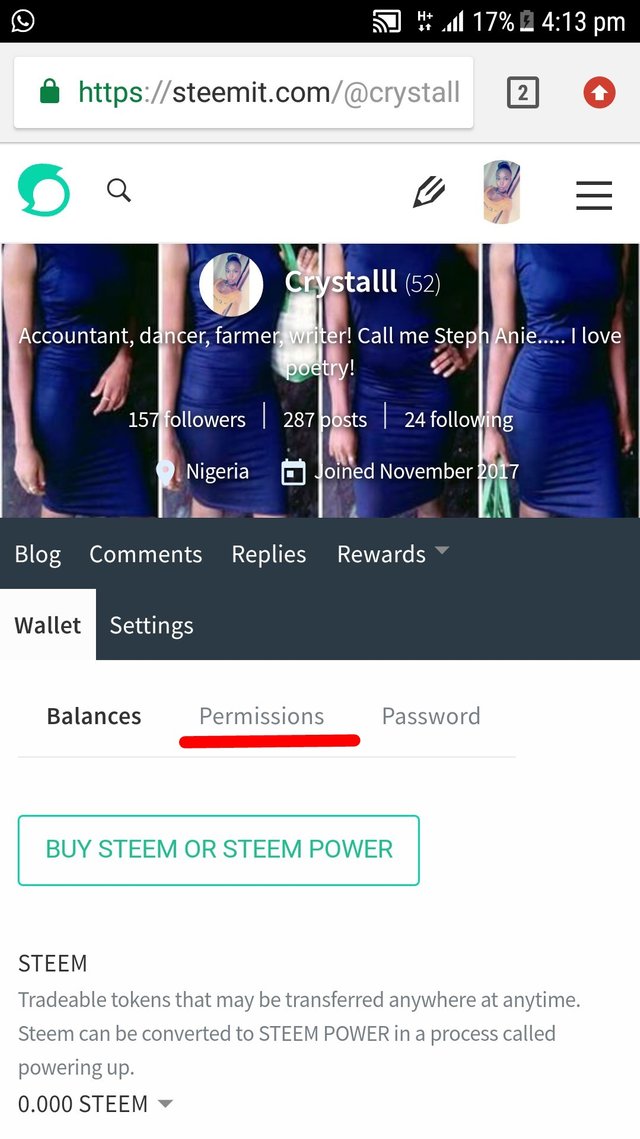
- click permission and you'll be shown your keys, your posting key will be the first on the list but just your public posting key will be visible
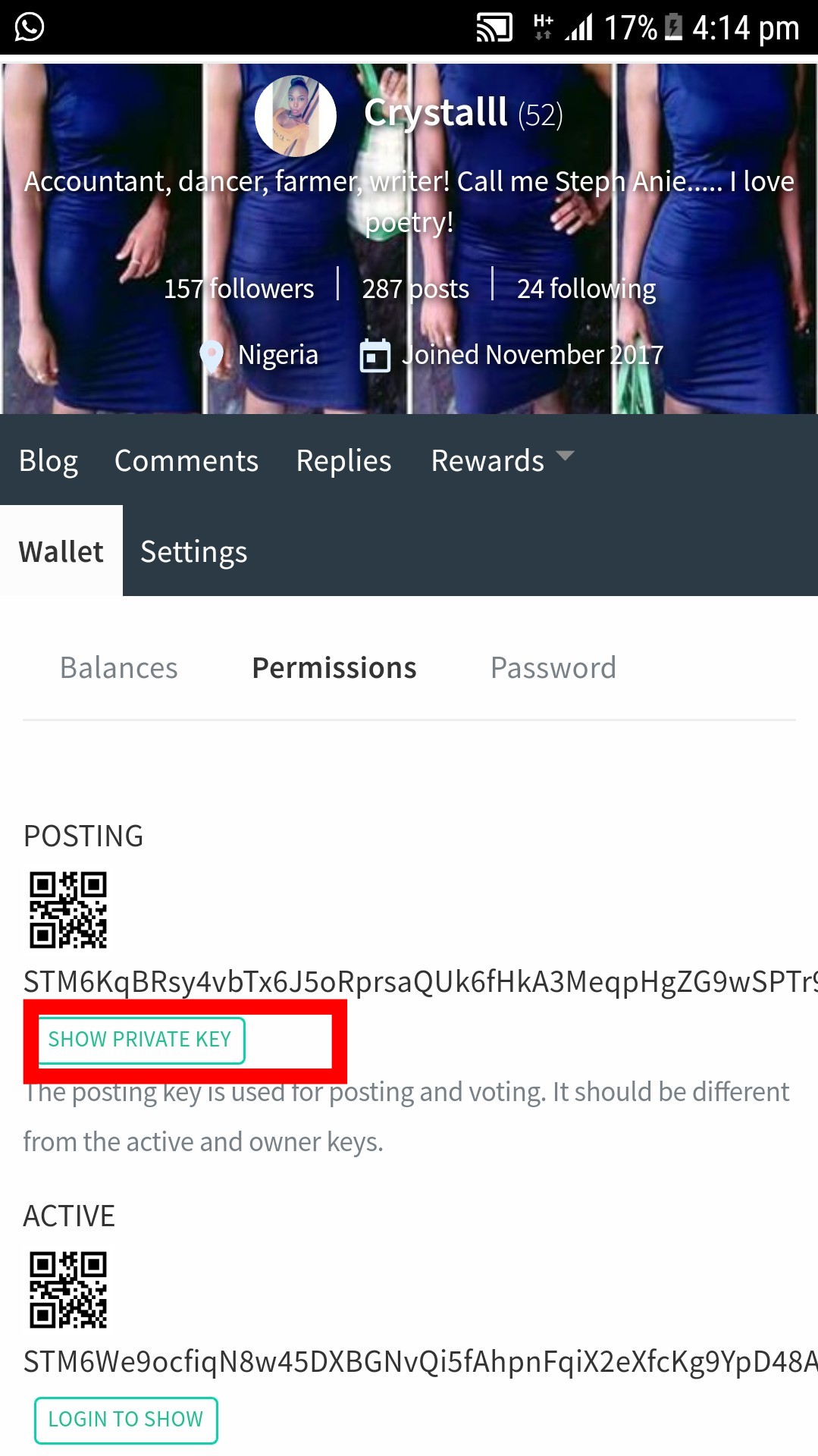
- tap show private key as shown in the image above and then copy the key that comes up(make sure you click the same button that revealed your private key so just your public posting key remains visible as it should be)
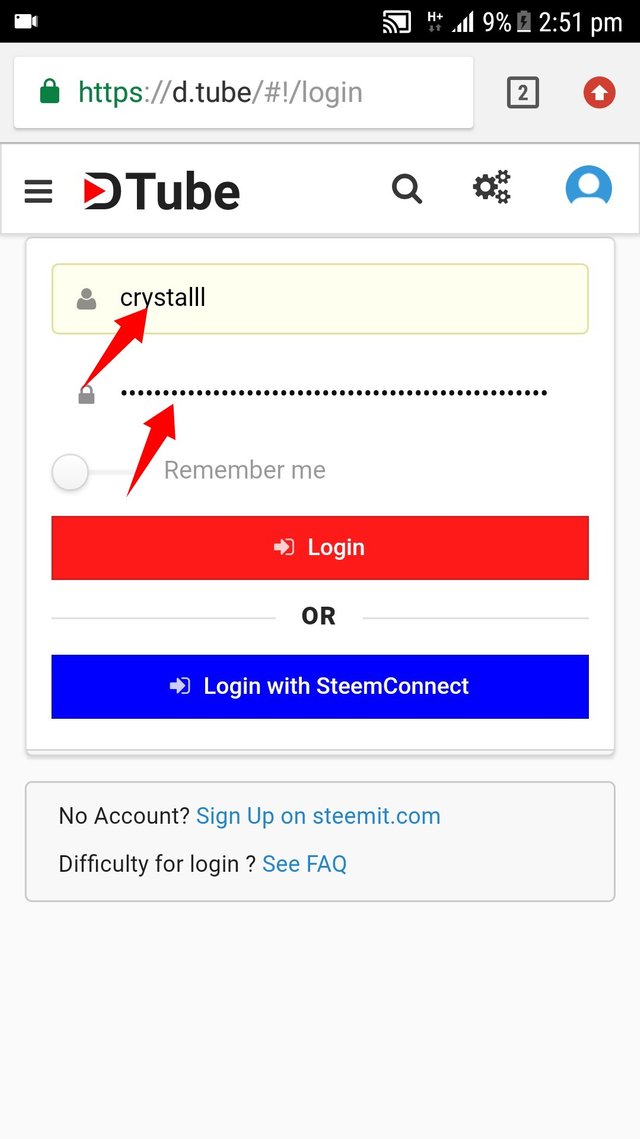
- proceed to your dtube page and input your steemit username and private key to log in
It's as simple as that, dtube's user interface is user friendly so you wouldn't have a problem understanding what to do from here.. but still....
how to upload videos on dtube
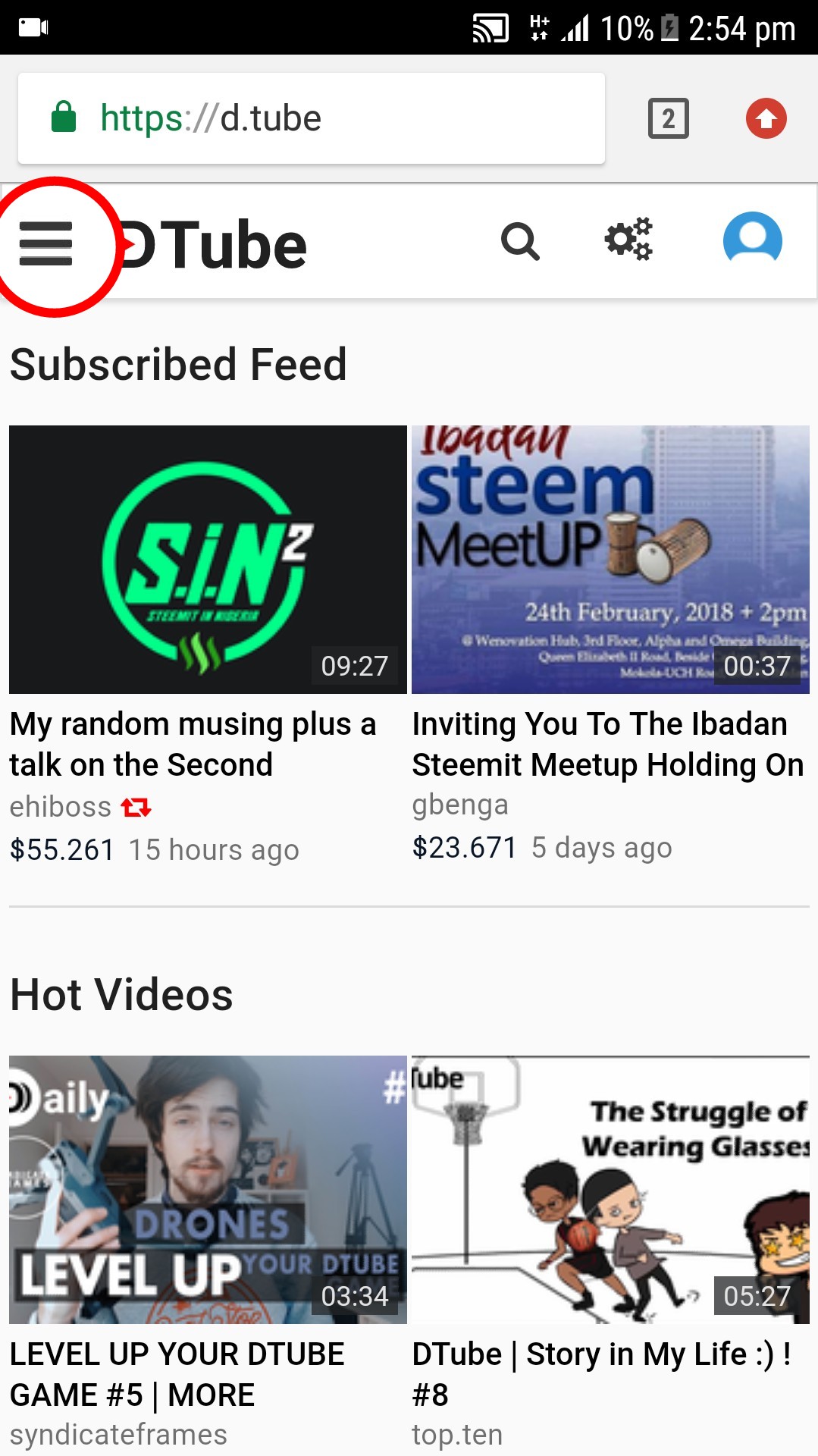
- after you're logged in, tap on the three-lined icon on your upper left as shown in the image above
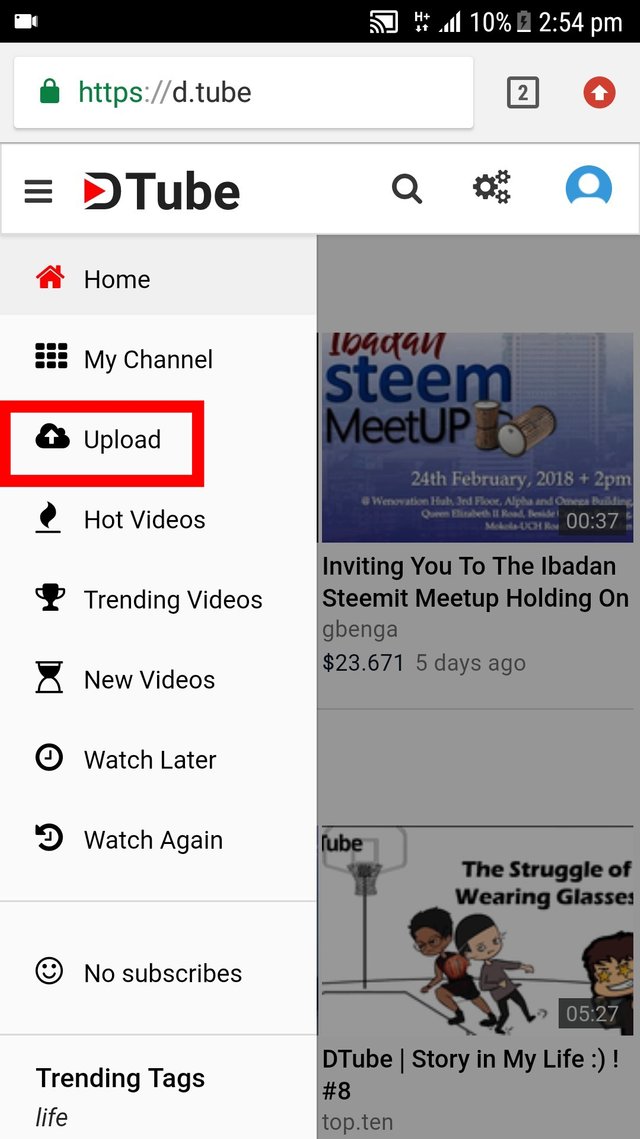
- tap upload
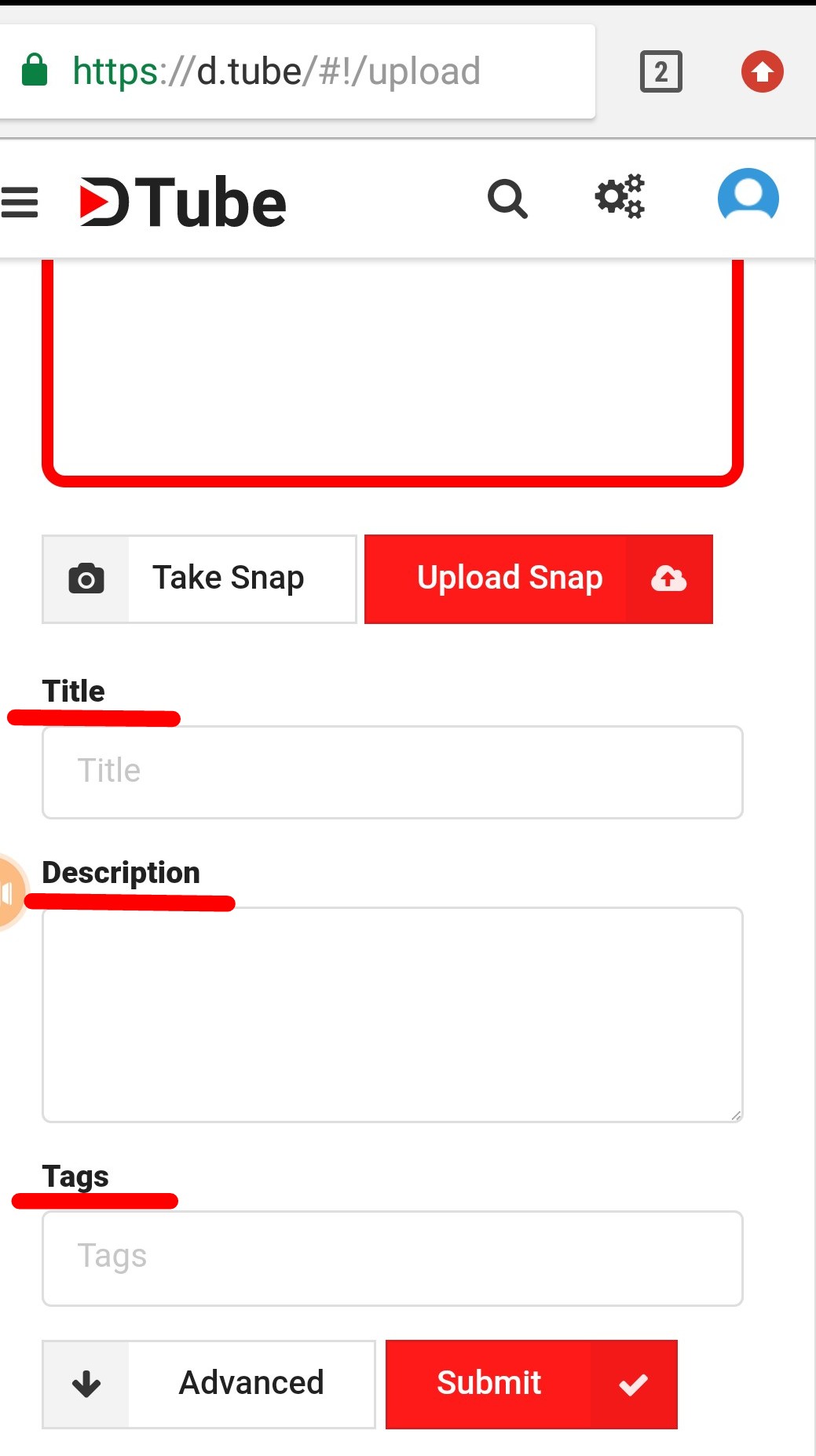
- upload video by selecting the video you wish to upload from your computer or phone, upload thumbnail by adding any image you want from your gallery or taking a snap and uploading it
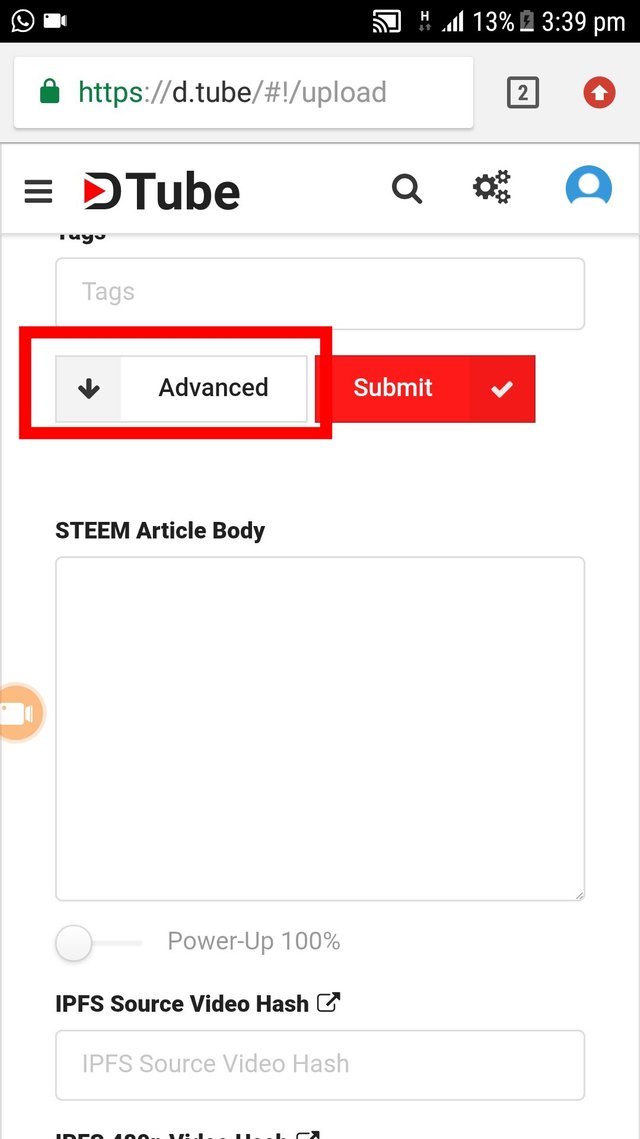
- if you want to add an article or writeup then scroll down and click advanced
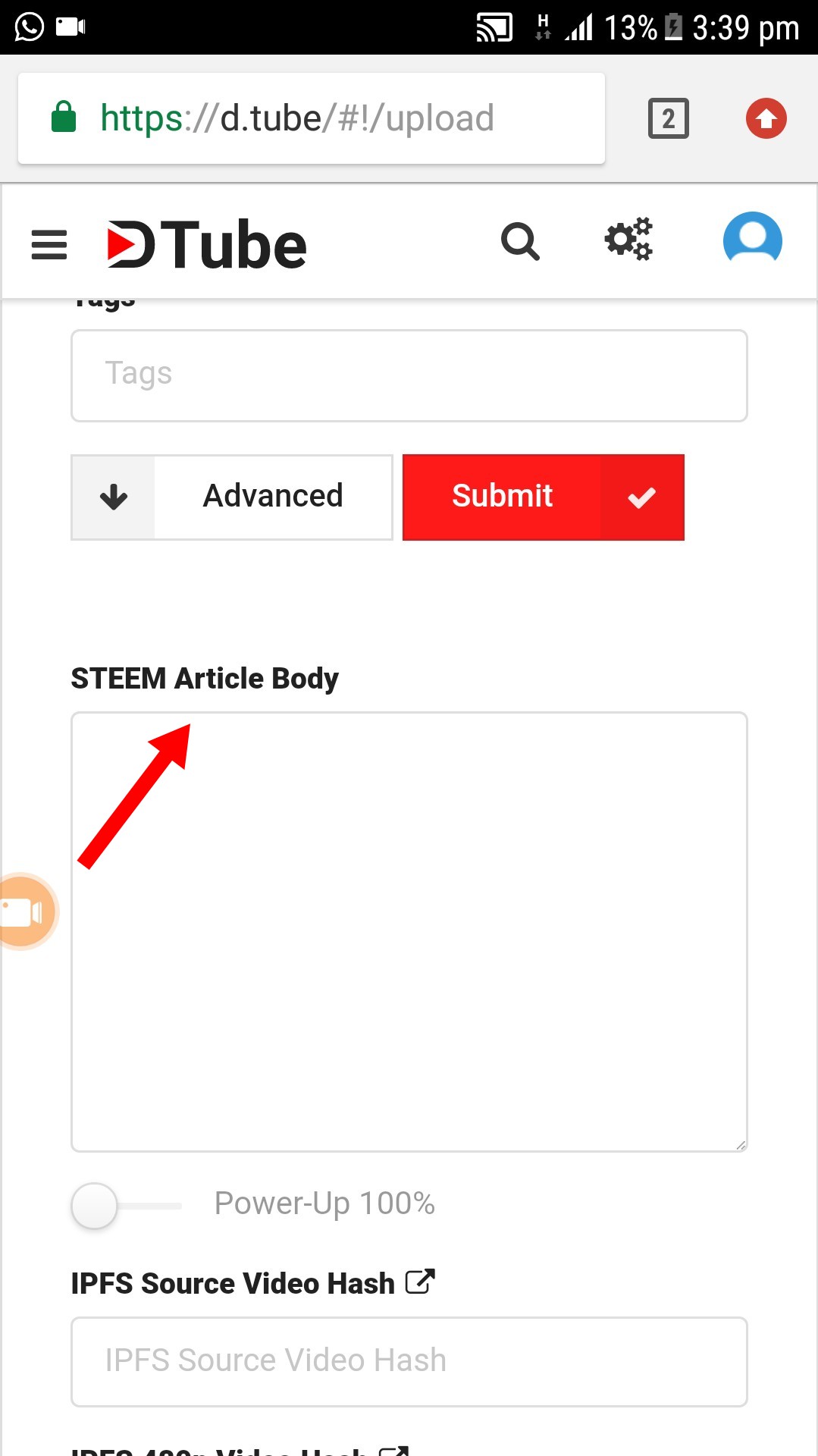
- proceed to adding whatever writeup or article you want to add up to the video in the space above
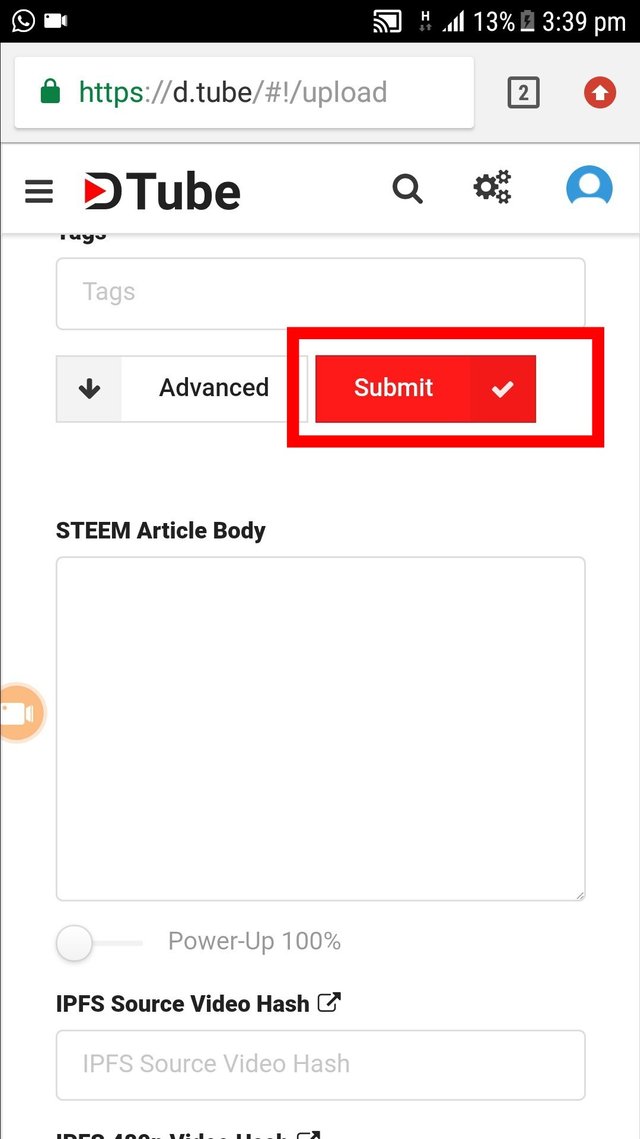
- then click submit and voila you have your video on your blog
That's how to use dtube to upload videos I hope I was able to help someone out there
Thanks...
▶️ DTube
▶️ IPFS
Thank you for the information
You're very much welcome
Thanks alot @ crystalll i really needed this tutorial
You're welcome... ask questions anywhere you do not understand, i'll be more than glad to put you through
This is excellent and useful, thank you for this amazing explanation
You're welcome @dobartim
Hi @crystalll . I just realised you're part of the team behind Steemexchanger. I'd like to know the code on how you previewed a user’s steemit profile(wallet). I'd appreciate if you help me with this.