Time Lapse Best of 2019
Some of my best time lapses from the past few years. Its been a wild and fun ride and I hope you enjoy. Many hours went into the creation and assembly of this reel in hopes that it will tickle the viewers mind a bit.
▶️ DTube
▶️ YouTube

Hey just a tip, it is generally frowned upon to upload the same video multiple times - especially now with the youtube upload option on dtube, there really isn't much reason to post the youtube version and then separately post dtube/youtube as a separate post. Going forward I would recommend just posting each video a single time, using the dtube/youtube upload option so the single post has both the dtube and youtube version (youtube is still a much more reliable option as far as playing videos, dtube sometimes has issues - so definitely do use the youtube upload option on dtube so that both versions are in the same place). Let me know if you have any questions and again I am super happy you are posting here again! Your work is amazing :)
Thanks for the heads up, I will go with the dtube youtube link method next time. Cant seem to find out how to delete the double post, tried to do so right after I posted to dtube.
yeah anything posted to dtube automatically is posted to steem blockchain as well, which you probably didn't realize but just figured out! It is nice they have the youtube upload method in dtube now, it makes it easy to do one post on dtube and still have the youtube video available to watch on the related steem post as well. one thing to point out, dtube does often mess up the tags you use in the post it seems, so you might want to take a look at the post on steem after you post on dtube to make sure all the tags you wanted to use appeared.
One other tip, if you use steempeak.com as your steem front end it allows you to use up to 10 tags (instead of the limit of 5 tags that steemit.com has). This is true even if you just edit a post using steempeak.com, so you could open up the post created when you upload to dtube, edit it in steempeak.com and add more tags.
Since you were last posting here there have been a lot of developments, including a bunch of "sidechain" tokens launched that allow posts to earn more than one kind of crypto - for your own posting I would recommend using the #creativecoin tag which would make your posts eligible to earn CCC (Creative Coin Crypto) - your posting will go over very well with the creative community! You can learn more about the sidechain tokens at steem-engine.com, and check out creativecoin.xyz website which is a dedicated website displaying only posting with the #creativecoin tag. I am a creative coin "whale" (large stakeholder) so my own upvote is actually worth a lot more $ in Creative Coin than in Steem (you can trade creative coin and the other sidechain tokens against Steem on the internal exchange at steem-engine.com). Let me know if you have any questions. Cheers
Thanks you so much for spending the time to spread all this knowledge to me. Excited to try out your suggestions when I post my new video reel here in a week or so! Also stoked to look more into creative coin! Thanks again and happy new year!
Hi Carl,
Did I do this correctly?
https://steempeak.com/@cinemaninja/hv11f6y1o9i
It would not let me put #creative coin as the first tag, but I still think it should work correct? Thanks again for your suggestions and hope you enjoy the new video!
yup you did it correctly, it doesn't have to be in the first five tags. If you are using the steempeak.com website you can see all the tokens a post is earning by hovering over the payout - so currently you have 74.9 creative coin (CCC) pending payout plus the $2.55 in Steem/Steem Power
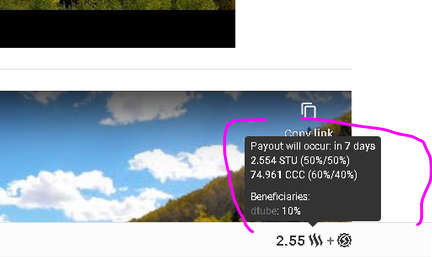
You will also notice that the post is also appearing on the creativecoin website: https://www.creativecoin.xyz/@cinemaninja