Using Procreate For The First Time (+First Impressions)

Hey, what is up, ladies and gentlemen? Today I’m sharing with you my first attempt at drawing something in Procreate! “What’s Procreate?” you may ask. Well, it’s an app that’s been tossed around to be paired with an IPad Pro. Which also answers, yes, I made the huge purchase/investment to get myself one.
Some background info though: I bought the IPad Pro 10.5 256 GB and Apple Pencil together on Lazada for RM 3,199 (NP: RM 4,009) from the official Apple Store there as a bundle, which as of right now has been sold out. This is my first ever product from Apple as well. So, I’m coming from someone who’s completely new to IOS. I also consider this as a major investment as well and have been planning to purchase these two items since early 2017, just to clarify that this wasn’t a FOMO purchase due to Raya sales. My thoughts will also be more focused as someone who will use this more as a drawing tablet rather than a casual tablet user.
Now that’s cleared up, onto the drawing + first impression!

So, I basically drew a girl leaping in some baseball wear. No real thought behind it really because my main focus was to explore the app. I wanted to see if I can instinctively produce something I would regularly output on my tablet and laptop. So far, I think it’s pretty decent. A little sloppy for me but it’s passable.
Thoughts On Procreate + IPad Pro + Apple Pencil
So Procreate costs about RM 39.90 (one-time) on the App Store which is actually a world’s more affordable than Photoshop (about RM 88.97/monthly, Adobe Photoshop CC) and slightly cheaper than Clip Paint Studio (about RM 69 ish, on sale, one-purchase). However, the app is much more simplistic and lacks some features that I’m used to utilising like a fill bucket tool and clipping masks. The default brushes and blending were pleasant to use, however, I had to create myself a custom brush to get a solid brush (which does happen in other software too). I also couldn’t figure out how to move my layers so that could be a problem, however, I doubt that feature was excluded as it’s sometimes necessary in trying out techniques and blend layers. But I need to mention that the developers are constantly adding features to the app so it may change in the future. The time lapse replay and playback feature is nice too.
As for the iPad, I’m glad I went for the 10.5 inch screen instead of the 12 inch one. This size feels quite nice and the tablet has a weight to it that makes it feel like you get your money’s worth. It’s pretty easy to start picking what you need and want to do with the tablet. The pencil also has a nice weight to it but I do feel slightly uncomfortable drawing which is a little worrisome since I was only drawing the Demo for only about an hour. I also had a moment of panic when I thought I misplaced the pencil so getting a cover and silicone grip might be a good addition to the two.
I’ve also been able to edit my images and my videos just fine via the iPad. This post was entirely created via the tablet so it’s all good so far. Hoping to get as much use out of it so for me, it’s a pretty good product. Do I think it’s worth the money to dish out? I say it really depends and I can’t say much definitely until I get used to it even more. Probably after a month. We shall see~
That’s it for this post. Hope you Steemians like this kind of review-ish kind of content. What do you think of the iPad Pro? Worth the cash or nah? Do you think this can replace a laptop + drawing tablet? What about Procreate? Would love to hear your thoughts in the comments.


There are a number of shortcuts that you will discover the more you use it. By dragging the color from the top right corner into the space you want is your fill bucket. Holding your finger down will give you a color picker. And the mask feature, although not a true mask, is called alpha lock in the menu for each layer.
Haha yes, I’m discovering more of these shortcuts the more I use the app. Thank you for pointing them out. Think I may have to update this soon over the next few weeks.
Nice review and drawing
If not you indicate it here could not tell you use an ipod app to draw the baseball girl and even for the first time.
You are really a good artist.
Well done.
Thank you, @tormiwah. I am a firm believer that it's skills over tools that matter but I gotta give props to the app and tablet as well for being so intuitive to a new user like me haha.
Well, I don't know how else I could verify it besides the greyed out the subscribe button, since I can't subscribe to myself.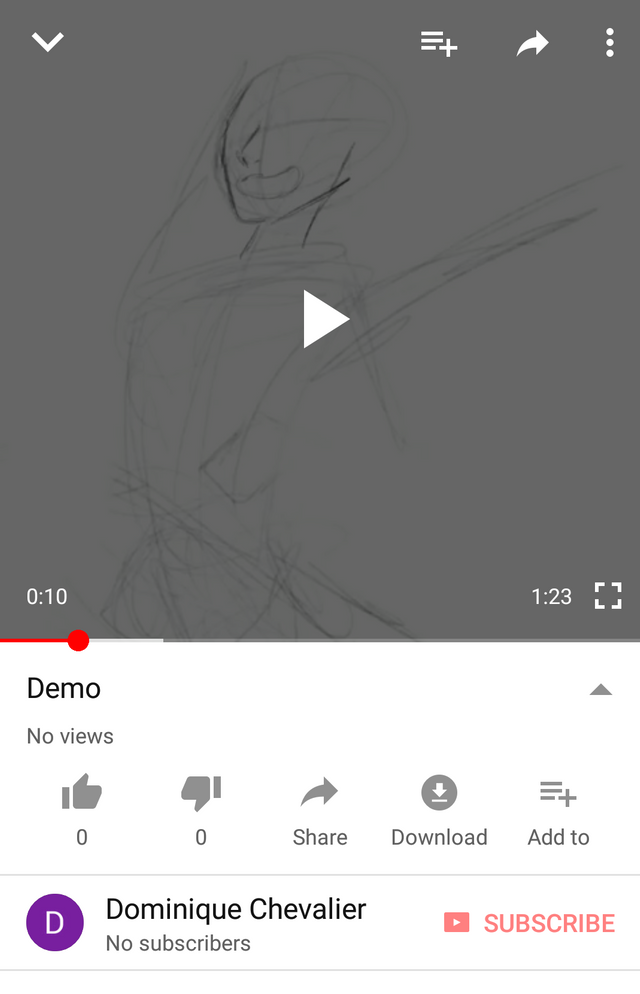
I was hoping to post the demo on dlive but seems it doesn't support mp4 for some odd reason.
Great info... hey... we have a new tag... next time try adding #promo-steem as one of your tag ya.. cheers!.
Alrighty! I’ve missed out quite a bit. I’ll be sure to remember that next time