How to Guide on Claiming DDN Private Sale Allocation
How to Guide on Claiming DDN Private Sale Allocation
DDN is almost there.
This article is a tutorial on how to claim your tokens after the IDO is completed on 15th of September. The IDO is going to be held on Lightning Protocol (https://lightningprotocol.finance/). Time will be announced on our Twitter and Telegram channels on same day.
Step 1: Visit www.dendomains.net and sign in using your email address and password which you have signed up using.
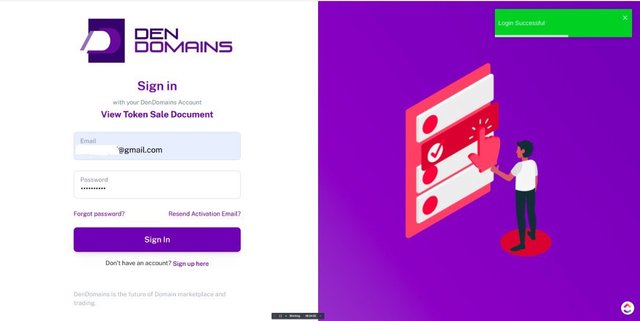
Step 2: After you login, you will find a ''WITHDRAW'' button. Please click there.
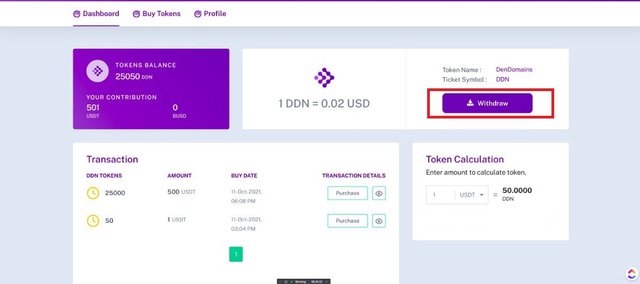
Step 3: After you click on the Withdraw Button, the following option will pop-up, where you will have to enter your Bsc BEP 20 Wallet address details.
Please make sure twice to input only BSC BEP 20 Wallet address details.
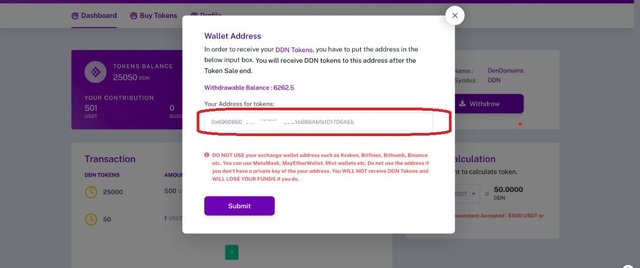
Step 4: After you place your wallet address details and click on Submit, you will receive an email from DDN Ecosystem to confirm the withdrawal. Once you confirm the withdrawal, the tokens will be sent to your wallet address.
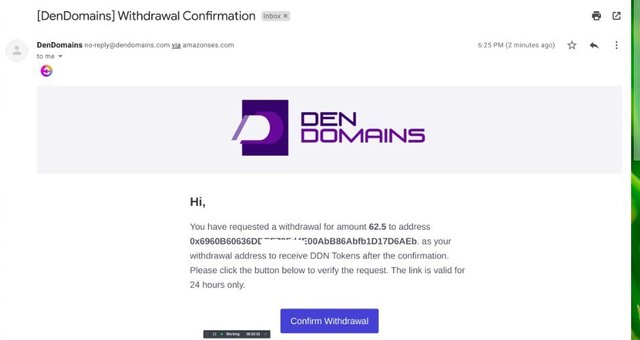
At any point of time, if you find any difficulty or confusion on how to withdraw the tokens, please do connect with us in official Telegram channel https://t.me/dendomains