You are viewing a single comment's thread from:
RE: Live Stream Talking about STEEM, EOS, eosDAC, and more
gotta check your chat! me and @therealwolf were in there!
trying out the simpleeos wallet :)
gotta check your chat! me and @therealwolf were in there!
trying out the simpleeos wallet :)
Yeah, I'm still learning how DLive works. I definitely want to interact with people in real time, but I'm not sure how to do that without showing the DLive screen which would be a video of my own stream, right? Also, as it started streaming, I closed out that window to avoid the sound coming through again. Maybe just mute that tab? Any input you can give would be greatly appreciated.
I have two monitors, so I just put my chat on the other monitor, but you could also use a laptop or your phone! I typically close out the livestream dashboard and open my stream like everyone else would see it, mute it, and look at my chat there. And you can also pop out the chat with the icon in the top right :P
The only info that matters on your dashboard is your streaming key, but it should be hidden by default so it doesn't really matter if you show your dashboard.
Would you mind helping me out here? do I need to send you some eos? :P
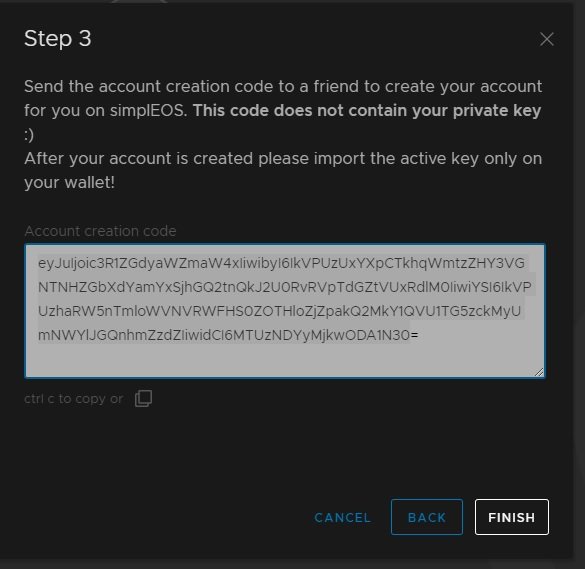
eyJuIjoic3R1ZGdyaWZmaW4xIiwibyI6IkVPUzUxYXpCTkhqWmtzZHY3VGNTNHZGbXdYamYxSjhGQ2tnQkJ2U0RvRVpTdGZtVUxRdlM0IiwiYSI6IkVPUzhaRW5nTmloWVNVRWFHS0ZOTHloZjZpakQ2MkY1QVU1TG5zckMyUmNWYlJGQnhmZzdZIiwidCI6MTUzNDYyMjkwODA1N30=
Ah, popping out the chat. I'll have to try that. I didn't want to just mute the stream as I figured that would cut into my bandwidth and harm the stream quality. I figured people use multiple monitors, but I'm currently missing my HDMI adaptor (sad face). Maybe I'll try on my phone next time. That's a good idea as it could be a separate network as well.