Troubleshooting your live stream for @dlive [oo7] #tenminteach
another video in my series of videos for @dlive for people wanting to get up and streaming on @dlive — these are the things you need to know today (13 feb 2018) that may change as the platform advances and get’s better over time.
One of the biggest things I’ll will tell you start with is to make sure that you have a stable internet connection, without a decent connection your live stream will suffer, your connection needs to be rock solid and ideally connected to your machine via ethernet instead of wireless.
Also if you have multiple devices connected to your internet these can cause latency issues across your network when they start to demand for download and uploading speeds, what is especially effected is your upload speeds, you need to have a solid upload to stream to the dlive server.
Remember that currently a stream is best kept under two hours in length, I’d probably use something like restream.io to setup the RTMP server for streaming to for your account if you want to stream longer than that for instance on twitch and have @dlive as a backup stream server.
Once you are streaming up and live (after clicking start) you will need to click START STREAMING on obs, this will connect to the WOWZA backend server at @DLive — the first thing to do if you are going to use the chat on that site is to MUTE the output on the player (I stop the video playback too) as it’s only using more of my download bandwidth to watch the video.
Another thing I try to do is to check that I’m running as minimal applications as possible when I stream — everyone app can ‘call home’ and when they do they might updates which if you have a nice steady stream (especially when you do 60fps) it can cause some latency issues and make your stream ‘jump’
Personally the best way to get a great connection is to have a dedicated upload and download router, with a separate connection on it that only you are connected too and minimal software running on that machine — it might work best if you make a dedicated streaming partition on your hard drive so that you only run the software and OS and very little else but if you are doing this then you probably should just look at streaming hardware.
The crucial part of your OBS is to be occasionally checking that your OBS software is running perfectly, keep an eye on dropped frames and that your CPU percentage is not too high, the more applications that you are running the more your CPU is getting used and that effects the ENCODING of your stream to be sent out — always be trying to keep that indicator on the bottom right on a green block and you’ll be good to go! :)

pinterest epic wins pinboard → brand advocate for nokia, 1000heads, verisign → won vloggie for node666 (san fran 2006) → television for time team history hunters 1999 (burton on trent) → sold me.dm to evan williams in april 2011 → went to phil campbell, alabama to help raise money after tornado ripped up the town (was on sky news, bbc news)→ CNN for sxsw 2013 about austin south by southwest event → video chat with robert scoble from rackspace → music video can you spot me? → won the digital derry contest for 5k euros → crowdfunded digital signage concept called pi street → now living life through digital blockchains.
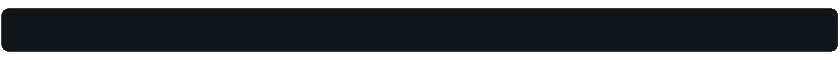
My video is at DLive


This is so helpful. Thank you for taking time out to educate us on this
if you need any help, just ask away in the comments! :)
Saw the sky, saw the river, saw many stars .. today and steemite who are my real friends ... !! @monirol-islam
thanks sir @humble for dlive video
reateem
Thanks for the video man! But I'm still having problems connecting OBS with my DLive stream, I always get the could not access the specified channel on OBS when I click on start streaming. Have checked all my stream info many many times and is correct but it just doesn't work, do you know how I could fix it? Appreciate it
double check the settings inside the dashboard of @dlive and make sure they are the same as OBS. i'll do another stream at some point showing it.