Thoughts @martunisa on Dlive
if you do not know what it is Dlive, now I will explain, Dlive is a streaming platform that operates on blockchain Steem. View announcement post : https://steemit.com/dlive/@dlive/dlive-the-first-decentralized-live-streaming-platform-on-steem
I have used it for streaming in the last week by playing Starcraft. This looks good. I am not a streamer or a pro-gamer, however, trying new platforms in Steem is always fun. It also creates involvement with other community members. We have played / streamed Starcraft w / @ omeratagun yesterday and it was fun!
They are constantly trying new campaigns for users. Actually, this post was made due to a survey campaign : https://steemit.com/dlive/@dlive/new-campaign-announcement
Deciding the flow is good or not?
The highest priority is to have smooth video / audio quality and sync. Everyone hates lag and low quality video. Decent equipment is a must to create a flawless streaming experience for viewers.
Streamer Streamer with viewers. This can be text or audio. Streaming is not a "fire and forget" thing, the ribbon must engage with the audience.
How dlive can improve?
1. User Manual
User manual / howtos Getting started with all the technical stuff is an incoming barrier for potential quality flow. Instead of "just use OBS and streams" dlive should have detailed documentation / tutorials on:
How to connect OBS with dliveFine tuning OBS for dliveGotchas, do and do not do.
I believe this is covered in some Steemit posts with dlive tags - however, the "help" page on the weekly website with a list of topics covered would be nice.
2. User experience
Starting a stream has two steps
Post and stream start buttons must be handled in a single transaction. Currently, you write the current description and post it to the blockchain steam and then start the current.
This is not intuitive for first time ribbons because when they post to blockchain they think they are ready and try to connect RTMP via OBS - but get the error because they did not explicitly push start.
Chat pop-ups
There should be a way to get the only chat in a separate browser tab or popup. I use the F5 key to get fresh data and that starts a current in the current - which is annoying. However, all I'm interested in is the chat section to see if anyone has commented.
I do not have a target to be a professional streamer or something, but I want to stream my starcraft2 games for fun. I will try to do it with a better setup though.
My voice and video setup is not the best at the moment. I have room for improvement about it and with the level of having 15-20 audiences together, I will definitely do it in the near future
@martunisa really happy to know the #Dlive from @emrebeyler
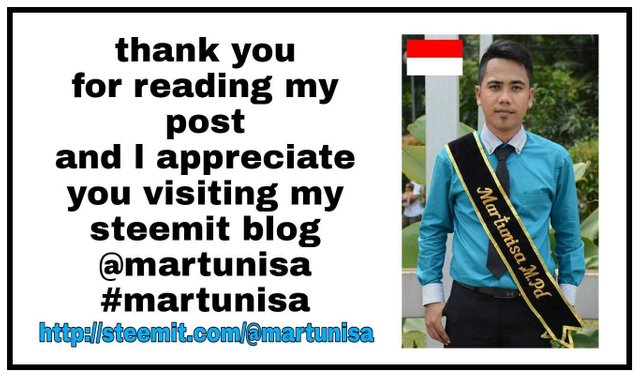

very-very good picture ok I've vote.jangan forgot vote back