Welcome to DLive - how to/info:
Welcome to DLive - how to/info:
Welcome to DLive! DLive is the first decentralized live streaming platform hosted on the steem blockchain. DLive has become home to streamers from all areas of content creation, from gaming to lifestyle vlogging! In this article we will show you how to sign up and log into Steemit and DLive and discover some of the awesome things that can be done on these platforms!
How do I signup and login to Steemit?
Before starting, make sure you have an active email address and mobile phone number.
In the URL bar, at the top of your web browser, navigate to https://steemit.com. Once there, you will see the page in the image below. Select “Sign up”.
The next step is to choose an account name. Your account name is how you will be known on Steemit and DLive (this must be unique). Then select continue.
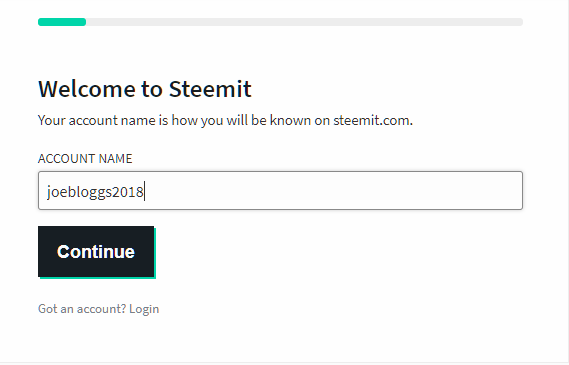
Enter the email address that you would like to associate with your account and select continue.
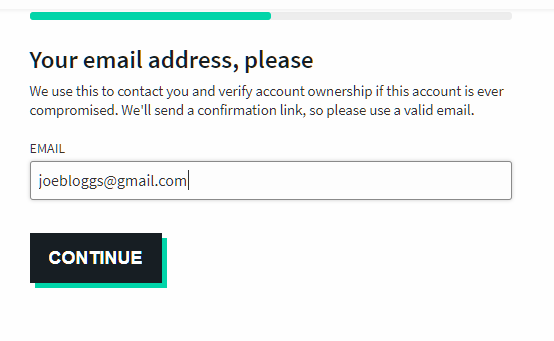
The last piece of information required is your mobile phone number. Once you have entered your country code and phone number, click continue.
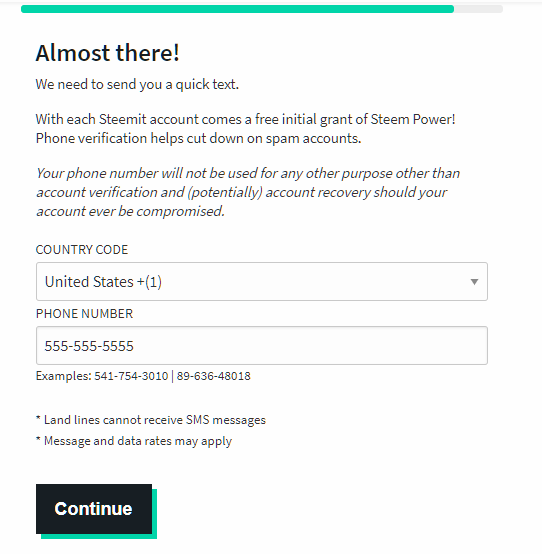
Next, you should receive a confirmation code to the phone number you entered. Enter that number. If you didn’t receive a code, click “Re-send”. If you still do not receive a code, go back and check you entered the right country code and phone number.
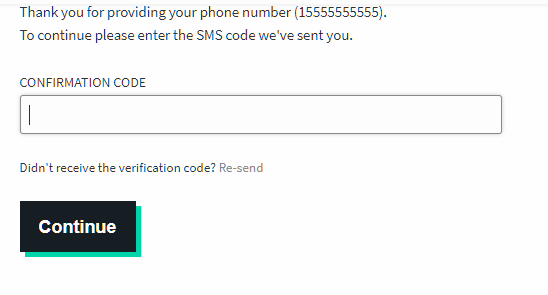
You will then see the following page which will tell you that you need to check your email for a validation link. Navigate to the email address you entered for your steemit account and go to your inbox.
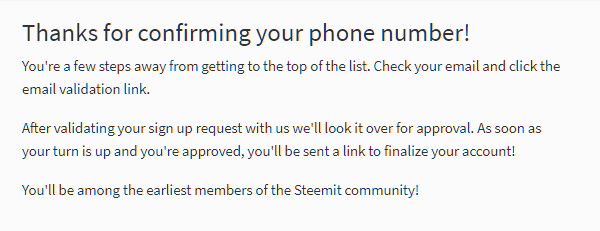
Open the email from “[email protected]” and select the confirmation link.
Steemit will then look over your application for approval. When you have been approved, you will be sent a link to finalize your account (This usually takes a couple of days).
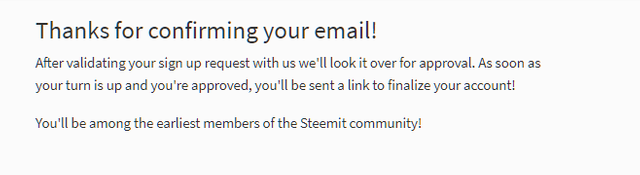
When you receive your approval email, click the approval link and you will be taken to your account where you will be given your password. IMPORTANT: You will only be given the password to access your account once! It is advised that you write down this password and store it securely as Steemit CANNOT recover or reset your password.
Congratulations, you now have a finalized Steemit account! To login, simply navigate again to “https://steemit.com” and select “Login” and then enter your username and password.
Great! I have a Steemit account but how to I login into DLive?
To use DLive you will need your owner, active key or master password. In this example we will be using our active key, but the instructions will work for any of the options. To retrieve these, login to Steemit and navigate to “Wallet” and then “Permissions”. Click “LOGIN TO SHOW”. You will then be prompted for your login credentials after which, you will be given your active key.
Now that you have your owner, active key or master password, navigate to https://www.dlive.io. Click "Login" at the top right-hand side of the page.
You will be taken to steemconnect to authorize your login. Enter your user name and either your owner, active key or master password, and then click sign in.
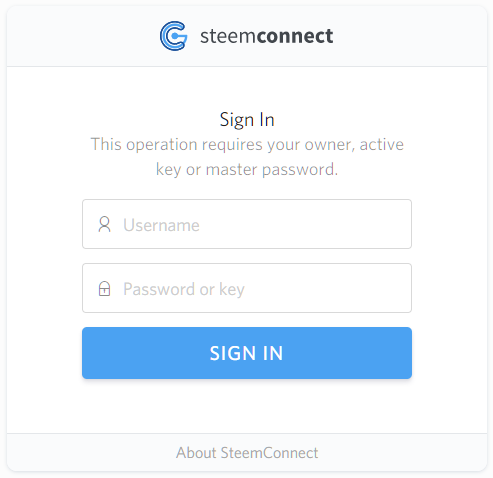
Congratulations!
You have now successfully set up a Steemit account and logged into Steemit and DLive. Now is some basic information about these platforms to get started.
What is Steemit?
Steemit is a decentralized social networking platform where users are rewarded in crypto-currency for blogging, commenting and upvoting (liking) content! When a user creates a blog post or even comments or likes a post, the receive pay-outs in Steem and Steem Dollars which are trade-able crypto tokens. When a user receives a pay-out, by default 50% goes to Steem Power which are Influence tokens which give you more control over post pay-outs and allow you to earn on curation rewards, and the other 50% goes into your Steem Dollars (SBD) Wallet. A user also has the option when posting, to receive payment in 100% Steem Power or 100% Steem Dollars once Steem Power reaches a certain threshold.
Awesome! What is DLive?
DLive is a decentralized video live streaming platform that adds to the Steemit platform by enabling users to live stream and upload videos to the Steem network. Because DLive is decentralized every user has an equal opportunity to succeed on the platform! With centralized platforms out there, users may find it hard to grow an audience and earn money because they are not as valuable to the organization running the platform. These platforms have very stringent requirements to qualify for their affiliate programs and it usually takes a substantial amount of time to get to that stage. With DLive however, you can start earning straight away! Just like with Steemit, users are rewarded for posting their content as well as upvoting and commenting on others. What’s more, is that DLive does all this without any micropayments, advertisements or even taking a cut! Everyone has the potential to be successful on this platform.
Want more information and access to an awesome, tightknit community with amazingly helpful staff? Join the DLive discord here: https://discord.gg/HxrSsnt
Do you know why the active key is required. Why not just the posting key? What is the reasoning behind needing more accesses than the posting key.
That's a good question! I would also like to know the answer to this. I would suggest joining the discord, the DLive team is always happy to answer questions.
Was this Question cleared up yet ?
Yeah, Has this question answered yet ?
I believe it is due to using steem connect and steem connect requires the active key.
Thanks for sharing, Great article
Cheers! Means a lot. :)
When you want to Flag them but see their Steem power lol
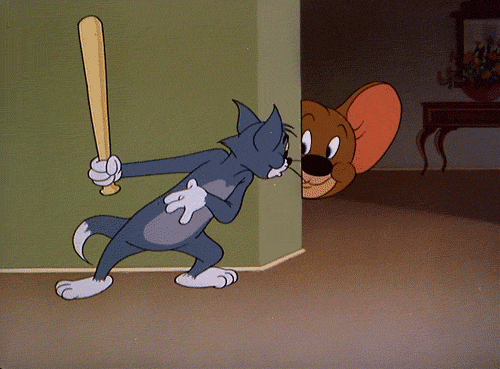
i dont care about the money u got, cos if u battle me u gonna get dropped.
Thank-you for your contribution!
Happy to help!
Thank you. Am I right in thinking that DLive is simply the storage and delivery mechanism and it is connected to the steem platform which is where payments etc happen?
Yep the are both connected to the steem platform - DLive simply adds a few features that enable users to live stream video content.
Genius isn't it!?
Good job
Resteemed to over 11800 followers and 100% upvoted. Thank you for using my service!
Send 0.200 Steem or 0.200 Steem Dollar and the URL in the memo to use the bot.
Read here how the bot from Berlin works.
We are happy to be part of the APPICS bounty program. APPICS is a new social community based on Steem. The presale was sold in 26 minutes. The ICO will start soon. You can get a account over our invite link: https://ico.appics.com/login?referral=1fRdrJIW
@resteem.bot
But that doesn't help me figure out how to actually go live. just sayin'
Hi,
Nice to read about you and you posts and views. I am into steemit from august 2017, I am interested in photography and I am also into crypto trading and investing,I have followed you so you can also follow me. Let us all join hand and work with one common objective to make steemit reach to great height.
Best Of luck
Teenovision
Great Post ! Thank alot fo sharing, much appreciated :-)
Thanks for this great how-to, and for creating DLive - what a great system on steem blockchain!
I have one note about the livestreaming infrastructure.
It appears that you are using wowza for the livestreaming part - which is quite centralised in terms of service providers.
I would like to introduce you to Livepeer (http://livepeer.org) which is building a decentralised livestreaming protocol platform on Ethereum Blockchain.
This handles video-transcoding and relaying of RTMP streams, based on an RTMP endpoint.
For more information, or for help getting started with Livepeer, please contact me at http://gitter.im/chrishobcroft or join the community at http://gitter.im/livepeer - thanks.