Perfect Green Screen Equipment List from Camera to Light Bulbs!
Will you join us in looking at the exact products I use for my green screen filming setup because these have taken me years to get right and I hope to save you a lot of the time, energy and money I've spent trying to get a green screen setup that looks professional especially if you are uploading videos and live streaming with @dlive?
Perfect Green Screen Equipment List with Camera, Backdrop, Light Bulbs, and Paper Lanterns!
I've got all of the equipment, software and online services I use listed at jerrybanfield.com/resources. When you want to research these further and buy them, will you please go to my resources page because you will see links to everything there?
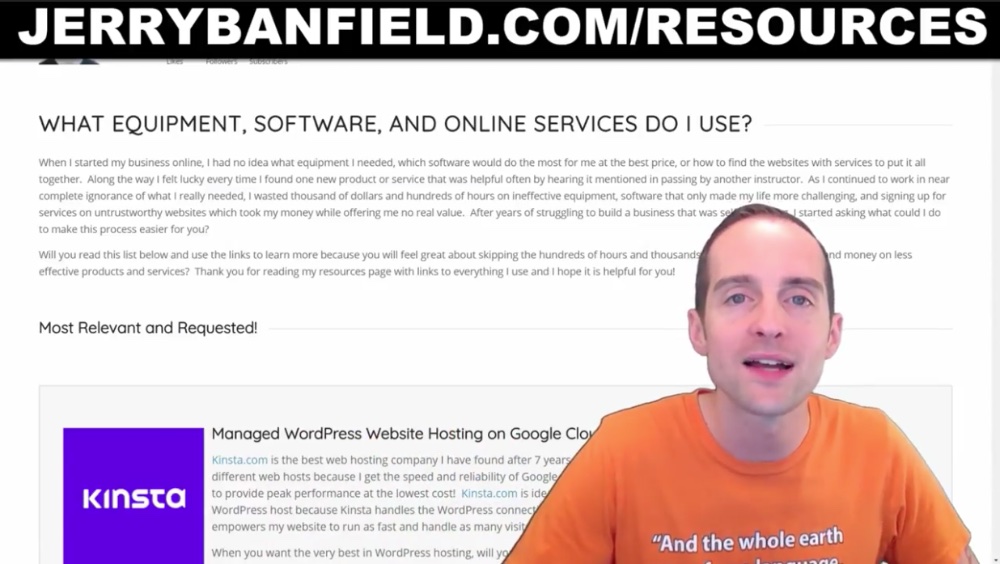
First, the light bulbs. The light bulbs for a green screen are one of those sneaky things you don't think are a big deal. After testing a bunch of different light bulbs these are the best that I've found for my particular skin tone.

Now, what I share with you may not work the exact same, but it should work pretty close. These are the exact light bulbs: GE Lighting 67770 Reveal 43-Watt.
You can see they're eight dollars and fifty cents for a 4-pack. I have six of these lighting my green screen. Now, this is the exact green screen I have. I think there's a lot of flexibility on this one.

That said the green screen determines the exact color green, and the lighting determines the exact color green the color chroma key needs to take out along with any ambient light in the room.
Now, if you just black the room out like I do, you don't have to worry about any ambient lighting. The exact chroma key and the exact lighting makes for the exact color you pick out, which determines how the green-screen looks.
So, this is the exact one I use: Square Perfect 4037 Professional Quality 10 x 13 Feet Chromakey Green-Screen Muslin Backdrop.
I do not use any stand with it, I have it hung up on a steel cable. That way the stand can't be knocked over because I had it on a stand and it used to get knocked over by my dogs. They would come in, knock my whole green screen over. I'd set it back up and it wouldn't look right. You got it right here. This is the exact green screen I use.
Now, this camera is a very important part of this. The camera we use makes a huge difference. The green screen chroma key looking exactly correct is a function of the camera, of the backdrop, of the lighting and of the person in it. You need to get all these exactly right for it to look good.

The Logitech C930e works a lot better for me than the 920C that I was using for most of the time.
The last thing I changed in the equation was the camera. The first thing I should have changed was the camera.
The camera makes a huge difference in how the green screen comes out. In my 920C, the exact same green screen did not look good in the Chroma key.
With the 930 it looks so good. This is a little more expensive I think and it's well worth it. This camera is the one I'm on now. It works way better. It's nice and small. You don't need to buy a big expensive camera. This C930e works really good. This is the one I'm using for this video right now.
Finally, the round paper lanterns.
This was a little trick I found to use these paper lanterns instead of using professional equipment.

I've bought several photography setups and films equipment before, but these paper lanterns for $13, plus the light bulbs for $8.50, plus this curtain, and then plus this camera, it's just around $100 and it makes a beautiful looking setup when the lights are positioned properly and the correct colors are picked on the chroma key.
It's ridiculous how all of these things work together. The paper lanterns help a lot because they take the edge off of the light. When you get the paper lanterns, it makes it so the light is not directly shining in your face and I am protected from the light bulb. That's how I used to do it for a while.
The paper lanterns are really cheap and they are kind of annoying to hang up properly, to get them just right. In one of my videos I jumped and knocked the paper lantern and caught it, now the light shines on my head a bit, it's a little out of position.
So, the exact positioning of the paper lanterns can take some work. It took me several tries to position them, get them in the studio in a way that looks nice, and then helps my skin to not look so white and pale, and ghosted out.
There you go. This is the exact equipment that I use for my green screen. I googled and googled, I looked and looked, and bought stuff for two years to get this information.
I hope this makes it way easier for you.
This camera Logitech C930E, this green screen, the Reveal Light Bulbs and the paper lanterns.
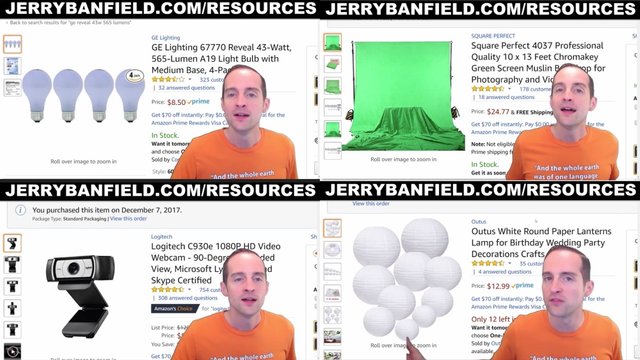
Bam!
You've got the whole setup there. I love you. You're awesome. Thank you for learning about exactly what I use to do my green screen, the lights, the backdrop, the camera and the covers for the lights.
If you found this post helpful on Steem, would you please upvote it and follow me because you will then be able to see more posts like this in your home feed?
Love,
Jerry Banfield with edits by @gmichelbkk on the transcript from @deniskj
Shared on:
- Facebook page with 2,264,182 likes.
- YouTube channel with 233,987 subscribers.
- Twitter to 101,952 followers.
Our Most Important Votes on Steem are for Witness!
Would you please make a vote for jerrybanfield as a witness or set jerrybanfield as a proxy to handle all witness votes at https://steemit.com/~witnesses because we are funding projects to build Steem as explained here? Thank you to the 6000+ of us on Steem voting for me as a witness, the 2 million dollars worth of Steem Power assigned by followers trusting me to make all witness votes through setting me as proxy, and @followbtcnews for making these .gif images!
Or
Let's stay together?
- If you want to stay updated via email, will you sign up either to get new emails daily at http://jerry.tips/steemposts or join at http://jerry.tips/emaillist1017 to get an email once a week with highlights?
- If you would like to build a relationship with me online, would you please visit https://jerrybanfield.com/contact/ because I would like a chance to get to know you?
My video is at DLive
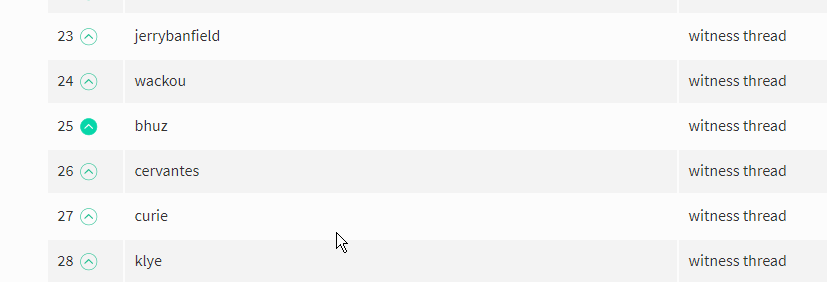
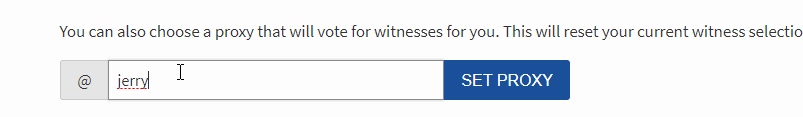
How do you have so much energy to write all of this? I appreciate the consistent content. I think the paper lantern is a good idea. How did you manage to test out all of the different cameras? Must of been a lot of buying and returning lol. I never knew so much went into producing a great background!
Just voted you as witness.
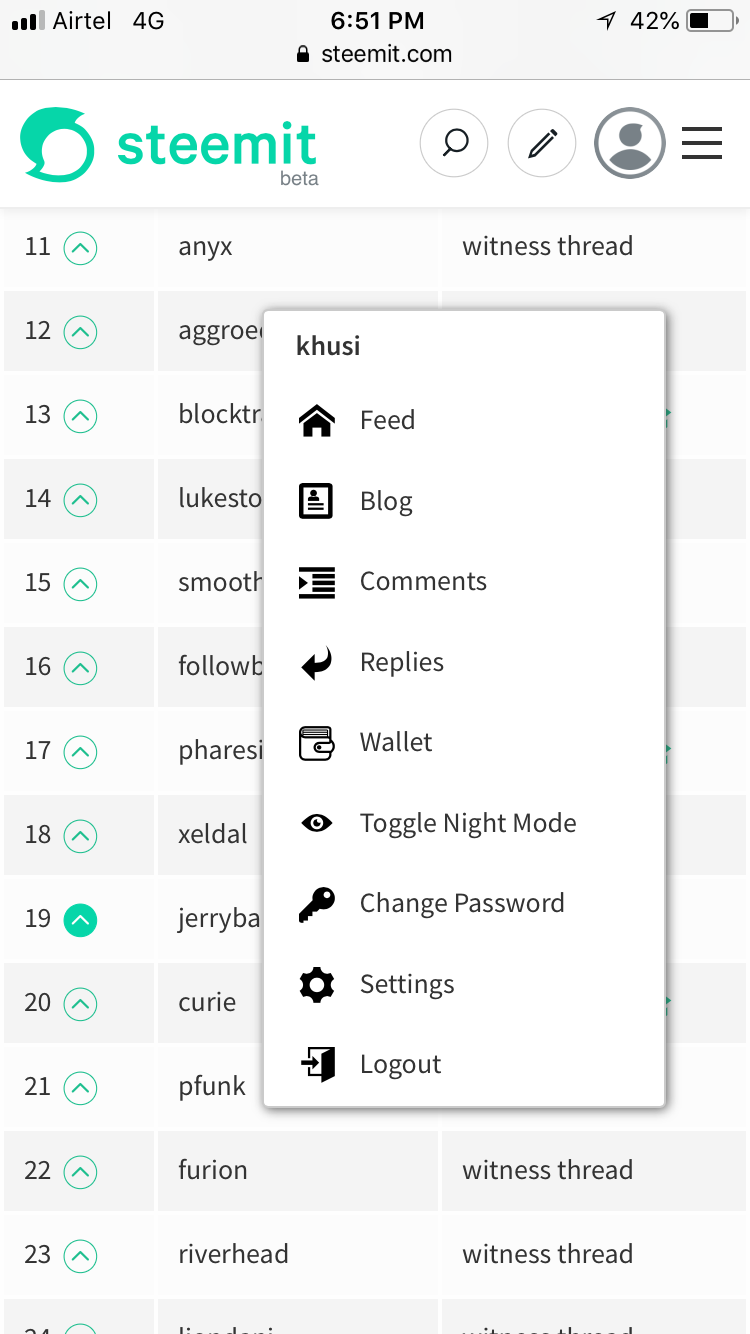
Thank you very much for adding me to your witness votes!
Helpful post Thanks for sharing brother.
I'm planning on making a sound proof studio in my basement soon. Thanks for posting this.
This got me smiling......
"The paper lanterns are really cheap and they are kind of annoying to hang up properly, to get them just right. In one of my videos I jumped and knocked the paper lantern and caught it, now the light shines on my head a bit, it's a little out of position".
Anyone would like to go for the paper lantern because it is affordable, but I guess the disadvantage of its usage dislodges its efficiency.
I've learnt another thing today that may prove useful in the coming days. Thanks for this article @jerrybanfield
@penauthor
I like this dlive
Thanks for sharing dlive-video
Great post, Been thinking of Vloging and this helps with equipnment plans
this guy always provides gold nuggets thanks @jerrybanfield for this post.
You are the best man. I get a lot of help by your blogs and website. thank you @jerrybanfield