Best Live Streaming and Video Production Home Studio Setup?
What is the ideal arrangement for a home office live-streaming studio including all the equipment, software, and gear? How do we connect all of it for maximum performance?
Best Live Streaming and Video Production Home Studio Gear, Equipment, and Software?
Will you please take a look at this tutorial because if you are trying to make a studio at home that you can do for high-quality live-streaming and video production, this might save you a ton of time and energy just seeing how I do it, instead of having to research it and set it up yourself like I did?
I spent thousands of dollars and hundreds of hours that if I would have just seen something like this, I could have skipped all that, just bought the equipment and set it up how I saw it.
I looked and looked, but I never found anyone who gave me a studio setup that is fairly easy to set up, that has very high-quality audio with it, that has a beautiful picture with chroma key, that's got multiple monitors that are perfect for going back and forth for chat, that also can instantly drop over to the phone like this.
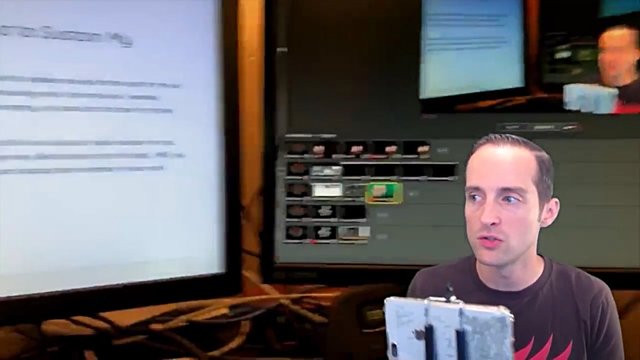
I can instantly drop it over like this to a phone if I want to show you something off of my studio or walk around the house, or something like that. I've never seen a setup that's this amazing fully explained.
Maybe that's because I don't watch a lot of other people's videos. I looked, it's hard to find, so I hope this is helpful for you.
If you would like to get any of this equipment, will you please go to Jerrybanfield.com/resources because if you are like me, you will feel good knowing you have got a list of everything in one place and having the opportunity to help me whenever you go to buy something by using some of these links here, which some of them are affiliate links where I will get a percentage of the sale while you will pay the same price?

Are you ready for a tour? First, you want a green screen behind it because it allows you to have a much nicer background.

You can just stick your face on it like I do. I got my face right on it and it's really nice. I don't have some ordinary curtain behind me. This gives me a lot more room to present and teach things.

Then, I've got four different monitors that are optimized for live streaming and live interviews.
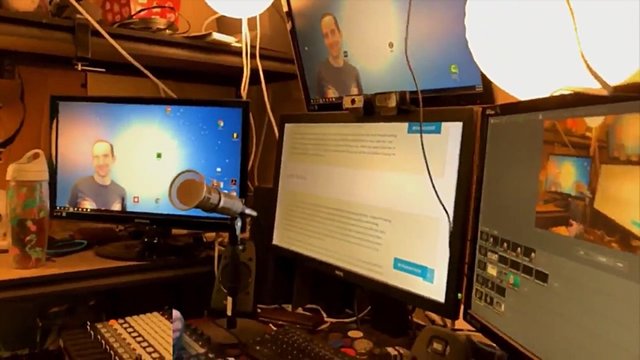
Here's how it works.
This primary monitor is a BenQ monitor and that's important because one of the biggest differences I found with my studio setup is using this gaming monitor with an HDMI output.
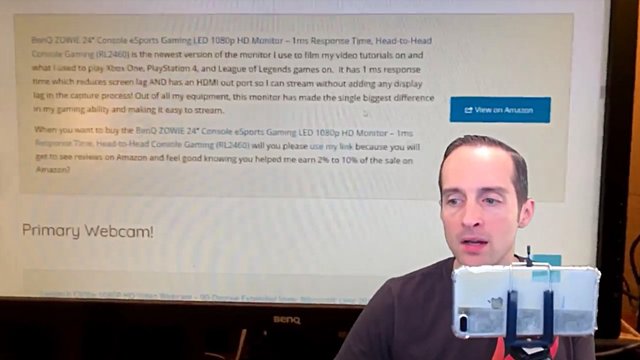
I've listed this on the resources page on the website as this is one of the best things that has helped me.
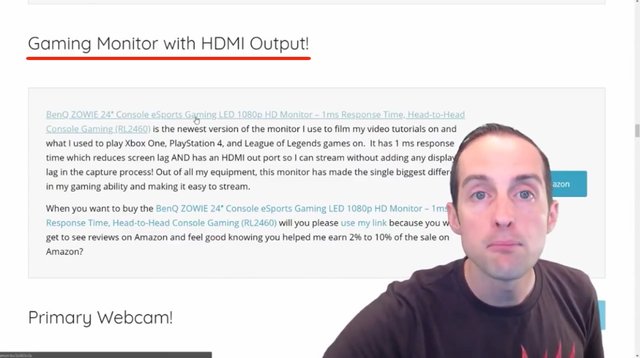
This makes a huge difference because what this allows me to do is leave everything in position. I have a capture card down here, and anything I put on that capture card directly goes into Wirecast and I can record it.
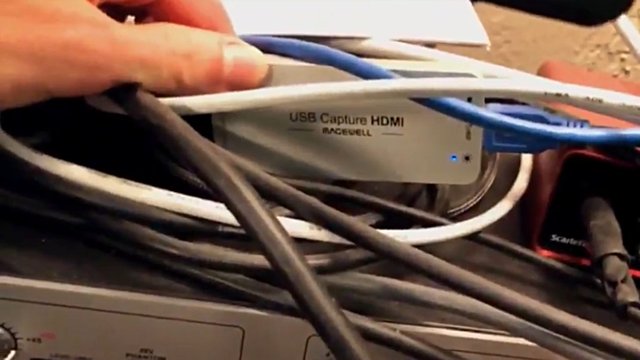
That allows me to live stream video games and to use Windows or a Mac on this monitor. It allows me, if I want to, to plug in an external device. This gives me complete flexibility with whatever I want to record and live stream, and then it all stays on the exact same monitor.
This way, whatever I'm doing, this is on the live stream.
I've got this second monitor at the left of my setup. If I want to do something off the live stream, I can pull in on that monitor without affecting the live stream or the recording.

The intention with this third monitor above me is to have my chat comments from my live streams.

This is really helpful for gaming especially where you have got the video game on the first screen, and then on this other screen up here, you can just see all the chat. I can pull this up on this monitor and have the chat from everywhere on it.
I can have the chat on this one monitor from YouTube, Twitch, Facebook and Twitter all at once, and then if I want to pull down a chat window to show a particular comment, I can just pull that down onto the main monitor.
On this fourth screen at the right of my setup, I've got Wirecast that I use for recording. This is where live streaming happens.

Now, I've got this monitor on a Mac Pro back here, which allows me to live stream on five, six, and if I lower the quality, seven, maybe even eight websites at a time.

That allows me to do things that almost no one else in the world can with live streaming, and I plug all that in with Wirecast using the capture card.

This allows me then to have whatever computing resources it needs on the primary, which in this case is my Windows computer that I have under my desk, to do whatever it wants to.
The Windows computer is not impacted by the live-streaming computer, and that way I can do things like running Ableton. I can put up whatever I want on this screen. I can play a video game. It has a no impact on the live-streaming computer then.
This allows me to focus all the energy on my live-streaming computer on the live stream, and if for example Ableton maxes out the processor on the Windows computer, then it doesn't matter.
Now, if I was live streaming on the same computer that would mess my live stream up, but since I've got it built in with the capture card and I've got a second computer, then it doesn't matter whatever I'm doing on the live stream or the video game, it all is the same in terms of what I'm live streaming.
This gives my live streaming consistent quality where I don't have to worry about what I'm doing impacting the live stream. That is extremely helpful, not just for live streaming, but for recording.

If you want to produce video courses, it's extremely helpful to have this ability because then what if you need to do something like you are recording a music production course and you need to max out the processor to show something in the course?
If you are using screen capture on the same computer like I used to, then your recording quality can drop, or even completely lock the computer up.
Just recording on a second computer gives me a very predictable recording experience every single time and that is a huge help because it cuts down on all that time wasted from having things go wrong.
Wirecast allows me to live stream and record.
I've got a link to Wirecast on my resources page.
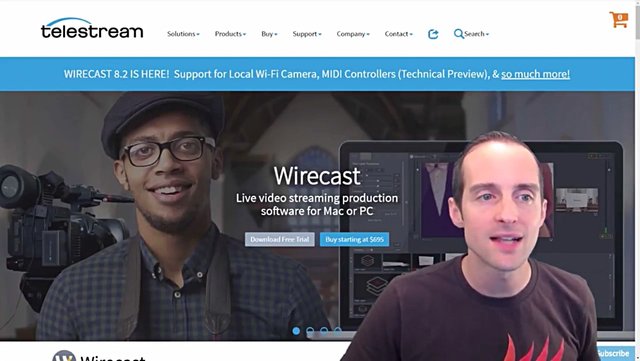
Wirecast has got a free trial and now they also have Wirecast Gear.
I wish Wirecast had had this when I rented my Mac Pro two years ago.
They didn't have this, now they do.
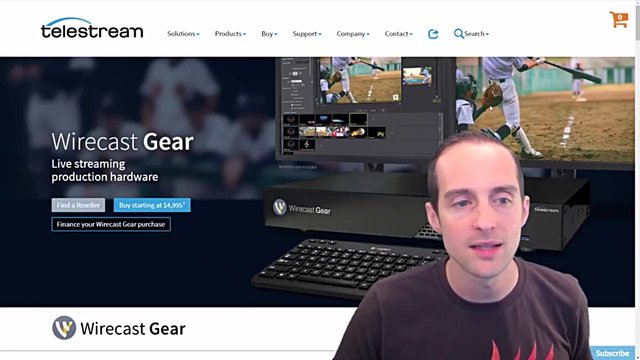
The huge benefit I've got with my setup is the separate hardware for live streaming. Wirecast now has this and you can even finance it as I've done renting my Mac Pro.
My Mac Pro was ten thousand dollars or so, and that gives me fantastic abilities like live streaming on all of these different websites. I can record and handbrake, or change video formats so easily. It's ridiculous what an asset this is.
Having a second piece of hardware to do all the live streaming on makes a fantastic difference. It allows us to do things, live streaming and even recording videos, that no one else in the world or very few others have the ability to do, and that's how you stand out, that's how you reach the next level. Equipment, in my experience, is one of the easiest ways in the long term to reach the next level.
Get really good equipment that helps you speed up your workflow, that allows you to do things like this where I can move myself around on the screen, where I can throw a banner on real quick, where I can show my music production set up really quick, where I can just jump over to my iPhone if I want to or jump back off of it.
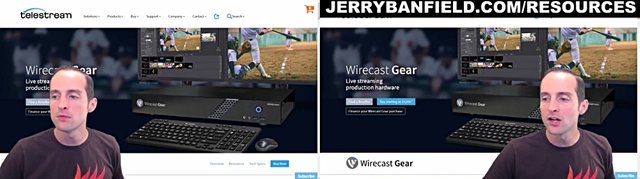

This gives me the ability to cut out a ridiculous amount of essentially wasted time where I used to spend the same time editing, like I would film a video, and then after the fact I would go do something like put a banner on it after I made the video, and that takes additional rendering time.
I don't even need to render videos when I record them now, and then I can actually just live stream things instead of recording them.
On Wirecast, I've also got the ability to just use my iPhone if I feel like taking off for a minute and just walking around the house in the middle of my live stream, or for filming this particular course, I've got my iPhone with Wirecast Go on it.
I can instantly jump in and off my phone. I can instantly switch the audio back and forth. Investing in equipment and software that's the highest level of what you are trying to do is fantastically helpful in saving all that time. Most of us, our problem is we are too busy. We have too many things to do and the solution for that, is to cut low return activities and to do what we do more efficiently and effectively.
When I'm filming videos for this as a video course and as a tutorial, this doesn't take any longer than to film it. I don't have to render it or edit it, and the same with live streaming, and you might ask, "Well, how are you used to talking without saying 'um' and 'uh' and 'so' and being so awkward?"
Live streaming has given me the practice that when I record a video it just comes out naturally. I don't need to script anything. I can film a video course ten to fifty times faster than most first-time instructors. That is in large part due to my equipment and my practice using the same equipment. If I had to start over with equipment I would buy everything I've shown you except instead of getting the Mac Pro I would get Wirecast Gear.
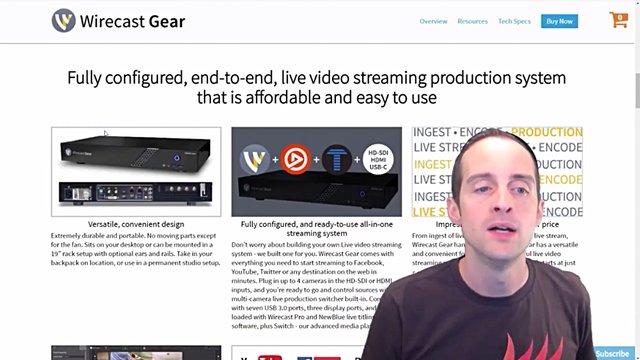
Wirecast Gear as it says, it is a fully configured end to end live-streaming video production system.
Now, I would like to know how many live streams it can handle at the same time given it’s a dedicated system. I bet it can do a lot, especially if you get the high-end one.

What is nice about this is that it's got the capture cards built right into it whereas I've had to separately purchase this capture card for hundreds of dollars. This Wirecast Gear has it built directly into it.
So, this is the one change from what I use that I would recommend. If you discover Wirecast you will find Wirecast Gear.
Now, that is one of the most important parts about this setup, which is why I have gone so long into it. Once you understand why that matters so much to have that separate system like that, then you want to see the exact details of it.
For this, I will go out to the iPhone and I will switch my audio. With Wirecast, I just clicked a couple of buttons and I clicked the microphone on my iMac.

I can see that the volume on the Mac Pro is going. Therefore, I've just turned this microphone's input off. I'm free to move around now.
You might want to know about the microphone now. This is a really nice electro-cardioid microphone.

Then I've got it into a DBX preamp and the lights are moving because this dynamically adjusts based on my voice. When I'm not talking the expander gate is red, then when I'm talking, it essentially lets my voice through while I'm talking. The compressor over on the other side dynamically adjusts my voice in real time.

When it's off, it doesn't need to work, but if I talk really loud on it, if I pull it right up next to the mic and I'm talking right into the mic, then it works more, it compresses more. It also has a de-esser, a low and a high-frequency detail, input and output gain. There are a couple of other options too.
I've got that plugged into the Scarlett 2i2 interface because the microphone and preamp don't go directly with the USB. This converts my audio signal into USB, which then I put right here into Wirecast.

Once I've got that into Wirecast, then I've got professional quality audio that I don't have to edit with post-effects.
This setup allows me to skip all of that annoying post-production process because once I test and get this set up, I just get the audio in immediately on the first time.
Live streaming necessitated that I get it set up this way because on live streaming you can't put post audio production effects on.
Now, Wirecast Pro has some things you can do directly in it to get the audio, which is really nice. However, it's ideal to be able to put these on before you even get into the computer to start with.
That way, if I'm recording with a different application like Audacity or Adobe Audition, if I'm recording an audiobook, it also goes straight in the same way. This is one universal audio setup I can then use no matter what.
These are new speakers that I have at the left and right side of my studio. I've bought them because I was using headphones for music production and I watched Deadmau5's master class who recommends if you are doing music, and just generally to protect your own hearing, to have your sound out in the open.

So, I've got these Logitech speakers for about a hundred dollars. Then, I've got a subwoofer under my desk that hits me in a nice pace.
I showed you the audio and the capture card over here, then I've got the lights up here. I've got paper lanterns with Reveal Light Bulbs up here.

One of the most critical parts is this camera over here, which is the Logitech C930e webcam. This is one of those pieces of my equipment that I didn't think too much about.

I just had a different webcam, but this one is the best webcam, in my opinion. The Logitech C930e is an outstanding webcam that is really good with the green screen. If you are having a picture quality you are not happy with, the first thing to do aside from moving the lights you already have around, is to get this webcam.
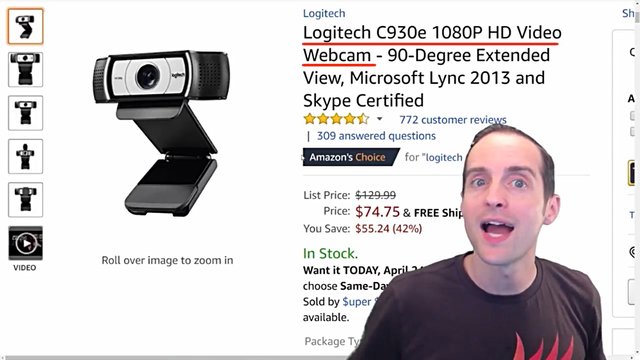
I could use a more expensive option, but I want a nice thin webcam because then I can have a second monitor for chat above it. @tomasgeorge uses a fancier camera than I've got, which gives him a good picture, but then he doesn't have room for a second monitor. It looks like I'm looking very closely into the camera, but I really can read the chat right above this.

This nice thin profile webcam essentially doesn't take up any extra room and that's why I really like it.
I've got the Logitech C930e webcam after trying a lot of different cameras, five or six, seven if you count the built-in ones, maybe even eight cameras.
This is the one that works the best for the best price with these monitors and the audio setup.
I've got an iPhone 8 and I'm currently using the "Wirecast Go" app on to put this into Wirecast, so that I can actually just dynamically change and use my phone during a video, which is extremely helpful occasionally and that I love.
I've got these DJ headphones up here for when I do need to use headphones.

I listen to samples with them to put into my music.
I've got two battery backups in the attic.
This is really nice because everything is on battery backup. We have a lot of these little brownouts and little short power outages where I'm at in Florida. These battery backups are a life saver.

Especially for a live stream, you really want battery backup because if your power glitches for even a moment, there's a little power surge, a little power brownout or a power outage, you have at least time to wrap it up at a minimum and say, "Look, my power went out. I'm done live streaming. Thank you for watching."
Or you can literally "beast mode" it like I've done. I've been playing video games, the power has gone totally out, my lights even stayed on.
I might have hooked the lights up differently in my studio now, so the lights might go out.
When the lights go out, the power goes off, the routers are plugged into the battery backup, all the computers, the Xbox and PlayStation are all plugged into the battery backup, "beast mode."
The power goes out and you don't lose your game, you don't lose the live stream. Power comes back on and you feel like a god, "Bam! I got that power outage covered."
Battery backup is extremely helpful and I've had them for years. I've got the ones I use listed on my resources page, although I've used a few different ones. You need to get a new one after a few years sometimes.
How do I do the lighting?
I've got the green screen right here, and then the lights are all spread out.
I've got one light up that's right over the top of me, which lights behind me, so you get a nice smooth green screen experience. With that light behind me, the green screen fades out correctly in Wirecast.

What I've done with these paper lanterns and Reveal Light Bulbs is I've got my studio very evenly lit here.
This allows me to just step into my studio, I don't have to move anything, touch anything, set everything up, everything is already in position.
You might think that it's not a big deal to spend five minutes setting it up.
It's one of those mental things that I've learned with my music. I used to have these things in the closet because I didn't use my studio every day to make music, and then I would manually set these up every time before and after, and just knowing that it takes 10 minutes every time was one of those mental blocks.

I couldn't be bothered to do anything with music, and if you are as busy as most of us are, 10 minutes a day adds up quick. That's an hour a week or so, and that's 50 hours a year, which is a whole workweek essentially when you do that.
So, my studio is set up to eliminate as many of those little tiny 5 and 10-minute intervals as possible because the difference in me filming a video course 10 times faster than another instructor, than a newer instructor, and even some of them established, is practice.
There is no substitute for practice.
However, the other difference is setup.
I've got these lights that evenly line me, I've got this green screen, and I've got this walk-in setup. When you have got this walk-in setup, that saves a ton of time every day and it also makes it not such a big deal in the mind.
I know that I can literally walk in here, turn my computers on, hit record up on Wirecast and I'm filming a video. It's that ridiculously easy.
For my music, I've got "Push" right here and the "APC40."

I've also got the "M-Audio Code 61" and the "Oxygen 25."

All I know is that I had a vision of this being my studio. I had a very specific vision of my studio looking just like this, so I got it like this so that I could put it down here, and I know that with this particular setup I can do absolutely everything I could possibly want to.
Now, we will switch back over on the audio and switch off the iPhone for a minute.
I had a vision of this being my studio setup.
I couldn't explain why a beginner that hardly knows anything about music would need to have all these controls, but what I do know is it's just like with the rest of the equipment I've explained. When you have got really good equipment, when you have got everything set up, you can just do things effortlessly that are hard, that are challenging otherwise.
So, I've shown you my monitor setup. I've shown you my microphone setup. All these things are listed on the resources page.
I've shown you my monitor.
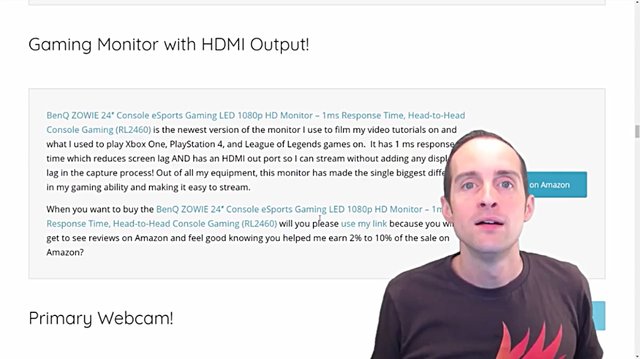
The monitor with the HDMI out is so clutch, especially if you are gaming and you are using your capture card between your monitor and the game, this will cost you significant, like 0.3 kd lag. As soon as I upgraded to this monitor setup where I put the game into the monitor and the monitor HDMI out into Wirecast, and did my recordings and live streams that way, my kill death ratio literally went from about 0.13 or 0.14 to close to 2, playing the same game.
Why?
Because a capture card caused a little bit of lag, and it's just like everything else in life. We think of these huge differences, but really it's a lot of little tiny improvements that make a fantastic difference.
My live streaming studio works really good because it has a bunch of little tiny and/or significant improvements versus the way I used to do it before. The way I used to do it before, when I first did live streams, I just did it all on my laptop and live streamed it, and doing it this way now is ten times better.
The quality you can put out, the speed, the consistency, the set-up time, it's just ridiculous.
Finally, one big thing is the standing desk.
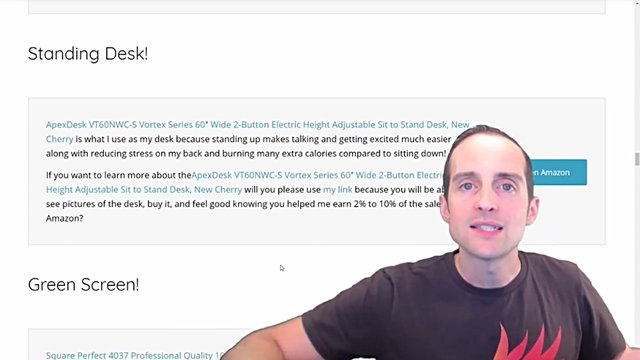
One thing that makes this a lot easier is having a standing desk because for most of us it's easier to talk when we are standing up.
I go to Alcoholics Anonymous every day and once a week we have a speaker meeting that I go to. At that speaker meeting, the person almost always stands up while they talk. When my Mom talks on the phone, if she's sitting down it's really easy for her to listen, and when she wants to talk she just naturally wants to get up. It's one of those body positioning things.
I got a standing desk because of feedback on my videos that I was too boring, monotonous or laid-back, and now some people ask how I have so much energy and excitement on my videos.
One little trick to that is a standing desk.
I will take that off on the phone for a minute to show you how this looks.
So, on the standing desk, I'm standing up right now.

You can see I'm standing up and the whole studio setup is optimized for standing.
The monitors are right directly level with my face, and then it's optimized for standing, so it's perfect for performing and for playing. I'm standing up, I'm active and this gives me the chance to really move my body around too.

It's easy, if I get a music video on, I can dance, I can put my hands up, I can shake my backside.
It's really easy when using a standing desk.
I am very energetic and very talkative naturally while I'm standing up and looking into the camera. It's significantly more difficult when sitting down to do the exact same thing and that's another one of those little differences. Additionally, we want to be able to have our bodies in different positions throughout the day. I have enough activities where I'm sitting already.
I like to relax and sit down at night and I usually watch some video courses, respond to some comments I’ve seen. Most of us already have plenty of sitting time in our lives. I think it's very important to spend some more time standing up.
I used to have neck and back pain and one thing that's really good for that, other than eating right and being in a healthy weight — eating right meaning a whole food plant-based diet with little or no animal products in them. That's my definition of eating right based on doing it lots of different ways — one thing that helps a lot is to stand up for hours a day.
These bodies are not meant to sit down all day. A lot of the things we end up needing to go to the doctor for and get surgery for, and have all this pain, it's an indication to stop doing that with our body.
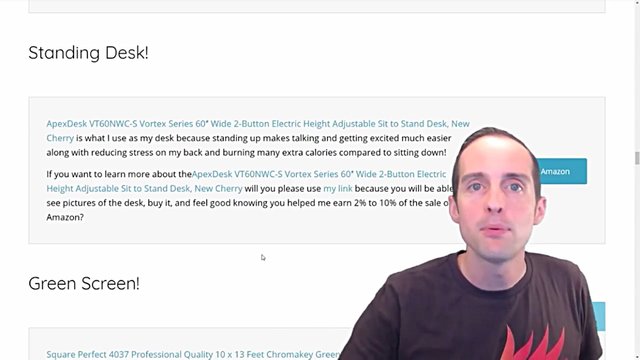
When I stand up and film these videos, this gives me a lot of time standing up every single day.
Today, I spent several hours standing up, filming these videos. Then, I'm mostly standing up with my daughter. When I go to my AA meeting and I sit my butt down for an hour, I really appreciate it because I've been standing up all day, and it's not some burden.
Now, I realized I used to be 70 pounds, something like thirty kilograms more than I weigh now. It used to be more of a burden to be on my feet all day. If being on your feet is too hard, read, "How Not to Die." It provides very clear instructions that will result in losing a good amount of weight when you follow the directions, in my experience.
I've never felt better standing up. My body has never felt better, not even being a teenager. I love standing up. A standing desk makes a huge difference in my equipment. It allows me space for all this equipment as well because it would be hard for me to play, especially these MIDI controllers. It would be difficult to play when sitting down and be able to type on my keyboard.
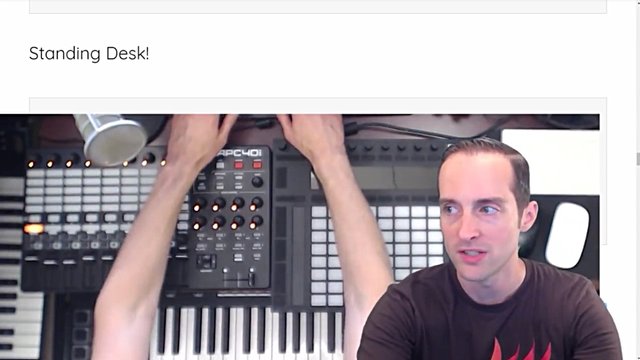
Now, what's nice, since I'm standing up I can easily reach over here and type. I can easily move positions and go over and type with this other keyboard over there, and then I've got my setup, so I've got full flexibility in here.
I hope this overview for you is really helpful because I've spent so much time, energy and money on less efficient solutions, and when you learn from me you don't have to.
You can see by my videos, you can see by my setup, you can see by my performance how many videos I get out, what you might be shocked at is how little time I spend doing this.
I can film an entire 20-hour video course in approximately 30 to 40 hours of real time like the "Complete Live Streaming Course," which this is a part of, and which will be on the "University of Jerry Banfield" on my website.
Now, that is a fantastic ability.
You might have thought some of this equipment is too expensive, "I don't have $10,000 to buy Wirecast Gear and the capture cards, paper lanterns, webcams and standing desk."
All this equipment allows me to make the hundreds of thousands, and probably by now millions of dollars that I've made online, using all of these because almost everyone else is using things that are less effective.
When I can spend forty hours to make a 20-hour video course and it takes someone else 400 hours to make the same basically 24-hour video course, which perhaps is edited better, which perhaps has some more interesting shots, which perhaps has a little less rambling, but it still gets the same point across basically, and in 10 percent of the time I make something that's 90 percent of the quality.
I appreciate you reading this and I hope this is helpful.
If this has helped you, will you please help me by going to Jerrybanfield.com/resources because one of the ways I'm able to do this without selling some crazy expensive $500 or $1,000 course showing all this fantastically valuable information, which cost me thousands of dollars and hundreds of hours to figure out for you, is to have this resources page with affiliate links.

When you want to use something I use, will you please use the affiliate links because you will feel great knowing that it will cost you the same thing and you can help me earn some money so that I can keep running my business in a way that gives the most people the best information possible for the very lowest price and preferably free.
The majority of my business is set up to give the best information I know away for free. The majority of the tutorials in the "Complete Live Streaming Course" will be available for free on things like Steem and YouTube with the main benefit of paying being you get everything organized into one place, and you get some things that are not included because that just didn't make sense to put it out as a standalone free video.
The resources page is one thing that helps me do this. I had a friend who referred me on several things and I felt great using his links. I'm helping him out without it costing me anything. That's how we make a better world, we work together, we do those little things.
Now, if you forget about it, you don't remember it, that's fine. I signed my wife up for something the other day and I forgot to use my own affiliate link for it.
Thank you for reading this because I hope it helps you have an easier time setting up a live streaming and video production studio than I did!
Love,
Jerry Banfield with edits by @gmichelbkk on the transcript from @deniskj
Shared on:
- Facebook page with 2,260,298 likes.
- YouTube channel with 234,900 subscribers.
- Twitter to 101,630 followers.
Let's stay together?
- If you want to stay updated via email, will you sign up either to get new emails daily at http://jerry.tips/steemposts or join at http://jerry.tips/emaillist1017 to get an email once a week with highlights?
- If you would like to build a relationship with me online, would you please visit https://jerrybanfield.com/contact/ because I would like a chance to get to know you?
Our Most Important Votes on Steem are for Witness!
- If you do not know what a witness is on Steem, will you please read https://steemit.com/steemit/@gmichelbkk/what-is-a-steem-witness-how-to-vote-and-why because our votes for witnesses determine our future together here on Steem?
- If you want to fully participate in witness voting and have never made a vote before, will you please set me as a proxy at https://steemconnect.com/sign/account-witness-proxy?proxy=jerrybanfield&approve=1 because this help me to make all witness votes on your behalf and keep them updated?
- If you already have voted for witnesses and prefer to update your own witness votes, will you please place your vote using https://steemconnect.com/sign/account-witness-vote?witness=jerrybanfield&approve=1 because you will feel good knowing your witness vote is helping fund projects that grow Steem as explained here?
My video is at DLive

Good morning @jerrybanfield, it's worth it, to work to get what you want, this study will make your video content even better.
Thanks for sharing, and happy day :)
Beautiful Post on how to set up a quality studio. You have saved alot of us the stress,time and cost of acquiring this skill. This will make streaming and video making much more easier and amazing. Now I know why you have amazing videos on your blog. Nice work, it is worth emulating seeing people share knowledge they spent time and money to acquire for free. Thanks a lot & keep it coming.
Cool
The community thanks you ..
wooo, the image qualities are realy awesome plus the video also. nice work jerry
Wow! Your post is full of information and knowledge. This entire setup must be very expensive and also the area required for this setup should also be large. But the thing which made me to write a comment here is my curiosity to know how much time had you taken for writing this post which is lengthy and full of awesome details?
I filmed the video for about forty minutes, paid two people on Steem to transcribe and edit, took another twenty or thirty minutes to edit myself, and then posted here! Therefore in total under two hours plus maybe $50 to $100 to get this post up.
It takes a lot of effort to create a masterpiece. Kudos to you Mr. Jerry.
Wow!! this is real good
funny that you have a giant picture of yourself set as your desktop background! lol
I get a feeling this is an anniversary video to when I asked how many monitors you were in front of about a year ago. Nice kicks, Salt life!!
Regards, 1By1
I am nominating you for a challenge going around, tagged you in it after a great impromptu pow wow we had in @steamspeak with @frystikken , @fyrst-witness

It was super fun!
b.a.