Update | v0.7.1: New Request Feature and Bug Fixes

DLive v0.7.1 Update Log
- Enabled Request Feature
- Fixed NSFW Filter
- Mobile Streaming Bug Fixes
- Miscellaneous Bug Fixes

Request Feature
The request feature that was announced in our update announcement for v0.7.0 is now fully functional in v0.7.1. You now have the ability to send requests to your favorite streamers!
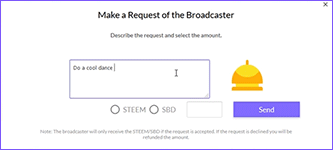
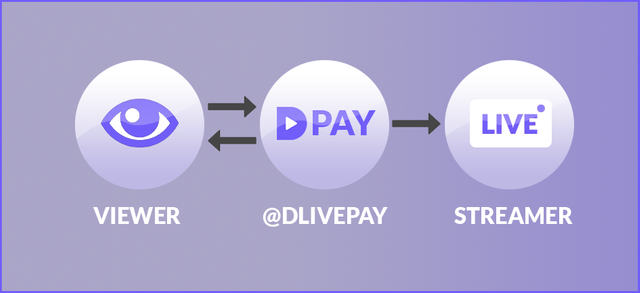
When a request is made, the offered reward amount is sent to the escrow account, @DLivePay, until the live broadcaster accepts or declines the request.
If the request is accepted, @DLivePay will send the reward amount to the live broadcaster. If the request is declined, @DLivePay will send the reward amount back to the requester.
If a request is made that is neither accepted or declined, @DLivePay will automatically send the amount back to the requester after 30 minutes.
NSFW Filter 

The NSFW filter is now fixed. If your content is considered NSFW, we kindly ask that you use the filter. Examples of content that would fall under the NSFW category would be nudity, profanity and violence.
The NSFW filter can be applied when you are starting your live stream or uploading a video. There is a box labelled Age Restriction, if this box is checked it will apply the filter.
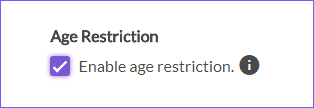

Visit the DLive Official Shop!






Mobile streaming.... That's possible?!
Mobile Streaming is possible, as long as you have a good LTE connection. We actually have some guides on our Help Center (help.dlive.io). From the update perspective, we had reports of users not being able to watch live streams on their mobile devices, we have implemented a fix for this and it should be working now.
but only watching streams on mobile, not streaming itself?
There hasn't been issues mobile streaming, as long as you have a good connection. The setup on a mobile device isn't quite as easy as on your computer but it's definitely possible.
Cool, looking forward to a tutorial or can you already tell us which mobile app to use.
I imagine a cool dlive hype potential. Imagine the headlines like:
You can now earn crypto with your mobile streams
Thanks for this great update! It seems, streams will be more fun with "request feature" 😜
We've watched a great dab dance performance from @kompela14 today!
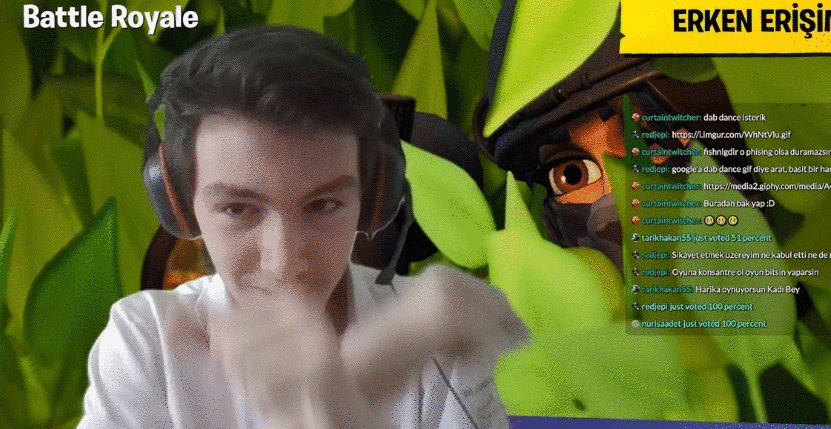
#kamuoyu
Hahahah thank you
Keep up the great dabbing work @kompela14
hahaha :D Yes jimmy i discovered a new dance.I continue to work on dabbing :D
Hahahahah nice gif 😂
Thanks for the amazing update sir.Keep it up.
Sweet updates @dlive fam! :)
That request feature is a nifty addition, challenge accepted memes coming! :D
Stay forward to the new feature
Glad to see that "watching" is updated LIVE.
What I would like to see is:
Notification. Like for example if someone is 1st time on your stream once there is a notification, there should be some sort of a switch that they can turn on notifications like e-mail notification (request for them to chose an e-mail).
DLive App with notifications would be the bast so that people could be notified about the stream on their phones.
Automatic posting on Steemit is not a good thing. The reason is that when I want to join an openmic contest, I have to have "openmic" has the lead tag. Dlive will not let me change that. The same on Steemit, in the edit box it will not let you place your own lead tag. When will the profile home page be able to dress up?
Thanks Dlive! Going to NY meetup this Friday.
dlive is an amazing project:)
I think It'll be so much helpful to us. Thanks to @dlive for giving us the best opportunity to improve ourself :-D