How to Block Your Neighbor’s Wi-Fi Network From Appearing on Windows
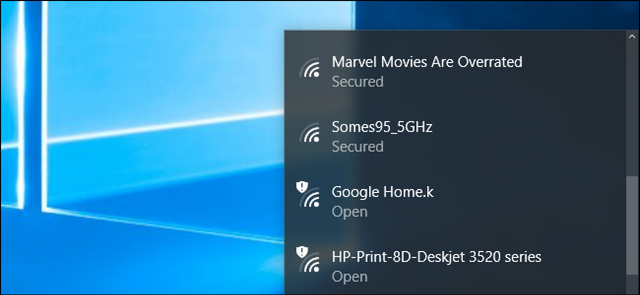
To block a network, run the following command, replacing “WIFI NAME” with the name (SSID) of the wireless network. This is just the Wi-Fi network name that appears in the standard Wi-Fi popup menu.
netsh wlan add filter permission=block ssid="
WIFI NAME
" networktype=infrastructure
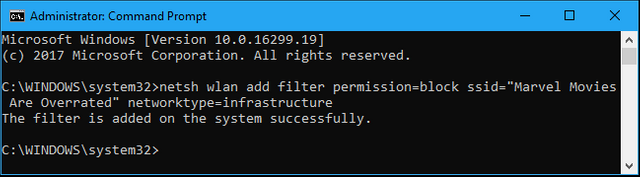
This command filters based on the network name. So, if your neighbor renames their Wi-Fi network, you’ll see the new name appear in your Wi-Fi list.
To undo this change and remove a network from the blocklist, run the following command and replace “WIFI NAME” with the name of the Wi-Fi network:
netsh wlan delete filter permission=block ssid="
WIFI NAME
" networktype=infrastructure
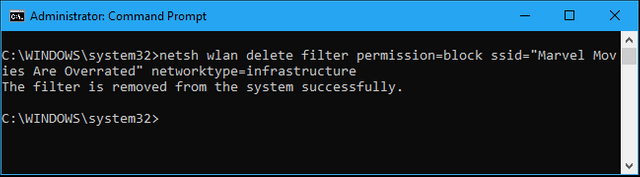
Shared On DLIKE

Congratulations @alanwisnia! You have completed the following achievement on the Steem blockchain and have been rewarded with new badge(s) :
You can view your badges on your Steem Board and compare to others on the Steem Ranking
If you no longer want to receive notifications, reply to this comment with the word
STOPVote for @Steemitboard as a witness to get one more award and increased upvotes!