How to Have A Better Android Battery Life
The mobile world has really changed in the past few years and it has witnessed a rapid improvement.
Due to its numerous functions, he Android OS is one major awesomeness that every mobile phone user has experienced.
Despite all its amazing features, you'd agree with me that it becomes really hard to keep your Android phone's life juice active for a reasonable period of time.
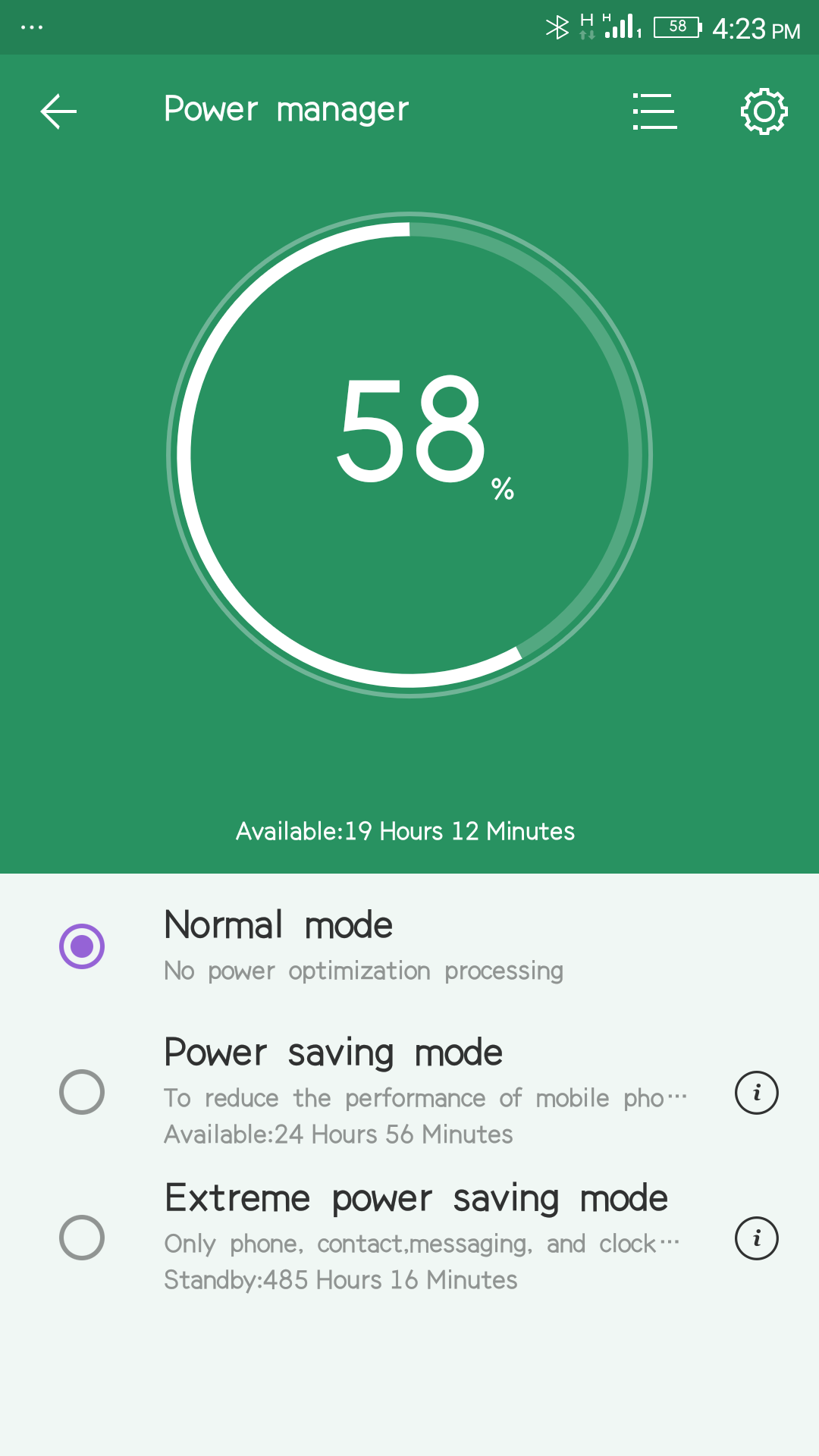
Let's quickly discuss how to have a better battery life on our Android devices
Turn Data Connection When Not In Use: Connecting to a 3G data service makes your phone get warm and this reduces your phone's battery level. Seriously, turn it off. Aside from having a better battery life, your data will last some more.
Reduce Your Phone's Screen Brightness:
Unless you have to use your phone in the sun, reduce your phone's screen brightness. If you have a phone with an Amoled display, use a black wallpaper.Turn off Animations: Turning off animations will not only help you have a lag-free phone, it'll help improve your phone's battery life too.
To turn off animations, simply go to settings on your phone, click on developer options and scroll down till you see toggles for animation.
Try these out and you'll see a big difference in your phone's battery life.
Nice tips. My husband is constantly hollering at me about my cellphone dying all the time... I'm going to try these and see if it last me longer.
There are even more ways to have a better battery life.
Ask your husband to close apps he isn't using currently. Keeping apps running on background drains battery too.