Vinyl Cutting Machine: Customizing a Frisbee Golf Disc and other Crafts
My wife recently purchased a Cricut - Explore Air 2 - it's a computer controlled vinyl decal cutter. The decal is designed in the Cricut software with clip art, font text, and freehand artistry. The Cricut cuts the design out of a sheet of vinyl. After some processing the vinyl decal can be transferred to glass, metal, clear coated wood, or plastic. The negative of the design can used as a stick on template for painting on the design. The cutting blade in the Cricut can be replaced with an included marker so the design can also be drawn onto paper.

Craft Potential
In the picture above you can see the custom frisbee golf disc my wife made for me - sweet. She purchased the machine for making crafts for the market. There's a large jewelry store in a bed and breakfast town close by that recently dedicated a large portion of it's store for crafters to sell their crafts. Crafters can rent their section for $100 per month. The store handles all the sales, the crafter goes to the store once a month or so to replenish the stock. Some of her crafts we'll also sell at the farmers market next summer - along with produce.
Below are pictures of my wife's craft booth at the jewelry and crafters store.

|

|
In the pictures above you can see many examples of the vinyl decals on glass. Below you can see the vinyl stuck on clear coated wood.
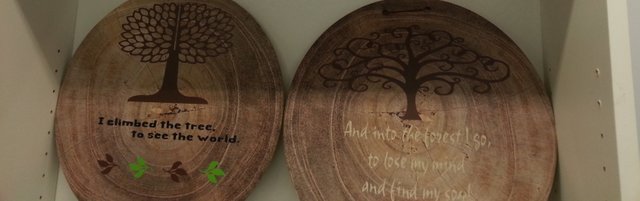
In the first picture below you can see the vinyl decals on metal. The design in the second picture was made with the Cricut marker with the design drawn on paper.

|

|
Step by Step: Custom Frisbee Golf Disc with the Cricut
- First the Yeller golf disc label was designed in the Cricut software
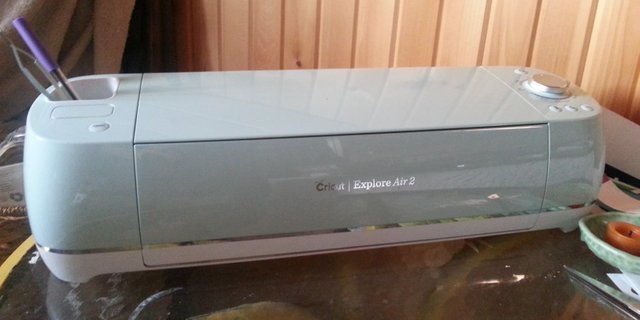
|

|
- After loading the vinyl sheet and sending the design to the Cricut, it cuts the vinyl design
- After the design is cut, the excess vinyl is peeled back
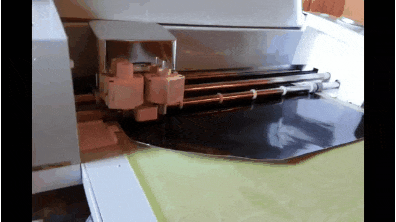
|
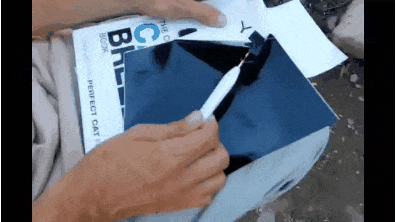
|
- The little bits of vinyl that didn't peel off are each removed in a process called weeding
- The vinyl design is then transferred to transfer paper
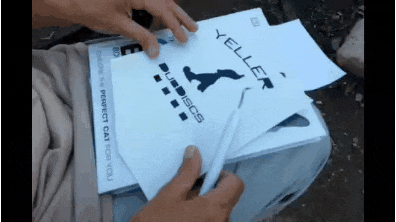
|
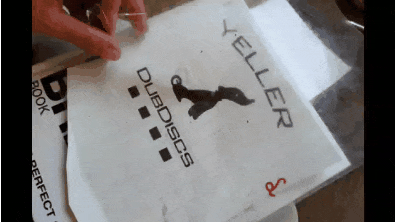
|
- The vinyl design on the transfer paper is then transferred to the blank golf disc

|
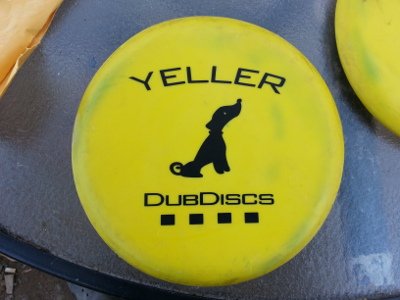
|
After adding a little clear coat to the edges of the vinyl decals - for extra durability - the Yeller golf disc was ready to fly.
I can see how custom vinyl decals could put a nice finishing touch on many projects. @professorbromide pointed out that the vinyl decals could be useful for knife and other metal etching. There's lots of craft potential with this machine.
It's going to be a crafty winter - have a great day!
That is awesome - the disc turned out great :) Nice job on the post as well, very well illustrated/formatted :)
This post was shared in the Curation Collective Discord community for curators, and upvoted and resteemed by the @c-squared community account after manual review.
DUDE..limitless potential with that sweet thing. We should talk about how we can make merch for shows/community as well, maybe.
~RESPECT~
I gotta agree with you, the possibilities are endless for things that could be done with that machine. I can see real possibilitys for making custom stencils for painting logos and things like that, as well as the decals. There's a lot of niche market potential for a machine like this.
I had a few ideas in mind that would work well for merch.. After the yeller disc was finished, that was one.of my thoughts was the steemit logo! - I have a couple discs in mind now that i can fit that on :)
Really amazing DIY !!! Love the step by step explanations, you are making it look like even a spider can do this !!!
Gorgeous post <3
Awesome! Resteemed!
Thanks - I still have to add the disc numbers on top of the squares, but there are still a few more test flights to determine the numbers.. I'll be sure to do a follow up post about flight pattern and disc golf basics :)
nice :)
Hi! We are @steem-ua. We upvoted you! Why? Because we noticed that you published some pretty cool posts, such as this one!
We like to support you, to help you grow on Steem. Would you like to know more about how things work on Steem(it)? Then feel free to join our steem-ua Discord Server.
Once you have joined our steem-ua Discord Server, please talk to people you see in there that have the
UA Scoutrole. Tell them you have just joined, and like some help on how to make it big on Steemit. And they will help you!Good luck!
Kind regards, @steem-ua
PS: Discord is a Chat Server Program, you can sign up there for free, and meet and talk to a lot of people on Steemit!
Congratulations! This post has been chosen as one of the daily Whistle Stops for The STEEM Engine!
You can see your post's place along the track here: The Daily Whistle Stops, Issue 292 (10/25/18)