DIY Laser Cut Custom Keychain

This post explains how to make custom name keychains using birch plywood and a laser cutter. It's a relatively simple process to design, laser cut, and then apply wood finish to. Great to make as a gift for someone or to just make for yourself!
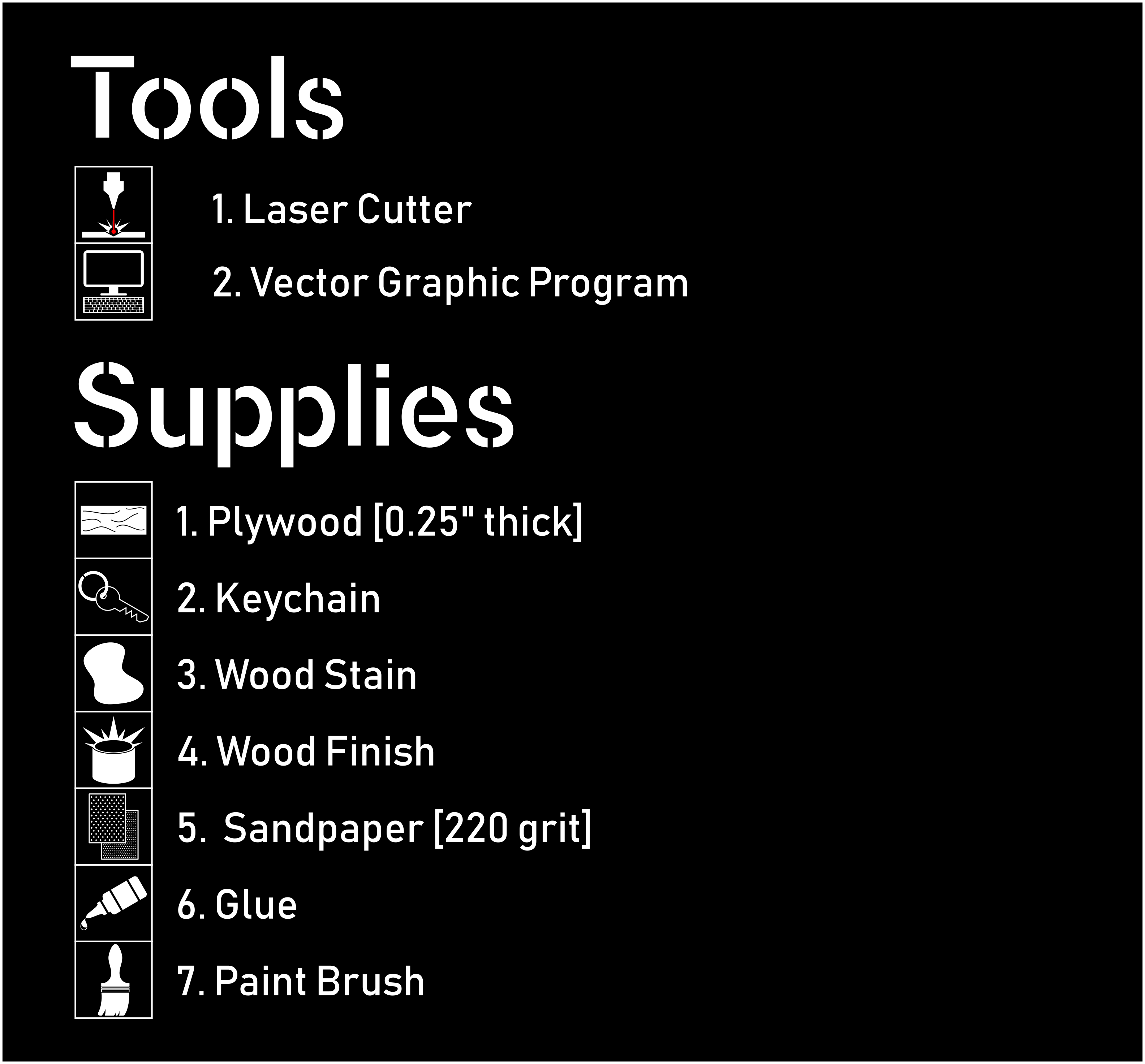
Access to a laser cutter and a vector graphics editing program are the big two for this project. I used 0.25" thick plywood.
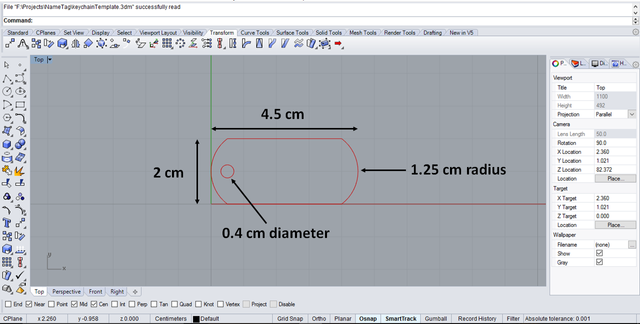
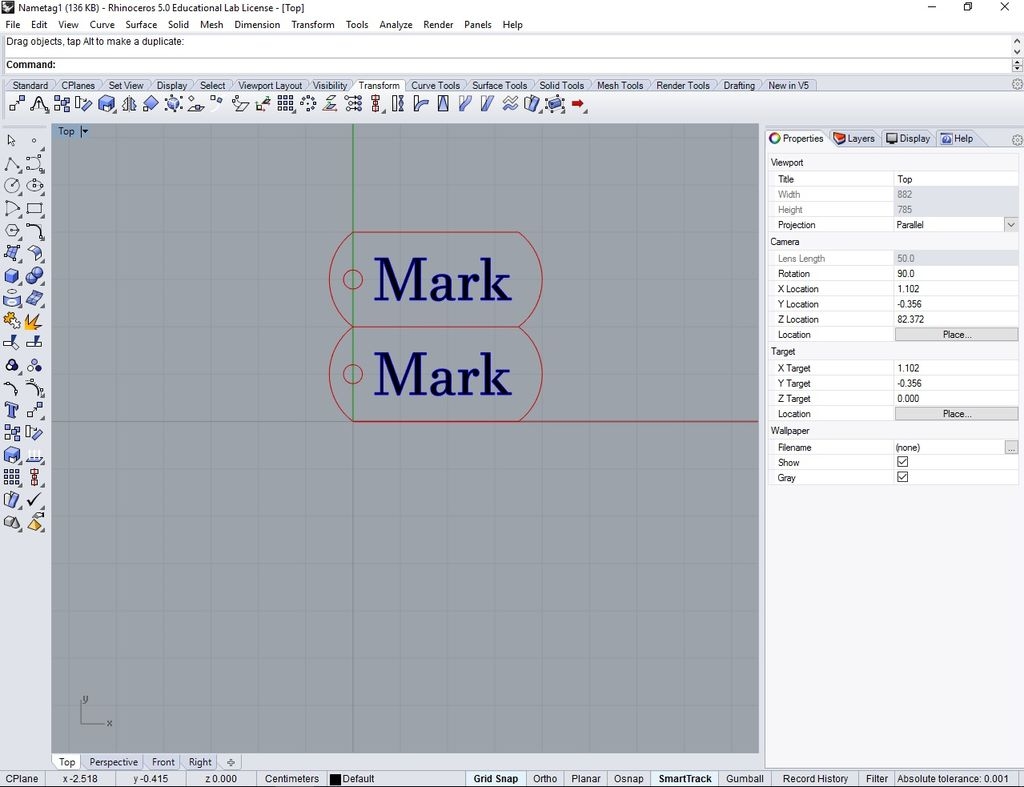
Step 1: The first step is creating the template. I already created the outline, so if you download the file, all you need to do is add a name to the template.
Here is the template with a few different file types to hopefully ease your ability to use them:
keychainTemplate.3dm
keychainTemplate.ai
keychainTemplate.pdf
-You will need a vector graphics program to add your name; I originally used Rhino for this (90 day free trial), but there are plenty of other programs that can be used (Illustrator, Inkscape, ect...)
-Two fonts that I would recommend are Monotype Corsiva (more cursive like) and Javanese Text (a bolder font, and the one that I used for the two keychains shown here).
-If you are not familiar with laser cutting design, you will want the keychain outline to be red (so that it cuts through), and the text to be black (so that creates and indent of the name) with a blue outline (to create a clean border around the text).
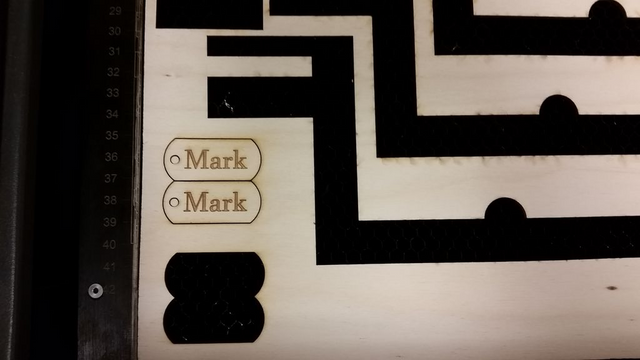
Step 2: Laser cut 2 pieces of the design.

Step 3: Lightly sand the plywood with a fairly fine sandpaper (I used 220), and slightly round off the edges.

Step 4: Stain the wood. I recommend 2-3 coats with the birch plywood.

Step 5: Glue the two pieces together. Because this is a pretty generic use, no special glue is needed.

Step 6: Apply the finish to the wood, again 2-3 coats work well.
-Be careful with bubbles forming around the text when painting on the finish

Step 7: Add the keychain
-Be careful when putting the keychain on because it can scratch the finish.


And your done! Here's another example of a design that you can do with the keychain
Congratulations @fisherck! You have completed some achievement on Steemit and have been rewarded with new badge(s) :
Click on any badge to view your own Board of Honor on SteemitBoard.
For more information about SteemitBoard, click here
If you no longer want to receive notifications, reply to this comment with the word
STOP