How to get Discord BOT Token
Step 1:
Head to:
https://discordapp.com/developers/applications/
And click
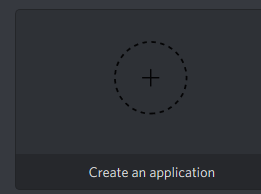
Then name your application,
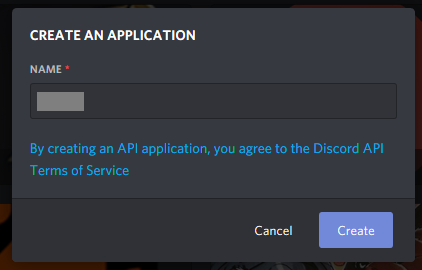
Step 2
Fill in details then copy the CLIENT ID for later:
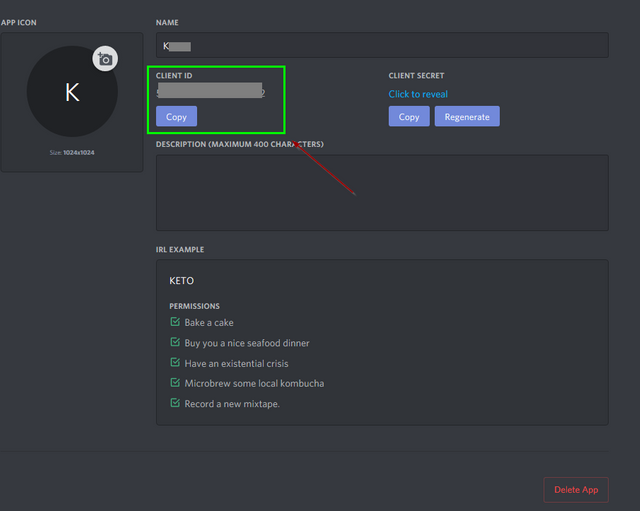
then to the left of the page click on "BOT",
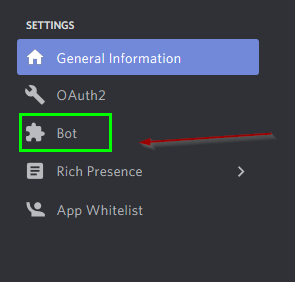
After this click the create bot slider and then copy the BOT TOKEN for later, if you want to make the bot public be sure to check the slider for private or public.
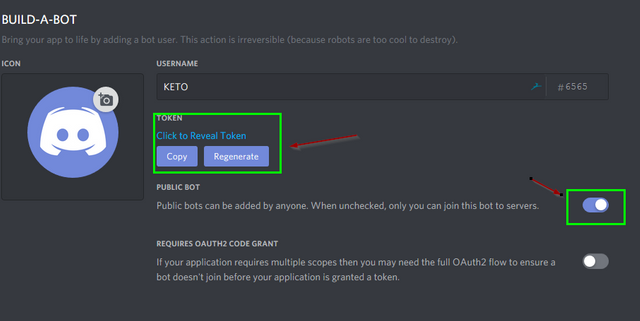
Now you have both BOT TOKEN and CLIENT ID.
You can give this to your bot developer (me), or do what you like.
User BOT!
Below is a working bonus method to get TOKEN for a user account:
Add discord bot to server
If you have a user bot (youtube) you can add the bot just like user using discord invite link,
If you have discord bot (as above) you can use this link with your CLIENT ID.
https://discordapi.com/permissions.html
For all your discord bot custom coding needs come and see us for a low quote:
https://discord.gg/aM3zk5W
http://merkle.group