C# Draw Rectangle and Draw 2D Texture in DirectX
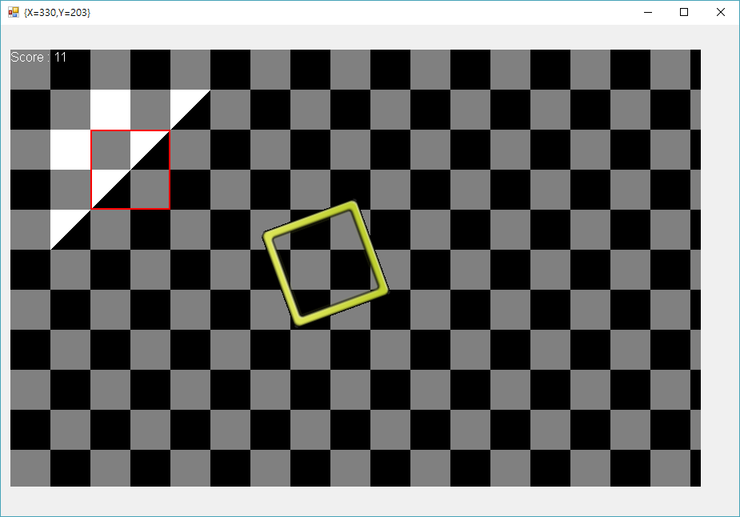
using System;
using System.Collections.Generic;
using System.ComponentModel;
using System.Data;
using System.Drawing;
using System.Text;
using System.Windows.Forms;
using Microsoft.DirectX;
using Microsoft.DirectX.Direct3D;
using System.Threading;
namespace directx
{
public partial class Form1 : Form
{
Thread ServerThread;
Microsoft.DirectX.Direct3D.Device device;
Microsoft.DirectX.Direct3D.Font TextDev;
Point MouseXY = new Point(0, 0);
Texture texture;
Texture txBox;
bool ThreadRun = false;
delegate void Drawing();
Matrix mxWorld = Matrix.Translation(100, 100, 0);
public Form1()
{
InitializeComponent();
InitDevice();
LoadTexture();
(ServerThread = new Thread(new ThreadStart(ServerThreadFnc))).Start();
}
/// <summary>
/// 윈도우의 컨트롤을 사용하고 Drawing과 Logic을 분리하기 위해서는 Thread 사용이 필수적이다.
/// </summary>
void ServerThreadFnc()
{
ThreadRun = true;
while(ThreadRun)
{
try
{
if (this.InvokeRequired)
{
Drawing d = new Drawing(Render);
this.Invoke(d, new object[] { });
}
else
{
Render();
}
}catch(Exception ex)
{
Console.WriteLine(ex.Message);
}
Thread.Sleep(1);
}
}
private void Form1_Load(object sender, EventArgs e)
{
}
void LoadTexture()
{
texture = TextureLoader.FromFile(device, Application.StartupPath+"\\mainframe.png");
txBox = TextureLoader.FromFile(device, Application.StartupPath + "\\white.png");
}
private void InitDevice()
{
PresentParameters pp = new PresentParameters();
pp.Windowed = true;
pp.SwapEffect = SwapEffect.Discard;
device = new Device(0, DeviceType.Hardware, pictureBox1, CreateFlags.HardwareVertexProcessing, pp);
Console.WriteLine("("+device.Viewport.Width + ":" + device.Viewport.Height + ") (" + Width+":"+Height+")");
System.Drawing.Font systemfont = new System.Drawing.Font("Arial", 12f, FontStyle.Regular);
TextDev = new Microsoft.DirectX.Direct3D.Font(device, systemfont);
}
/// <summary>
/// 가로 형태의 라인을 만들고 싶다면 사용할수 있다.
/// </summary>
/// <param name="bx"></param>
/// <param name="by"></param>
/// <param name="bw"></param>
/// <param name="color"></param>
void DrawLine(int bx,int by,int bw,Color color)
{
Rectangle[] rects = new Rectangle[1];
rects[0] = new Rectangle(bx, by, bw, 1);
device.Clear(ClearFlags.Target, color, 0, 1, rects);
}
/// <summary>
/// 삼각형도 한번 찍어보았다.
/// </summary>
void DrawTriangle()
{
CustomVertex.TransformedColored[] vertexes = new CustomVertex.TransformedColored[3];
vertexes[0].Position = new Vector4(50, 50, 0, 1.0f);
vertexes[0].Color = System.Drawing.Color.FromArgb(255, 255, 255).ToArgb();
vertexes[1].Position = new Vector4(250, 50, 0, 1.0f);
vertexes[1].Color = System.Drawing.Color.FromArgb(255, 255, 255).ToArgb();
vertexes[2].Position = new Vector4(50, 250, 0, 1.0f);
vertexes[2].Color = System.Drawing.Color.FromArgb(255, 255, 255).ToArgb();
device.VertexFormat = CustomVertex.TransformedColored.Format;
device.DrawUserPrimitives(PrimitiveType.TriangleList, 1, vertexes);
}
/// <summary>
/// 텍스쳐를 원하는 크기와 위치에 찍는 함수를 만들었다.
/// </summary>
/// <param name="s"></param>
/// <param name="tx"></param>
/// <param name="SrcRect"></param>
/// <param name="DesRect"></param>
/// <param name="color"></param>
/// <param name="RotateAngle"></param>
void DrawTexture(Sprite s, Texture tx, Rectangle SrcRect, Rectangle DesRect , Color color , float RotateAngle = 0 )
{
Vector3 Scale = new Vector3((float)DesRect.Width / (float)SrcRect.Width, (float)DesRect.Height / (float)SrcRect.Height, 1);
s.Transform = Matrix.Scaling(Scale) * Matrix.Translation(SrcRect.Width * Scale.X / (-2.0f), SrcRect.Height * Scale.Y / (-2.0f), 0)
* Matrix.RotationZ(RotateAngle) * Matrix.Translation(SrcRect.Width * Scale.X / (2.0f), SrcRect.Height * Scale.Y / (2.0f), 0);
s.Transform = s.Transform * Matrix.Translation(DesRect.X, DesRect.Y, 0) ;
s.Draw(tx, SrcRect, new Vector3(0f, 0f, 0.0f), new Vector3(0, 0, 0.0f), color);
s.Transform = Matrix.Identity;
}
/// <summary>
/// 박스를 찍어준다.
/// </summary>
/// <param name="s"></param>
/// <param name="rt"></param>
/// <param name="color"></param>
/// <param name="LineWidth"></param>
void DrawRectangle(Sprite s, Rectangle rt, Color color , int LineWidth = 2 )
{
Rectangle[] rects = new Rectangle[] {
new Rectangle(rt.X, rt.Y, rt.Width, LineWidth),
new Rectangle(rt.X, rt.Y + rt.Height - LineWidth, rt.Width, LineWidth),
new Rectangle(rt.X, rt.Y, LineWidth, rt.Height),
new Rectangle(rt.X + rt.Width - LineWidth, rt.Y, LineWidth, rt.Height)};
foreach (Rectangle rect in rects)
DrawTexture(s, txBox, new Rectangle(0, 0, 9, 9), rect, color);
}
void DrawBase(Sprite s)
{
for (int m = 0; m < (device.Viewport.Height+50 )/ 50; m++)
for (int n = 0; n < (device.Viewport.Width+50) / 50; n++)
if (n % 2 - m % 2 == 0)
{
DrawTexture(s, txBox, new Rectangle(0, 0, 9, 9), new Rectangle(n * 50, m * 50, 50, 50), Color.Gray);
}
}
float Angle = 0;
void Render()
{
device.Clear(ClearFlags.Target, Color.Black, 0, 1);
device.BeginScene();
device.SetSamplerState(0, SamplerStageStates.MipFilter, false);
device.SetSamplerState(0, SamplerStageStates.MagFilter, false);
DrawTriangle();
using(Sprite s = new Sprite(device))
{
s.Begin(SpriteFlags.AlphaBlend);
DrawBase(s);
DrawRectangle(s, new Rectangle(100, 100, 100, 100),Color.Red);
DrawTexture(s, texture, new Rectangle(0, 0, 128, 128), new Rectangle(MouseXY.X, MouseXY.Y, 128, 128), Color.White, Angle);
TextDev.DrawText(s, string.Format("Score : {0}", 11), new Point(0, 0), Color.White);
s.End();
}
device.EndScene();
device.Present();
Angle += 0.01f;
}
private void Form1_FormClosing(object sender, FormClosingEventArgs e)
{
ThreadRun = false;
}
private void pictureBox1_MouseMove(object sender, MouseEventArgs e)
{
MouseXY = e.Location;
this.Text = MouseXY.ToString();
}
}
}
Congratulations @devagit! You received a personal award!
You can view your badges on your Steem Board and compare to others on the Steem Ranking
Do not miss the last post from @steemitboard:
Vote for @Steemitboard as a witness to get one more award and increased upvotes!
Congratulations @devagit! You received a personal award!
Click here to view your Board