Google Chrome Dinosaur Game Easter Egg
A friend at work pointed out that Google Chrome has a dinosaur game Easter Egg on it's default "no internet connection" page. If you haven't seen it and want to play, you need to either disconnect your network or tell Google Chrome to go offline. After disconnecting or going offline, enter a destination URL into Chrome's address bar. When the dinosaur and the "There is no Internet connection" message show up, click the space bar or up arrow to start the game. Here are the steps to tell Google to go offline:
- Open Chrome
- Press Ctrl-Shift-I to get to the developer tools (refer to the diagram below)
- If there is no device toolbar with an "online" dropdown box (arrow 2), click on the double rectangle (arrow 1) to toggle the device toolbar on
- Click on the "online" dropdown box (arrow 1) and choose "offline"
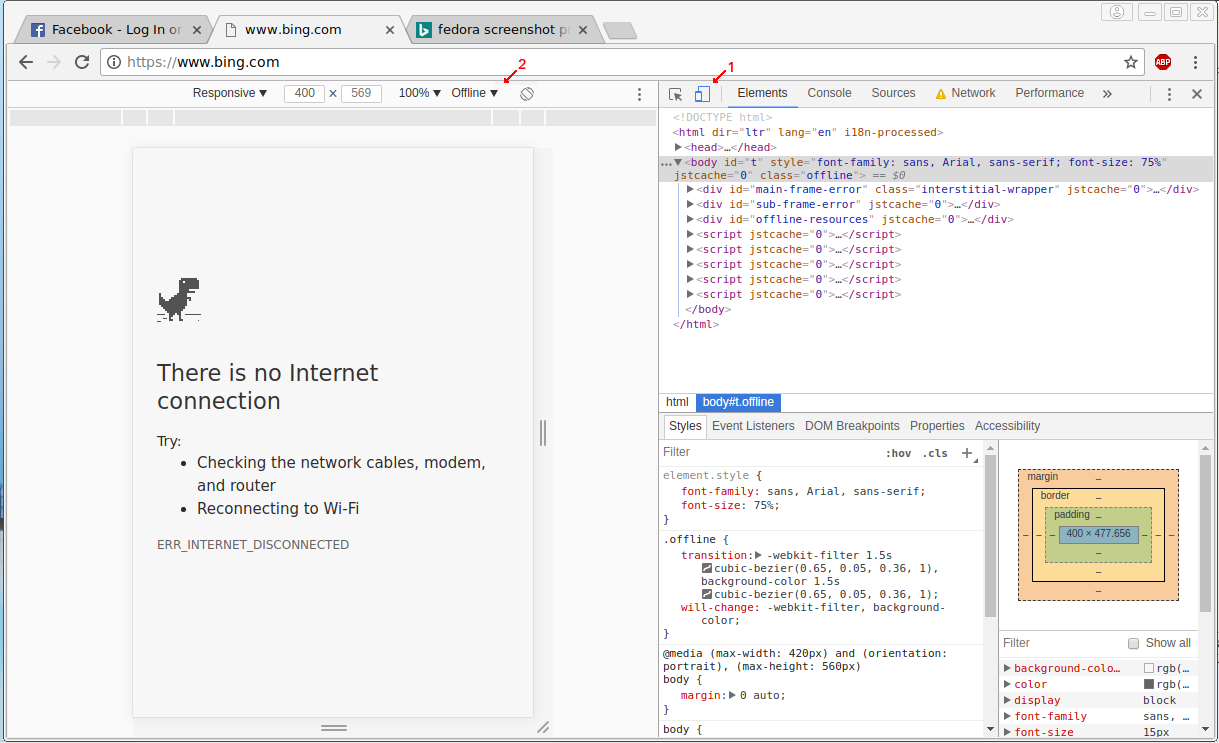
This also works on your phone. To activate the game: put your phone in "airplane mode", open Chrome and enter a URL in the address bar. When the dinosaur page shows up, tap the screen to start the game.
Congratulations @eye-of-net! You have received a personal award!
Click on the badge to view your Board of Honor.
Congratulations @eye-of-net! You received a personal award!
You can view your badges on your Steem Board and compare to others on the Steem Ranking