Double exposure effect - Photoshop editing

hello friends, this time I bring you a called edition, double exposure, here below I show you my progress of how I do it, I hope you like my edition.
For more editions I invite you to my channel @sam1996, there you can see more editions that I have made.
This post supports #slothicorn, #photoshop and #artzone.
Thanks for your support.
Processes of the edition
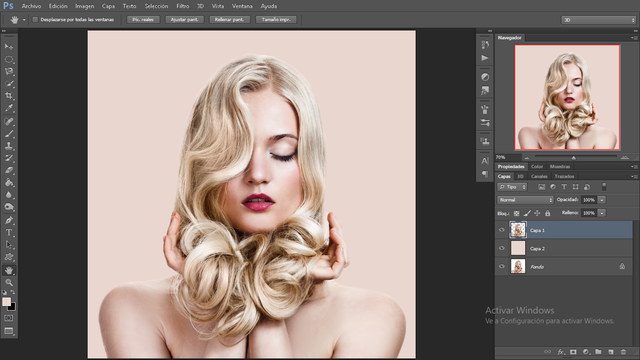
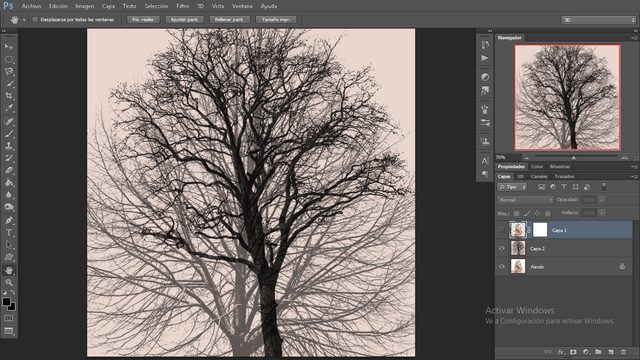
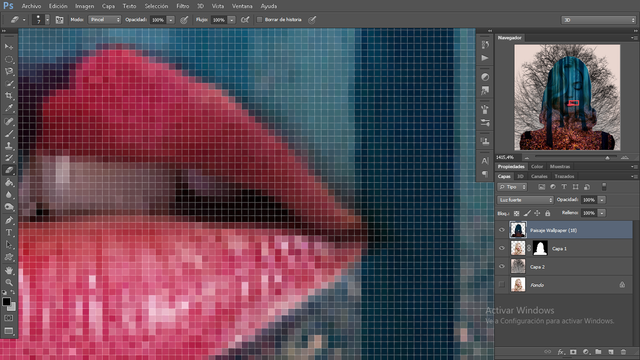
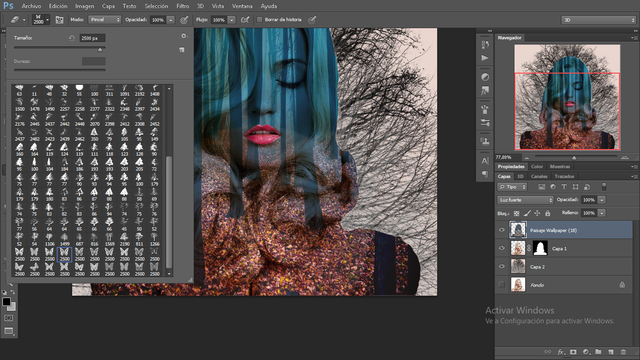
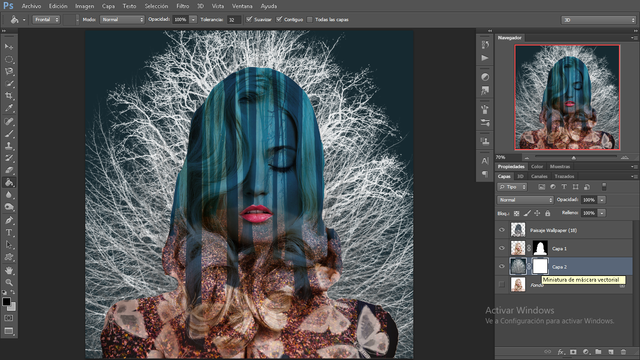
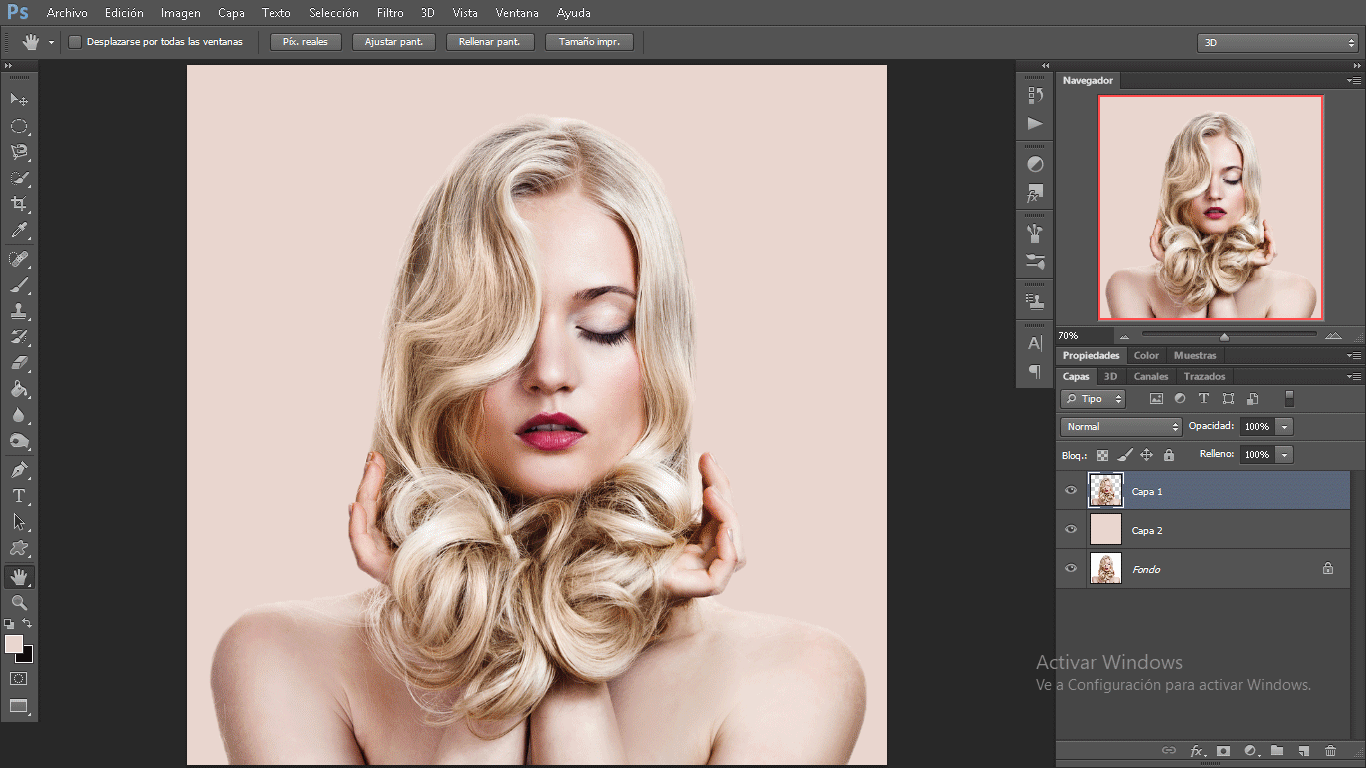
Final result of the edition

Dear Artzonian, thanks for using the #ArtzOne hashtag. Your work is valuable to the @ArtzOne community. Quote of the week: Art, freedom and creativity will change society faster than politics. -Victor Pinchuk
This post was shared in the Curation Collective Discord community for curators, and upvoted and resteemed by the @c-squared community account after manual review.
Nice result in the end. And if you don't mind me for saying this ... I like your tutorials a lot, but I would like them even more if you would explain what you did with words. To just see images, without any explanation is not that clear to everybody ... and certainly not for people who are exploring all the possibilities of photoshop. Maybe a tip for your next one!
Congratulations @sam1996! You received a personal award!
Happy Birthday! - You are on the Steem blockchain for 1 year!
Click here to view your Board
Congratulations @sam1996! You received a personal award!
You can view your badges on your Steem Board and compare to others on the Steem Ranking
Vote for @Steemitboard as a witness to get one more award and increased upvotes!