Best laptop for a digital nomad in Southeast Asia
Everyone has different preferences and priorities based on the type of work they do, but buying a new laptop as a DN is going to put more emphasis on weight and build quality. Some nomads need long battery life because they like to work in strange locations where there might not be outlets readily available.
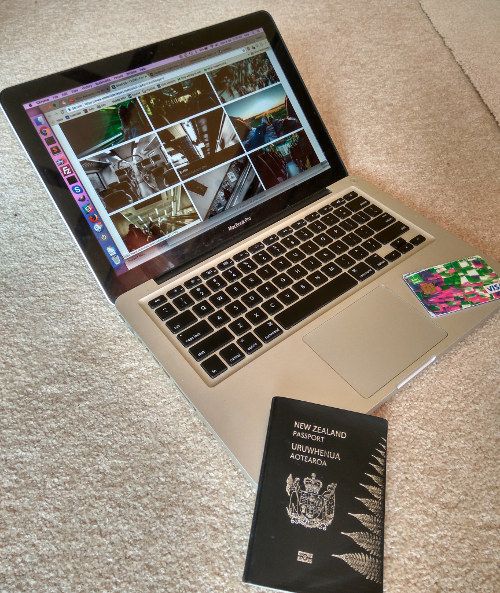
The basic criteria are:
- A light and sturdy laptop that can take a few knocks, preferably a metal one rather than a plastic one. You’re going to be carrying it around quite a bit and it’ll get dropped, banged against things, caught in lift doors and so on.
- A 13 to 15 inch screen - anything larger and the weight starts to get too heavy. Anything smaller and your work is going to suffer.
I personally prefer to carry my laptop in a small backpack, separately from my main luggage. Suitcases and backpacks get thrown around by employees and strangers in airports, busses, and taxis and I’d rather not subject vital sensitive equipment to that. Check out the luggage section for more on this.
Macbooks are incredibly popular with DNs to the point that it’s a cliche. But they are solidly built, have great battery life, and parts and servicing is easy to find. If OS X isn’t your thing or you need Windows for software reasons, take a serious look at a Dell XPS 13 or Asus Zenbook. Linux lovers should browse system76.com - I had one of their Gazelle laptops for a few years.
Keyboard And Mouse
If you’re going super minimal and only work a couple of hours each day you can probably go without these. But chances are you are going to want to have a mouse to increase productivity and ward off RSI. I’m using an old Apple Magic Mouse (the newer version looks much better!) which is ergonomic, light and works on a variety of surfaces.
Repairs
In Chiang Mai, “mac : max service on yours mac” gave me incredible service and they have glowing reviews on their Facebook page. Highly recommended.
Ask the local expat or digital nomad groups in other locations. Apple and Lenovo offer worldwide repairs under warranty and have service centers in major cities.
Things to be careful about: the price and timeframe. Logistics don’t happen as efficiently in SEA as you might be used to, so sometimes there could be nasty surprises if they need to order parts from far away.
If possible don’t leave your equipment in the shop without you. In some unfortunate situations, they will take out certain parts and replace them with inferior or less powerful substitutes. This is more of a problem in messier countries (e.g. Philippines) and when they know the customer doesn't have the technical knowledge (or desire) to check. Often leaving it with them will be unavoidable, so check the amount of RAM and the size of your hard disk storage when you pick it up. Other components are more difficult to replace so are less likely to be stolen.
Backup Before Flying
Whenever you’re moving to a new location, your laptop is most at risk of being knocked, lost or stolen. So the night before traveling is the time to ensure everything is backed up.
When planning a backup strategy, don’t rely primarily on cloud services as the internet speed and reliability will vary with different locations. Sometimes you'll have a blazing fast fiber optic connection at a co-working space, other times a decent DSL line at your AirBnb, maybe a clogged weak signal to your hotel’s wifi or a 3G connection that drops out every 20 minutes. In smaller guesthouses they might provide Wifi to guests but the connection from their router to their ISP is only 3G. In this situation you’d be better off running a wifi hotspot off your phone. Backing up can involve gigabytes of files and that will not be feasible a lot of the time.
Carry a portable hard drive for backups. Keep the hard drive in a different bag than the laptop to reduce the chances of damaging or losing both at the same time. Sync important files with a cloud-based service when you have a good connection, but don’t rely on it as your primary backup.
Any drive that doesn’t need an external power supply will do. I’ve been using a Touro HGST. It’s only slightly notable feature is it is cheap and has a USB 3.0 interface so when I eventually get a computer with USB 3 (I’m using a Macbook Pro from 2012) it’ll be faster than it is now.
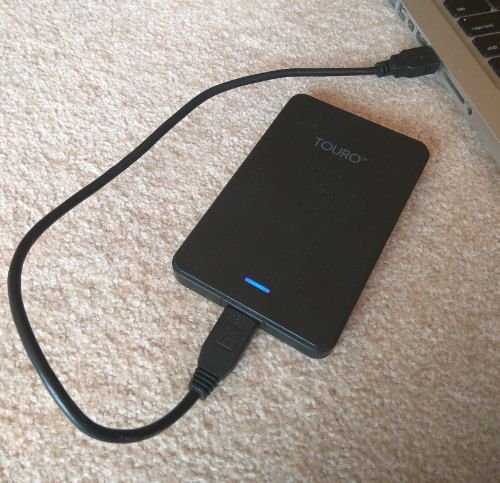
There are many cloud services you could use. Google Drive and Dropbox are cheap and well known. Backblaze is my favourite because for $5 per month you get unlimited storage and they'll Fedex you a USB stick or external hard disk, to anywhere in the world, containing your data if your internet connection isn't fast enough to do a restore. If both your laptop and external disk were stolen then you'll be faced with downloading 100's of GB and internet connections that can handle that are few and far between so this is a potential life saver.
Resteemed by @resteembot! Good Luck!
The resteem was payed by @greetbot
Curious?
The @resteembot's introduction post
Get more from @resteembot with the #resteembotsentme initiative
Check out the great posts I already resteemed.