How to do Digibyte Mining?

Hello everybody
Today's position is the mining that all of you are very curious about, namely DigiByte mining. Due to the fact that DigiByte is a younger Blockchain than Bitcoine, the level of difficulty is not yet very high. In addition to being described as highly crypto money by many experts under the value and long-term potential, it is another factor that has led to anyone's interest in mining in recent times to DigiByte.
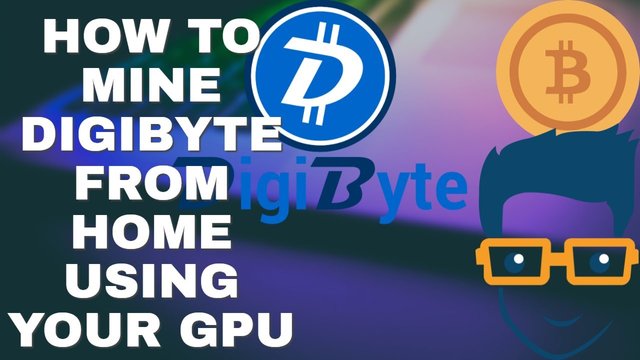
Maybe you do not know yet. DigiByte is the only blockhouse with 5 different mining algorithms that synchronize with real-time difficulty tuning. The digibyte; Thanks to these unique features, called DigiShield, MultiShield and MultiAlgo, it is virtually impossible for malicious miners groups to manipulate DigiByte today.
Again for the same reasons DigiByte can be digged with different hardware like Gpu, Cpu, Asic and offers great flexibility to the miners. Nowadays, it is not possible to compete with individual mining mining pools with enormous processing power, so our example will be based on joining a mining pool.
Before you get to work, you have to think carefully about the hardware investment cost, the electricity price, and the difficulty levels that rise over time, and you have to layer all of them. Otherwise, it is very likely that you will encounter a situation in which the account at home does not fit the bazaar. There is an easy way to calculate them! What To Mine site has 5 detailed calculators that you can analyze separately for 5 DigiByte mining algorithms. https://whattomine.com/coins/114-dgb-skein) Here you will have an estimated yield target when you write your hash power, the electricity Kw hour price, your equipment cost and the pool fee.
Today's most widely used mining equipment is nVidia graphics cards, and among the algorithms that DigiByte possesses, Skein is the most appropriate for these GPUs. The Blocks Factory is one of the most preferred pools that offer mining opportunities for all of DigiByte's 5 algorithms. In the example we will describe, we will take these criteria as an example. Let's start right now.
1- We go to TheBlocksFactory.com and choose the Skein algorithm from this window and click on REGISTER in the top menu.
2- In the opened page; user name, password, email, and pin code, we press the REGISTER button to complete the registration process. Congratulations, we're now in the pool. Now click the LOGIN link under the section on the left side to enter the member.
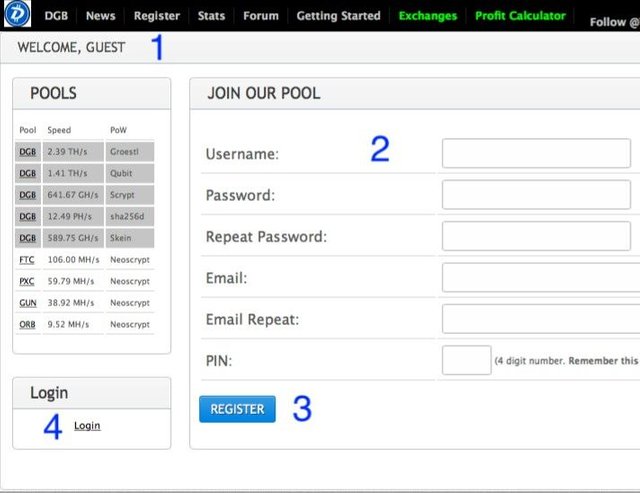
3- Then click on My Account> Account Details from the top menu to switch to the page where we will set up payment details. We write our DigiByte wallet address to send your winnings to Payment Address. We write down the amount of profit we want to donate to the pool in the donation section, this rate has to be at least 0.01%. At the Automatic Payout Threshold, we enter the amount we want our winnings to reach this amount to be automatically sent to my wallet. This amount can be a minimum of 25 and a maximum of 10000 DGB. We enter the pin code that we determined during registration and click on the UPDATE SETTINGS button to complete the operation.
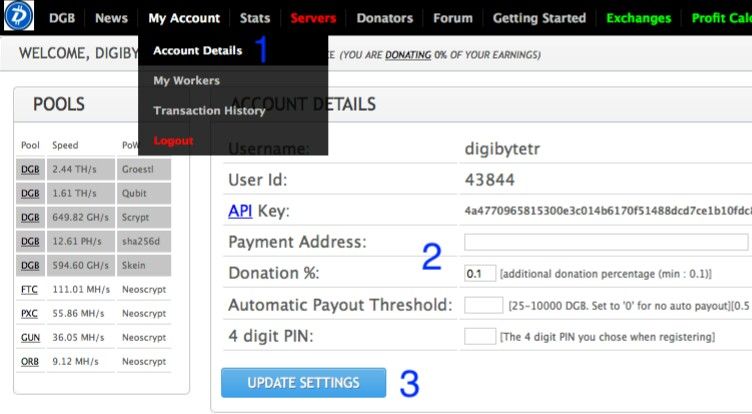
The CASH OUT section on the bottom of this page also makes it possible to do manual shooting. The minimum amount we can manually withdraw from this section is 10 DGB and the transaction fee is 1 DGB.
4- Now it is time for us to create our mining that will work for us. We also click on My Account> My Workers from the top menu. In the Add a New Worker section of the page that appears, we will assign this miner to the box next to the name of the user we will give to the user box next to my user name, and we will create the mining code by clicking on the Add New Worker button. Next to the miner we've created, the part that says Devices is where we can specify how many graphics cards are in our system. For example, if we are mining on a system with a single graphics card, if we have a system with four graphics cards, we type 4 here and press the Update Worker button. Our computer will use this information when downloading and setting up CCMiner.
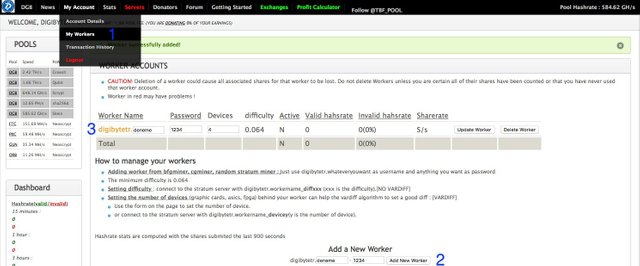
5- Before installing and configuring CCMiner, make sure you have the latest drivers for your video card installed. For nVidia cards, you can download the most current drivers from here to your hardware.
6- nVidia users generally prefer CCMiner for mining. Click to download from GitHub. Extract the contents of the ccMiner archive file that you downloaded into a new folder. Delete the files you have extracted, if there is a file named ccminer.conf. Change the name of any of the files named RUN-XXX.bat to RUN-DigiByte. Except for this file, you can delete all remaining RUN-XXX.bat named files. Right-click on the RUN-DigiByte.bat file we have renamed and select Edit. Clear all lines and re-edit and save in the following format.
ccminer-x64.exe -a skein -o stratum+tcp://stratum.dgb.theblocksfactory.com:9002 -u Username.worker -p password
pause
In this form you should write your username in the account you created in step 2 at the time you wrote your username. You should write the name of the miner you created in step 4 and the password of the miner you described in the same step. So, for our sample miner, shown at 3 in the picture in step 4, the content of our bat file should be as follows;
ccminer-x64.exe -a skein -o stratum+tcp://stratum.dgb.theblocksfactory.com:9002 -u digibytetr.deneme -p 1234
pause
7- Close and run the bat file you have edited. If all the settings are correct, a command line window similar to the one below will open and our miner will start working.
8- Now let's check that our miner is properly connected to the pool and works. After about 15 minutes, go to TheBlocksFactory.com and click My Account> My Workers from the top menu. If the values we are seeing in the Hashrate sections next to our miner we are working on here and the Worker Name section is not in red and orange, then everything is fine.
9- Finally, it is always possible to encounter problems when mining. You may need support for a lot of things, such as your miner settings not working properly or being optimized for your hardware. In such cases, you can do research on Google and search for solutions in circles such as Reddit.
It is also important to note that in order to keep your mining income at the top level, you often check your system against potential electrical and internet interruptions and take extra precautions like uninterruptible power supplies (UPS).