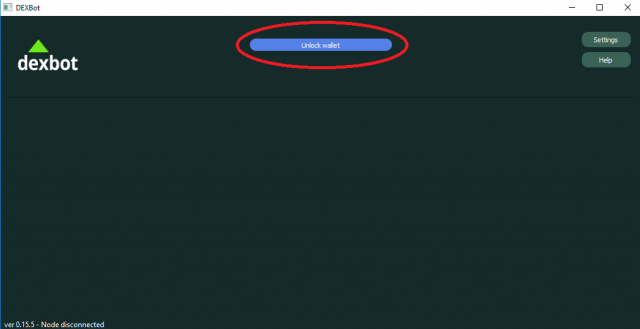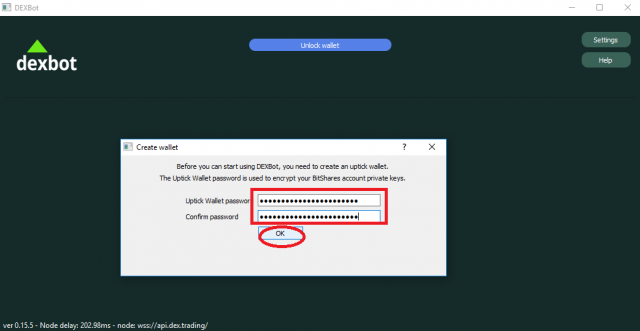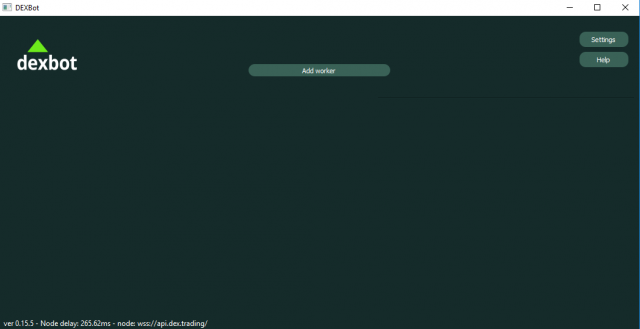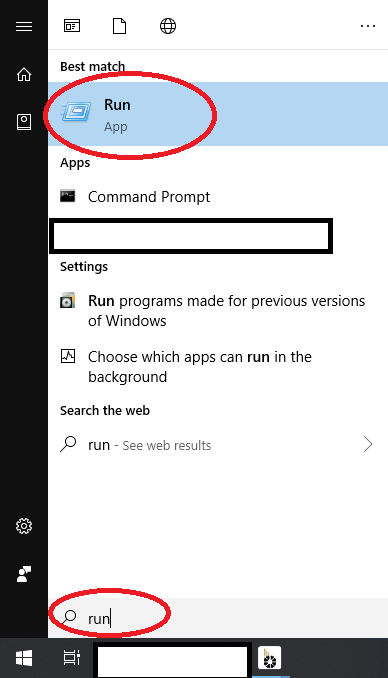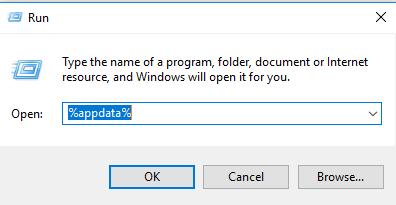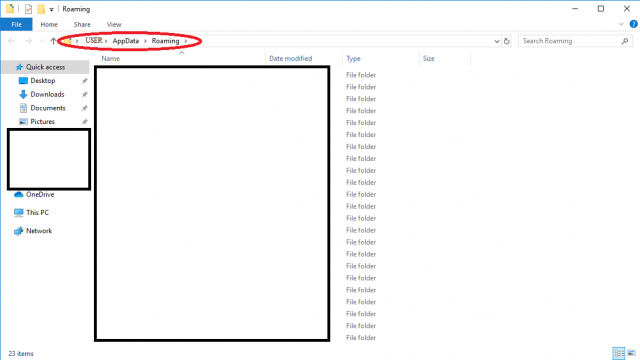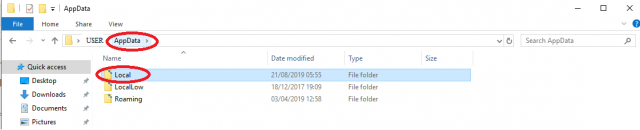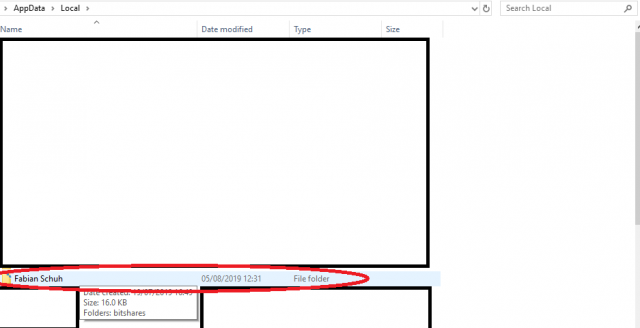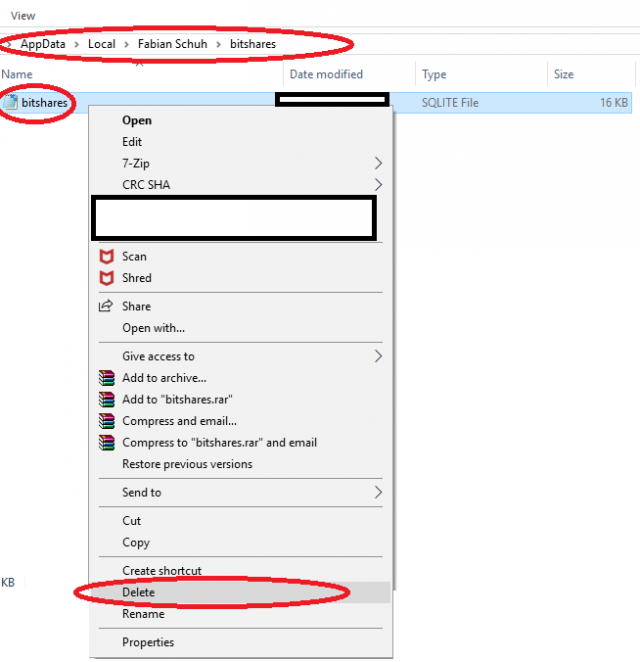DEXBot Uptick Wallet Guide
https://github.com/Codaone/DEXBot/wiki/Uptick-Wallet-Guide
26.0 Uptick Wallet Guide
26.1 Uptick is what DEXBot uses to encrypt/decrypt the users BitShares Active Private Keys to enable DEXBot to make trades on the BitShares DEX on the users behalf. See the BitShares Active Key Guide here.
https://github.com/bitshares/uptick
26.2 The first time you launch DEXBot you will be asked to create an Uptick Wallet encryption password, which will be used to unlock DEXBot every time you close and re-launch DEXBot.
26.2.1 Click "Unlock Wallet" on the DEXBot GUI Home Page:
26.2.2 The Uptick Wallet Creation Window will then appear. Write down your desired password with pen and paper and store it somewhere safe. Then type the password twice into the Uptick Wallet creation window and click "OK":
26.2.3 The unlocked DEXBot Dashboard will then appear:
26.3 How to delete the Uptick Wallet file and start again if you can't remember your password. You'll need to re-add your BitShares Active Private Keys again. BitShares Active Key Guide here:
26.3.1 On Windows, Press the "Windows Key" or "Search" in the bottom left corner; and type "run". Then double-click the "Run" Windows application:
26.3.2 Type %appdata% then click "OK":
26.3.3 This will take you to the "hidden" Roaming folder on your Windows pc:
26.3.4 Click on the "AppData" folder, and then the "local" folder inside it:
26.3.5 Click into the "Fabian Schuh" Folder (Fabian Schuh is BitShares Dev "xeroc". He developed the Uptick functionality for BitShares):
26.3.6 To delete the Uptick Wallet click through the the AppData > Fabian Schuch > bitshares folder, and delete the "bitshares.sqlite" file (it will be created again when you next run DEXBot):