Setting up a devcoin node
Setting up and running a #devcoin node can be quick and easy once you know how but for those who have not done something like this before the task can seem daunting and costly but it does not have to be. So i thought I would write this guide to help show how simple and cheap it can be to run a node.
Let us start by defining a few terms.
Node
Any computer that connects to the Bitcoin network is called a node. Nodes that fully verify all of the rules of Devcoin are called full nodes. https://en.bitcoin.it/wiki/Full_node
Server
A server is a computer program that provides a service to another computer programs (and its user). ... In the client/server programming model, a server program awaits and fulfills requests from client programs, which may be running in the same or other computers.
Devcoin
Devcoin (DVC) is a cryptocurrency created in 2011 to fund open source work by programmers, hardware developers, writers, musicians, graphic artists and filmmakers. The Devcoin code is open source and based around Bitcoin. Devcoin can be merge mined with Bitcoin, earned by developing, writing or traded on exchanges. https://en.wikipedia.org/wiki/Devcoin
Setting up
- Start by creating an account with DigitalOcean if you do not already have an account
- Create a new droplet (for this guide we shall be using Ubuntu 18.04 - min required spec 1 CPU, 2GB RAM (cost $10 per month)
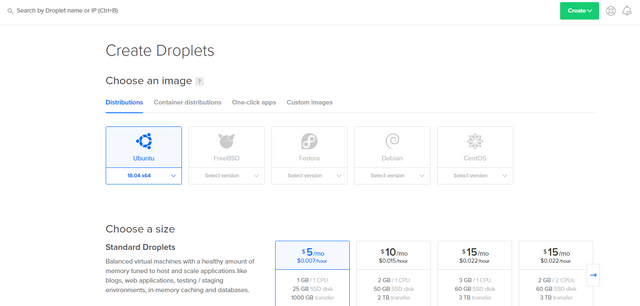
- You will be emailed a password for the server and it will need to be changed when you first login.
- Next install the dependencies to build devcoin from source by running the following commands
sudo apt-get update && sudo apt-get upgrade
sudo apt-get install build-essential autoconf libtool libssl-dev libboost-all-dev libdb++-dev
cd ~ - Download the latest devcoin source code and build it.
git clone https://github.com/devcoin/core.git
cd core/src
make -f makefile.unix USE_UPNP=- - Run the devcoind daemon and let the blockchain sync fully with the network
./devcoind --daemon - You will get an error saying you need to create a devcoin.conf file which can be done by running the following commands
nano -f ~/.devcoin/devcoin.conf
paste in the following three lines into the file
rpcuser=user1
rpcpassword=Nzkfa1oZ5_JKMMJ-VZkXJM56dmomSEB3JqAFByFWUFU=
rpcport=8999 - It can be worth downloading the first receiver file by running the following command
wget -P ~/.devcoin/receiver/ "https://devcoinpool.btc-music.com/receiver/receiver_0.csv" - Now you are ready to start the devcoind again
./devcoind --daemon - Running the following command will show you the block height that has been downloaded so far,use this to verify that the node is syncing with the network.
./devcoind getinfo
Once you are fully synced with the network you have successfully setup a devcoin node.
You can see what the height of the latest block in the Devcoin network on this website here
If you want to trade @devcoin there is a really good exchange Altilly which has DVC trading with LTC and ETH pairs, or you can buy through steemit here https://steemit.com/witness-category/@devcoin/devsteem-stage-1-sell-round-2
Fuzzybear round 84 18xskifRMWUtMzbHSzQi7rEWF5upmktgF2
Nice tutorial @fuzzybearbtc! It looks really easy to follow. I have to try this on a remote hosting some time. Thank you for sharing it!
This post was accepted for round 84. Posts for rounds 85 to 88 still pending.
A nice easy to follow guide, @fuzzybearbtc! Resteemed.
Congratulations @fuzzybearbtc! You have completed the following achievement on the Steem blockchain and have been rewarded with new badge(s) :
Click here to view your Board of Honor
If you no longer want to receive notifications, reply to this comment with the word
STOPDo not miss the last post from @steemitboard:
Congratulations @fuzzybearbtc! You received a personal award!
You can view your badges on your Steem Board and compare to others on the Steem Ranking
Do not miss the last post from @steemitboard:
Vote for @Steemitboard as a witness to get one more award and increased upvotes!